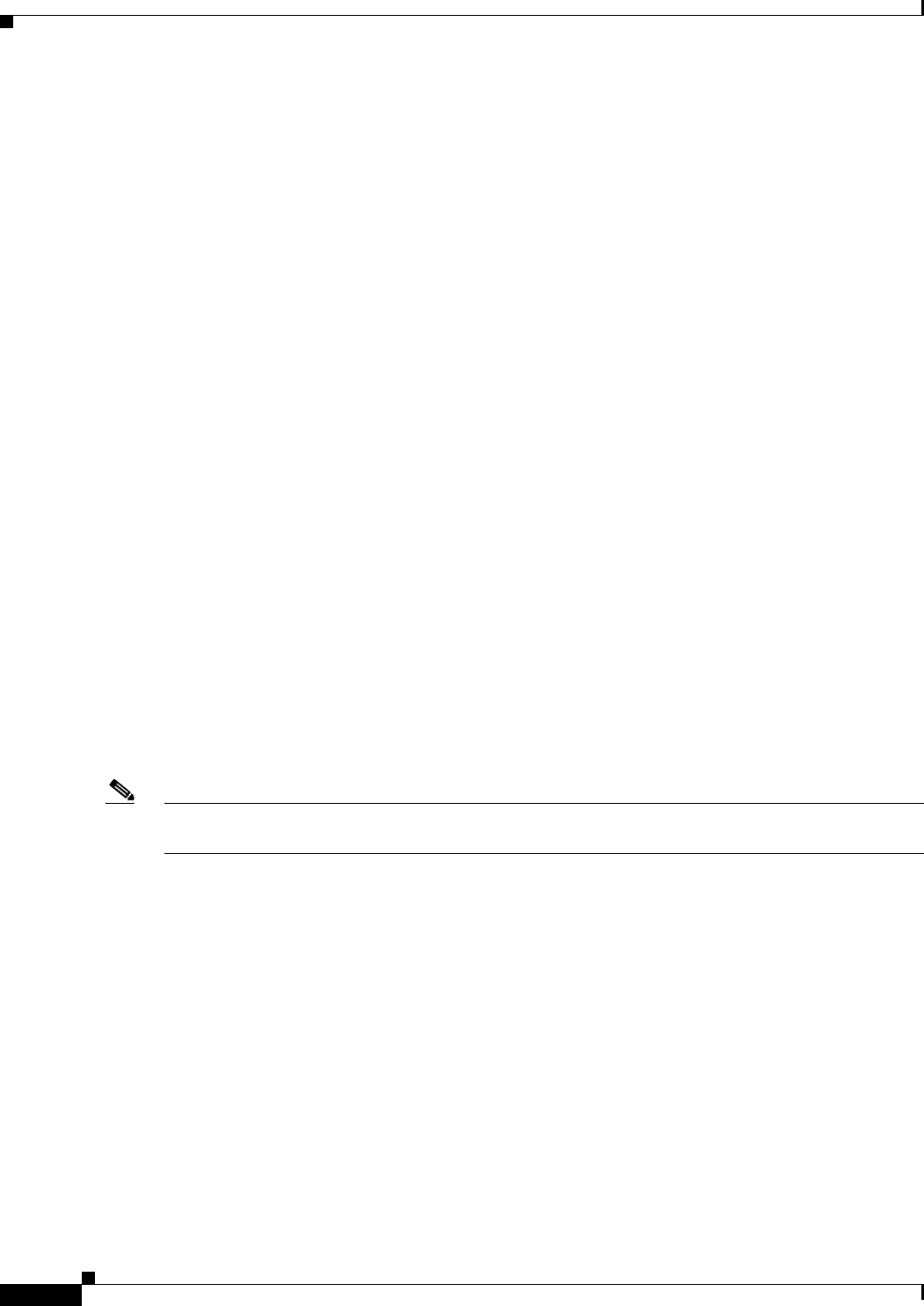
Scope
2
Cisco MeetingPlace Audio Server Release 5.2 DVD-ROM Upgrade Procedure
78-16489-01
Scope
This document provides instructions for removing the tape drive and installing the DVD-ROM drive in
to the Cisco MeetingPlace 8112.
To locate additional information about the Cisco MeetingPlace 8112 or other Cisco MeetingPlace
products, see the “Additional References” section on page 15.
Required Hardware and Software
You need the following hardware and software to upgrade to the Cisco MeetingPlace Audio Server
Release 5.2 DVD-ROM:
Required Hardware and Software
The following is required to upgrade to the Cisco MeetingPlace Audio Server Release 5.2 DVD-ROM:
• MP-8112-DVD-KIT=Cisco MeetingPlace 8112 DVD-ROM Retrofit Kit
• Cisco MeetingPlace 8112 DVD-ROM Kit (must be returned)—Contact your NCE to obtain this kit,
which contains the following items:
–
BIOS 5.2 IDE Enable Diskette
–
Update Diskette for M3 DVD-ROM Retrofit Kit
–
Cisco MeetingPlace 8112 power cable for hard drives, CD-ROM, and floppy drive
–
Internal 4-drop SCSI cable
–
7” VGA monitor
–
Slim keyboard
In addition to the software in the Cisco MeetingPlace 8112 DVD-ROM Kit, the following software is
required:
Note When you upgrade from Cisco MeetingPlace Audio Server Release 5.0.2 or Release 5.1.0 to
Release 5.2, you must upgrade the hardware before you upgrade the software.
• MP-AUDIO-CD-5.2.0=Cisco MeetingPlace 8100 Audio Conference Software 5.2.0 Media Kit
• MP-MT-CD-5.2.0=Cisco MeetingPlace MeetingTime 5.2.0 Media Kit
• MP-BACKUP-CD5.2.0=Cisco MeetingPlace Network Backup Gateway 5.2 Media Kit
Recommended Hardware
We recommend that you have the following hardware for contingency:
• MP-8112-CPU=Cisco MeetingPlace 8112 CPU Card


















