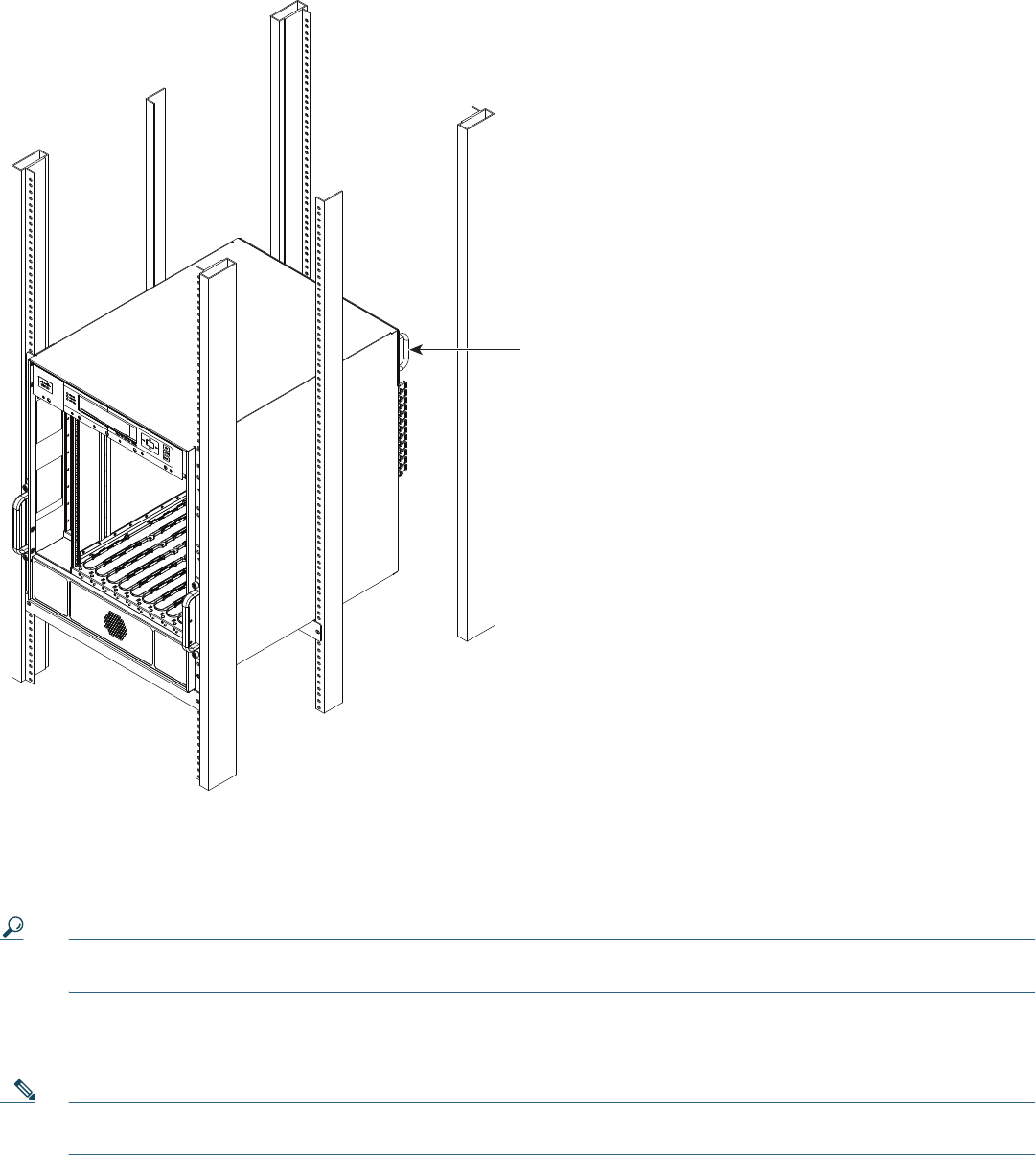
14
Figure 9 Positioning the Chassis on the Rack
Step 7 Hold the chassis in position against the mounting rails and follow these steps:
a. Insert a bottom screw into the rack-mount ear on each side and use a hand-held screwdriver to tighten the screw to the
rack rail.
Tip In the next step, insert the top screw diagonally from the bottom screw that you just attached.This helps in keeping the
chassis in place.
b. Insert a top screw into each side rack-mount bracket and tighten the screw to the rack rail.
c. Insert a minimum of four screws per bracket on both sides of the chassis.
Note If you are using the chassis installation handles on the front rack-mount brackets, you must first remove the handles to
install the fourth screw.
Step 8 Ensure that all screws on each side rack-mount brackets are tightened to the equipment rack then the chassis installation
brackets can be removed from the rack.
273448
Fan tray
handle


















