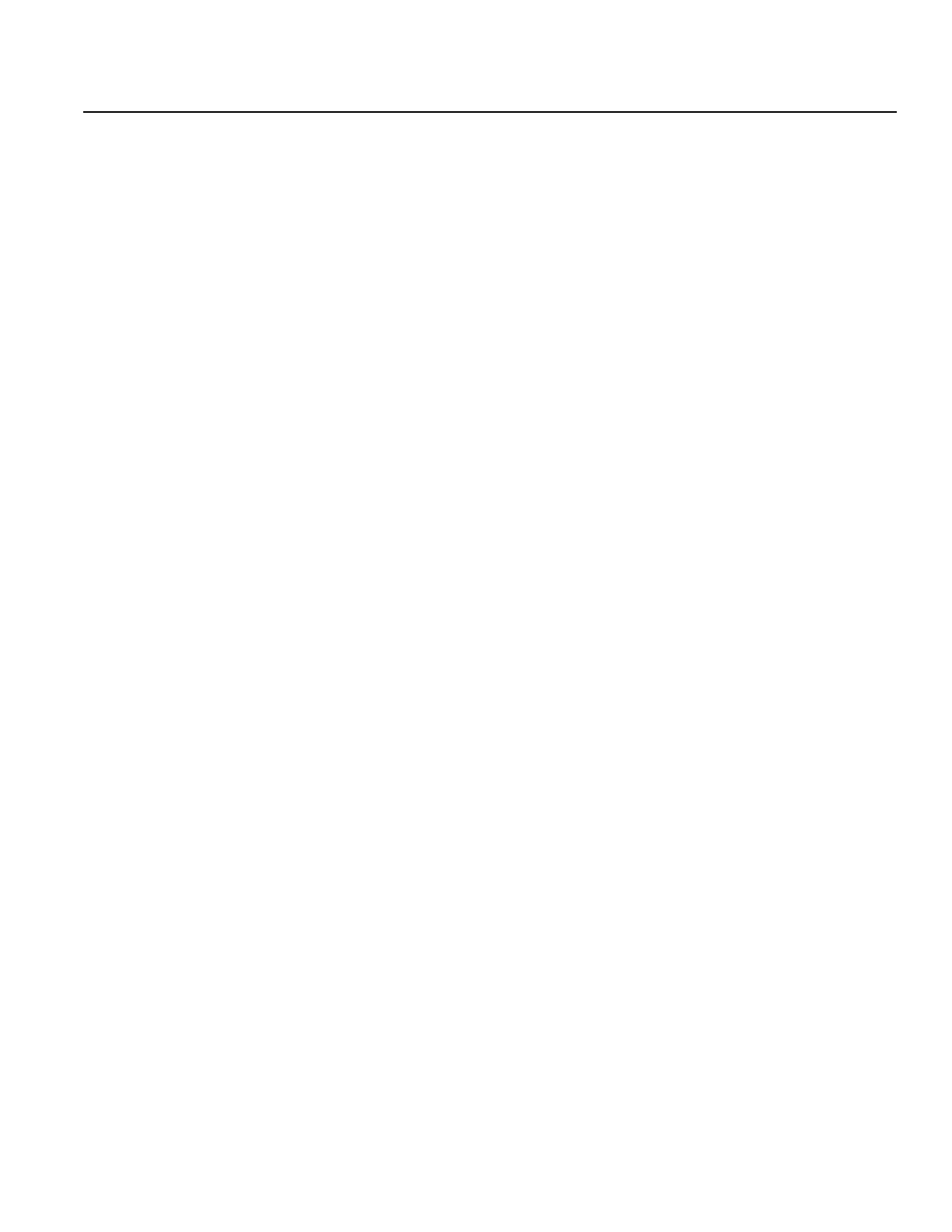
ip dhcp ping packets
Cisco IOS DHCP Server 29
ip dhcp ping packets
To specify the number of packets a Cisco IOS Dynamic Host Configuration Protocol (DHCP)
Server sends to a pool address as part of a ping operation, use the ip dhcp ping packets global
configuration command. Use the no form of this command to prevent the server from pinging pool
addresses.
ip dhcp ping packets count
no ip dhcp ping packets
Syntax Description
Defaults
Two packets
Command Modes
Global configuration
Usage Guidelines
This command first appeared in Cisco IOS Release 12.0(1)T.
The DHCP server pings a pool address before assigning the address to a requesting client. If the ping
is unanswered, the DHCP server assumes (with a high probability) that the address is not in use and
assigns the address to the requesting client.
Examples
The following example specifies five ping attempts by the DHCP server before ceasing any further
ping attempts:
ip dhcp ping packets 5
Related Commands
clear ip dhcp conflicts
ip dhcp ping timeout
show ip dhcp conflicts
count Indicates the number of ping packets that are sent before assigning the
address to a requesting client. The default value is two packets.


















