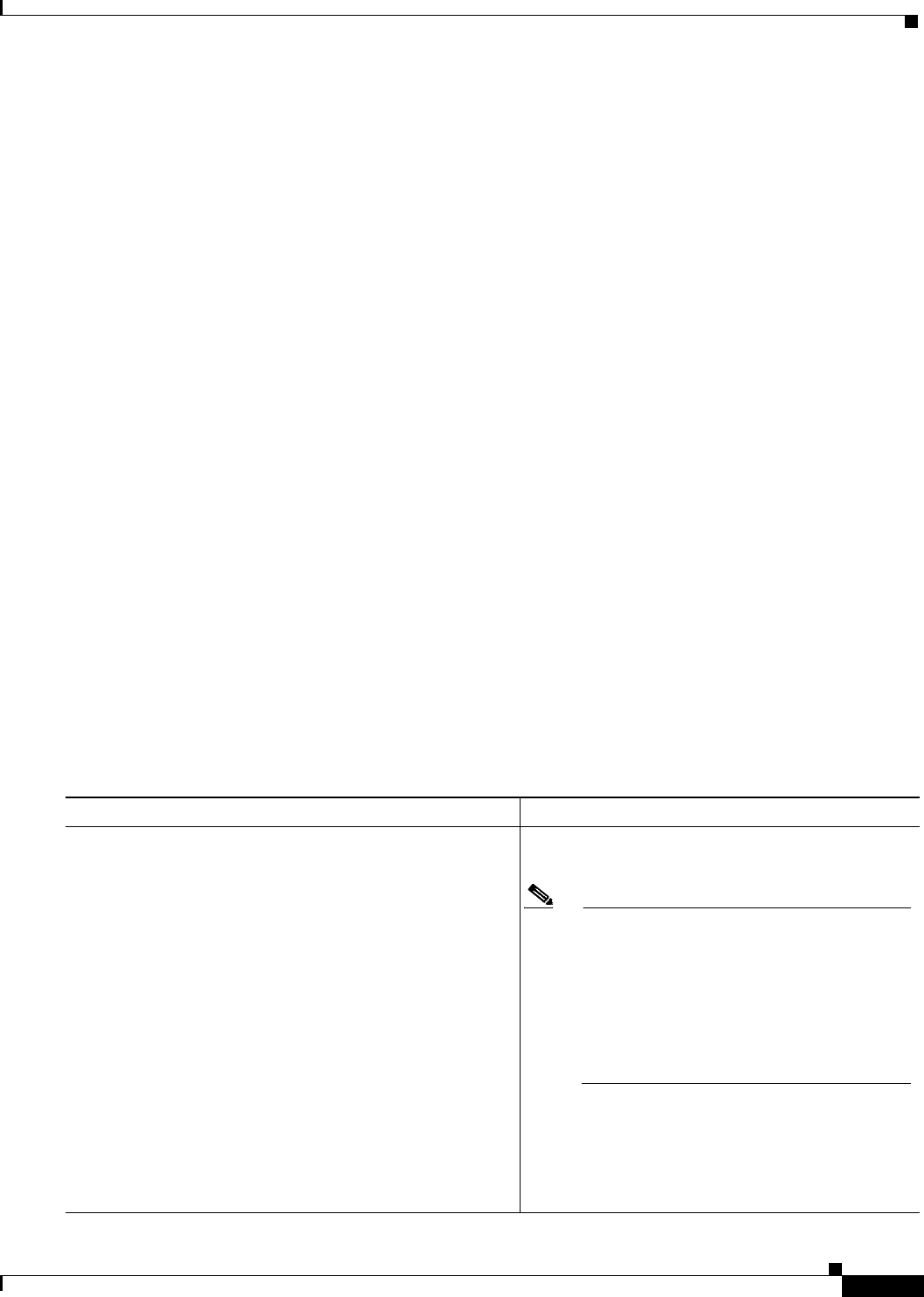
Configuring Support for PBX Signalling Protocols
Configuring Q.SIG PRI Signalling Support
MC-415
Cisco IOS Multiservice Applications Configuration Guide
• Q.SIG data calls are not supported. All calls with bearer capability indicating a nonvoice type (such
as video telephony) are rejected.
• The incoming POTS dial peer must have DID configured to prevent generation of a secondary dial
tone to ensure end-to-end Q.SIG feature transparency.
Q.SIG Prerequisite Tasks
The following configuration tasks should be completed before you configure Q.SIG for VoIP:
• Configure the ports used on the Cisco AS5300 as voice ports. For information on how to configure
ports to be used as voice ports, see “Configuring Voice Ports” section in the “Configuring Voice over
IP” chapter.
• Install VCWare version 4.04. For information on how to upgrade or install VCWare, see the
“Managing Cisco AS5300 VFCs ” section in the “Configuring Voice over IP” chapter.
• Configure VoIP. For information on how to configure VoIP, see the “Configuring Voice over IP”
chapter.
Q.SIG Configuration Task List
To configure Q.SIG for Voice over IP, complete the tasks shown in the following sections. Some of these
tasks are optional.
• Configuring VoIP Q.SIG
• Configuring Fusion Call Control Signalling (NEC Fusion) on the Cisco AS5300
Configuring VoIP Q.SIG
To configure Q.SIG signalling support on the Cisco AS5300, use the following commands beginning in
global configuration mode:
Command Purpose
Step 1
Router(config)# isdn switch-type primary-qsig
Configures the ISDN switch-type to support Q.SIG
signalling.
Note You can configure the ISDN switch type
using either this global command or the same
command in interface configuration mode,
depending on your configuration. (See Step
5.) If you configure the global
isdn-switch-type command for Q.SIG
support, you need not configure the interface
isdn-switch-type command for Q.SIG.
If the PBX in your configuration is an NEC PBX, and
you are using Fusion Call Control Signalling (FCCS).
See the “Configuring Fusion Call Control Signalling
(NEC Fusion) on the Cisco AS5300” later in this
chapter.


















