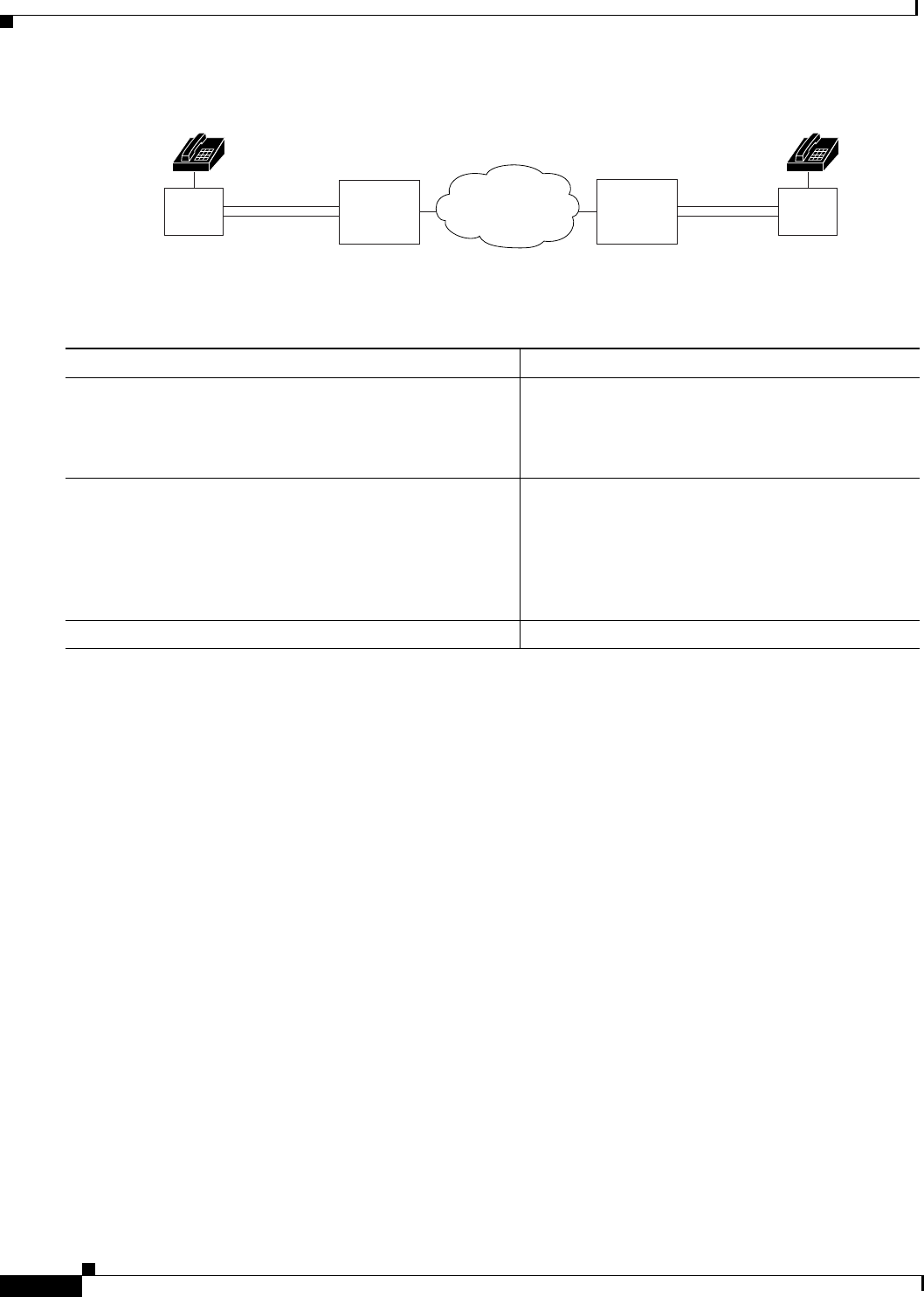
Configuring Support for PBX Signalling Protocols
Configuring Q.SIG PRI Signalling Support
MC-418
Cisco IOS Multiservice Applications Configuration Guide
Figure 97 Q.SIG Signalling Configuration with NEC PBX
To configure NEC Fusion signalling support on the Cisco AS5300, use the following commands
beginning in global configuration mode:
Verifying VoIP Q.SIG Software on the Cisco AS5300
After you complete the configuration for the AS5300, verify that you configured Q.SIG properly. Enter
the show isdn status command to view the ISDN layer information. The following output shows that
you have correctly designated the global ISDN switch type to be primary-Q.SIG.
router# show isdn status
Global ISDN Switchtype = primary-qsig
ISDN Serial1:23 interface
dsl 0, interface ISDN Switchtype = primary-qsig
**** Slave side configuration ****
Layer 1 Status:
DEACTIVATED
Layer 2 Status:
TEI = 0, Ces = 1, SAPI = 0, State = TEI_ASSIGNED
Layer 3 Status:
0 Active Layer 3 Call(s)
Activated dsl 0 CCBs = 0
The Free Channel Mask: 0x7FFFFF
Cisco
AS5300
Cisco
AS5300
NEC
PBX
NEC
PBX
28853
IP
QoS
cloud
FCCS
T1 channel
Ethernet
signaling
Ethernet
signaling
FCCS
T1 channel
Command Purpose
Step 1
Router(config)# controller T1 controller number
Enters controller configuration mode.
NEC Fusion does not support fractional T1/E1; all
24 channels must be available. If they are not
available, the configuration request will fail.
Step 2
Router(config-controller)# pri-group nec-fusion
{pbx-ip-address/pbx-ip-host-name} pbx-port number
Configures the controller to communicate with an
NEC PBX using NEC Fusion.
The range for the PBX port is 49152 to 65535. If you
do not specify a port number, the default value of
55000 will be used. If this value is already in use, the
next greater value will be used.
Step 3
Router(config-controller)# exit
Exits controller configuration mode.


















