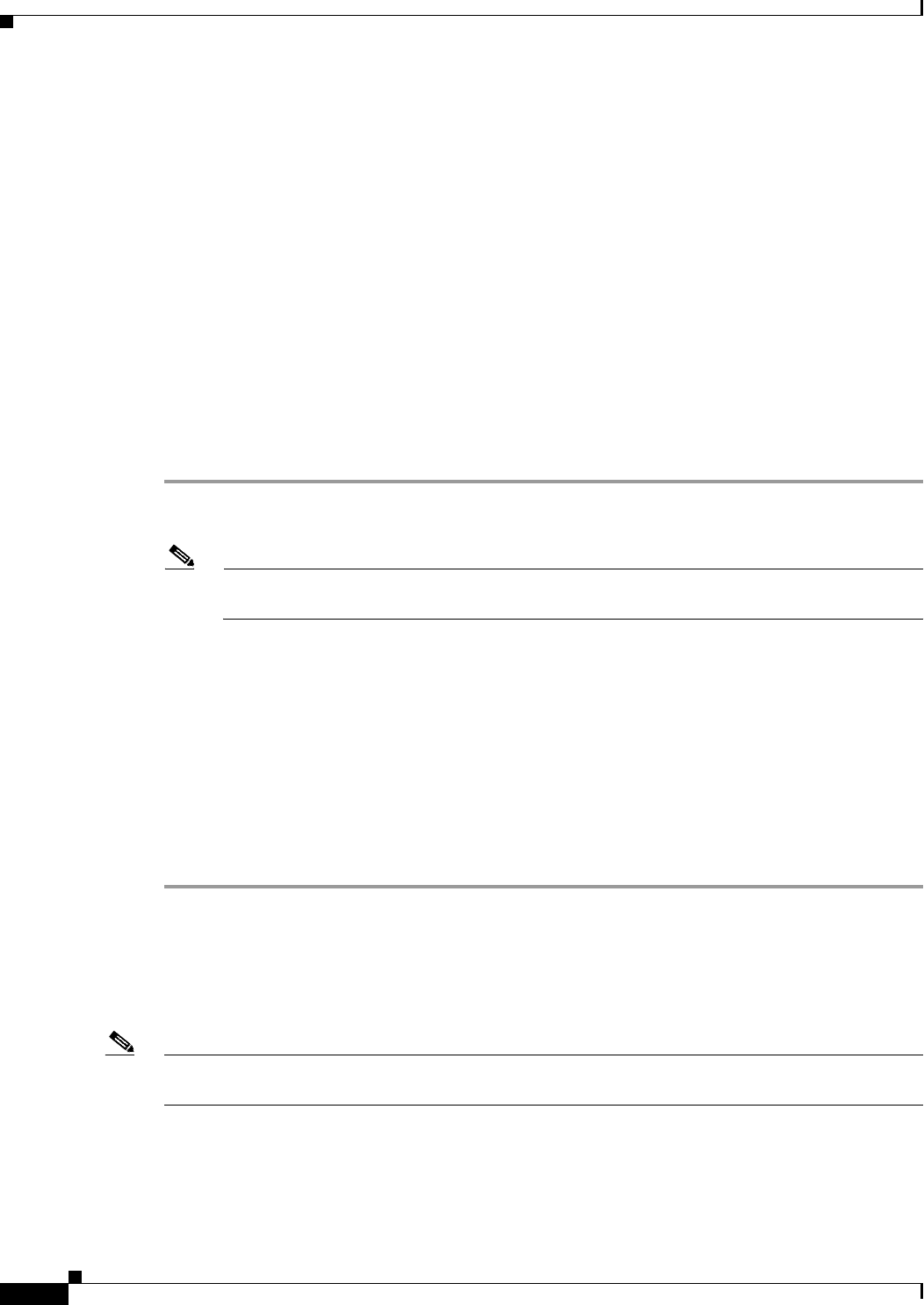
4-8
Installation and Upgrade Guide for Cisco Unified MeetingPlace Express Release 1.1
OL-6665-04
Chapter 4 Installing Cisco Unified MeetingPlace Express Release 1.1.2
How to Install Cisco Unified MeetingPlace Express
How to Install Cisco Unified MeetingPlace Express
Follow the steps in these sections to install Cisco Unified MeetingPlace Express. Topics in this section
include:
• Installing the Cisco Unified MeetingPlace Express Operating System, page 4-8
• Configuring the Cisco Unified MeetingPlace Express Server, page 4-8
• Installing the Cisco Unified MeetingPlace Express Application, page 4-10
Installing the Cisco Unified MeetingPlace Express Operating System
This section describes how to install the Cisco Unified MeetingPlace Express operating system onto
your server.
Procedure
Step 1 Insert the Cisco Unified MeetingPlace Express DVD into the DVD-ROM drive of the server on which
you are going to install Cisco Unified MeetingPlace Express.
Note The server on which you install Cisco Unified MeetingPlace Express will be reformatted during
the installation. We suggest using an unformatted server.
Step 2 Boot the computer from the DVD.
Step 3 The computer displays a message asking if you want to overwrite the hard drive. Enter y.
Step 4 The Cisco Unified MeetingPlace Express operating system loads and installs from the DVD. This takes
approximately 15 to 20 minutes.
When the Cisco Unified MeetingPlace Express operating system installation is complete, the
DVD-ROM drive ejects the DVD. The system displays a message informing you that the installation is
complete. A link to the operating system release notes appears.
Step 5 Keep the DVD in the DVD-ROM drive but do not close it.
Step 6 Press Enter or click Exit to reboot your computer.
Configuring the Cisco Unified MeetingPlace Express Server
Follow these steps to configure values for the Cisco Unified MeetingPlace Express operating system.
Note If at any time, a dialog box seems to disappear, it is probably in the background. Click Alt-Escape to
switch back to the dialog box.














