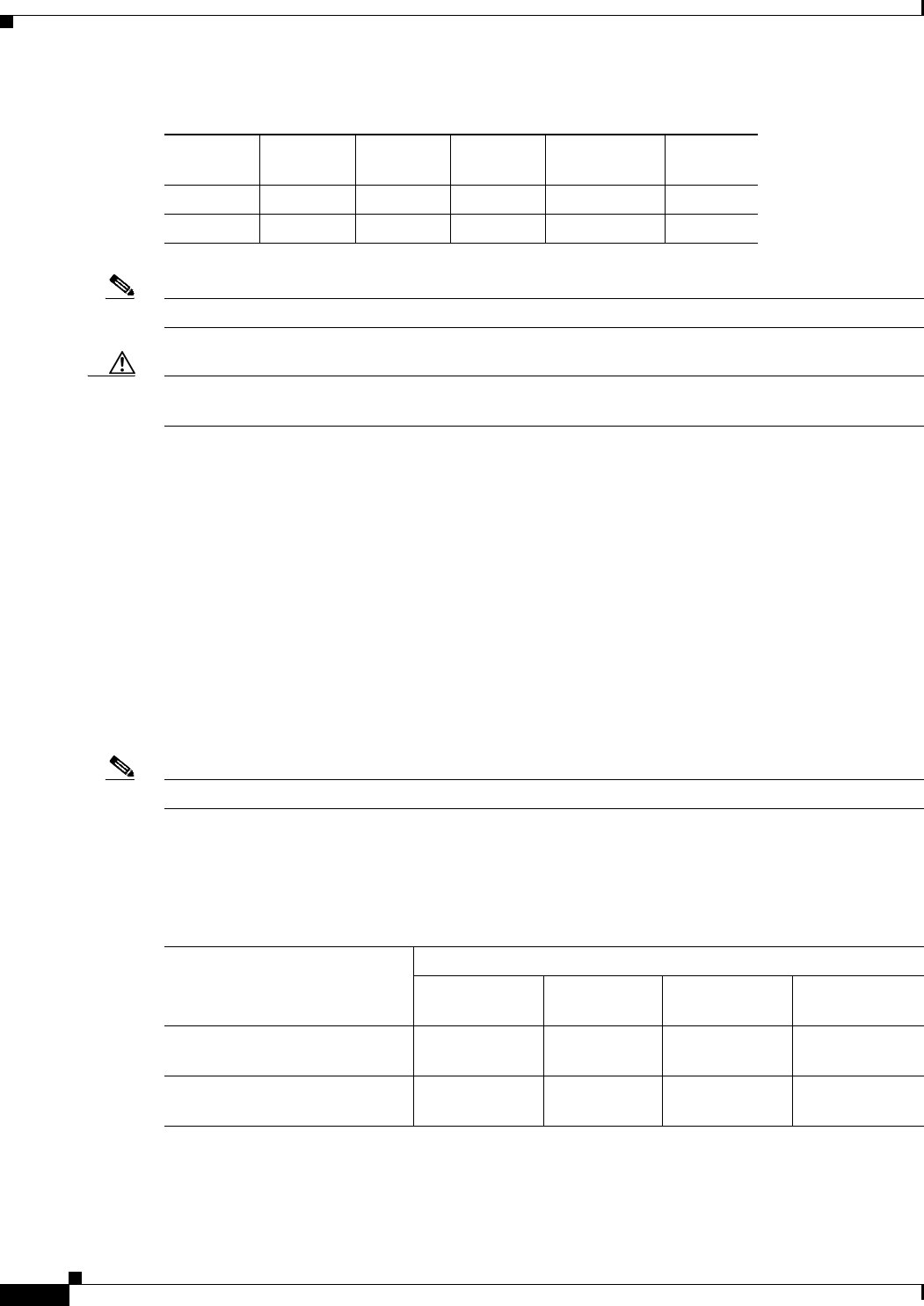
Send documentation comments to mdsfeedback-doc@cisco.com.
8
Cisco MDS 9000 Family Port Analyzer Adapter Installation and Configuration Note
OL-9077-01
Selecting Truncate Mode
Note The speed does not matter (1 or 2 Gbps) if you place a switch in MNM mode.
Caution Configuring a combination of DIP settings, other than those mentioned in Table 2, may have
unpredictable consequences.
Truncate Mode
If you want to use truncate mode, you need the DS-PAA-2. DS-PAA does not support this.
The Cisco Traffic Analyzer’s Fibre Channel throughput values are not accurate when used with the
DS-PAA if data truncate is enabled. The DS-PAA-2 is required to achieve accurate results with truncate
because it adds a count that enables the Cisco Traffic Analyzer to determine how many data bytes were
actually transferred. By truncating a frame, you can push more packets through the PAA (2 Gbps for
Fibre Channel to 1 Gbps or slower for Ethernet) and preserve privacy of the traffic being captured.
Selecting Truncate Mode
Note Truncate mode is available in DS-PAA version 2 and later.
Table 3 shows an example of how to select the truncate mode according to the average size of the Fibre
Channel frame and the Fibre Channel-to-Ethernet speed. For example, with a 2164-byte Fibre Channel
frame size, 1-Gbps Fibre Channel speed, and 100-Mbps Ethernet speed, you would select DTM mode.
ON OFF OFF OFF 2 Gbps ETM
OFF OFF OFF OFF 2 Gbps NTM
Table 2 DIP Switch Settings and Modes of Operation (continued)
Switch 1 Switch 2 Switch 3 Switch 4
Fibre Channel
Mode
Operating
Mode
Table 3 Selecting the Truncate Mode to Achieve No Dropped Frames
Average Size of the FC Frame Fibre Channel to Ethernet Speed
1 Gbps to
1 Gbps
1 Gbps to
100 Mbps
2 Gbps to
1 Gbps
2 Gbps to
100 Mbps
2164 bytes (best case to obtain
maximum data)
NTM, ETM,
STM, or DTM
DTM DTM or STM DTM
1496 bytes NTM, ETM,
STM, or DTM
DTM DTM or STM Frames may be
dropped.


















