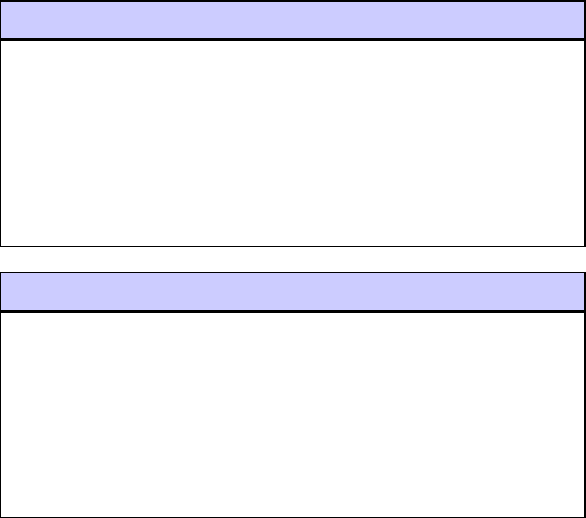
Configurations
Both Bernard and Tintin are configured with a LEC:
Bernard
interface ATM2/0/0
pvc 0/16 ilmi
!
pvc 0/5 qsaal
!
interface ATM2/0/0.1 multipoint
description *** ILMI addr. registr. test ***
lane client ethernet ilmi−test
Tintin
interface ATM1/0
atm pvc 1 0 5 qsaal
atm pvc 2 0 16 ilmi
!
interface ATM1/0.1 multipoint
description *** ILMI addr. registr. test ***
lane client ethernet ilmi−test
Checking ILMI
ILMI Status
The first thing to check in the case of address registration problems through ILMI is whether the ILMI
permanent virtual circuit (PVC) is up using these show commands:
On a router, issue the show atm vc command.•
On a LightStream 1010, issue the show atm vc interface atm x/y/z command.•
bernard# show atm vc
VCD / Peak Avg/Min Burst
Interface Name VPI VCI Type Encaps SC Kbps Kbps Cells Sts
2/0/0 9 0 5 PVC SAAL UBR 149760 UP
2/0/0 1 0 16 PVC ILMI UBR 149760 UP
!−−− Output suppressed.
Casimir# show atm vc interface atm 0/0/0
Interface VPI VCI Type X−Interface X−VPI X−VCI Encap Status
ATM0/0/0 0 5 PVC ATM2/0/0 0 47 QSAAL UP
ATM0/0/0 0 16 PVC ATM2/0/0 0 35 ILMI UP
!−−− Output suppressed.
If the ILMI PVC is up, then you must check which ILMI state the router and the atm switch are in. Do this by
issuing the show atm ilmi−status command.
Cisco − ILMI Address Registration Problems: %LANE−3−NOREGILMI














