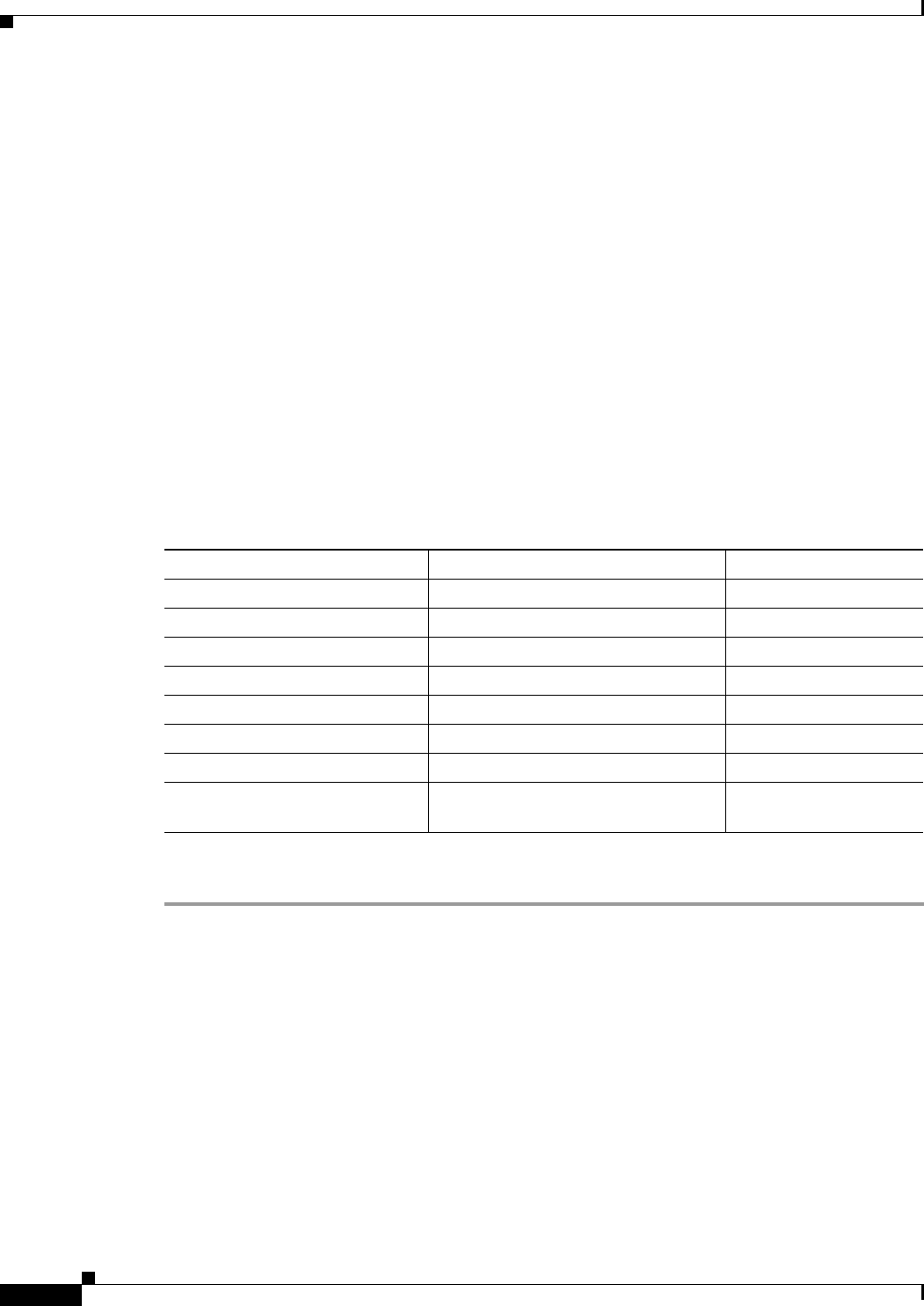
Cisco IOS Software Configuration for the 1-Port Channelized OC-12/STM-4 (DS3) Line Card
How to Configure the 1-Port Channelized OC-12/STM-4 (DS3) Line Card
4
Cisco IOS Release 12.0(8)S
Configuring the DS3 Serial Interface
After you verify the OC-12 controller configuration, you can configure the associated DS3 channel and
serial interfaces on the OC-12 controller. Be prepared with the information you will need, such as the
interface IP address.
The following sections describe how to enable an interface and specify IP routing. You may also need
to enter other configuration commands, depending on your system configuration requirements. For
descriptions of configuration commands and the configuration options available, refer to the appropriate
software publications listed in the “Related Documents” section on page 19.
A Cisco 12000 Series Router identifies an interface on the 1-port channelized OC-12/STM-4 (DS3) line
card by its chassis slot number, line card port number, and DS3 channel number, in the format
slot/port:channel. For example, the slot/port:channel# address of the first DS3 serial interface on a
1-port channelized OC-12/STM-4 (DS3) line card installed in line card slot 1 is 1/0:1. The port number
is 0.
Table 2 shows the default DS3 serial interface configuration of an enabled line card. At the prompt,
specify the new interface to configure by entering the interface command, followed by the type (serial)
and slot/port:channel#.
Use the following procedures to configure the 1-port channelized OC-12/STM-4 (DS3) line card:
Step 1 Enter privileged EXEC mode by entering the enable command. The system will prompt you for a
password if one is set.
Router> enable
Router#
Press the Return key after each configuration step, unless otherwise noted.
Step 2 Enter global configuration mode by entering the configure terminal command:
Router# configure terminal
Router(config)#
Step 3 At the global configuration mode prompt, specify the new interface to configure by entering the
interface command, followed by the type (serial) and slot/port:channel# (line card
slot number/port number:channel number).
Table 2 1-Port Channelized OC-12/STM-4 (DS3) Line Card Configuration Default Values
Parameter Configuration Command Default Value
Cyclic Redundancy Check crc [16 | 32] 16
Encapsulation encapsulation [hdlc | ppp] hdlc
Framing framing {c-bit | m13} c-bit
Idle character mode [no] idle-character [flags | marks] flags
Invert data [no] invert data no invert data
Keepalive [no] keepalive keepalive
Maximum transmission unit (mtu) [no] mtu bytes 4470 bytes
Transmitter delay [no] transmitter-delay # of idle
characters
0


















