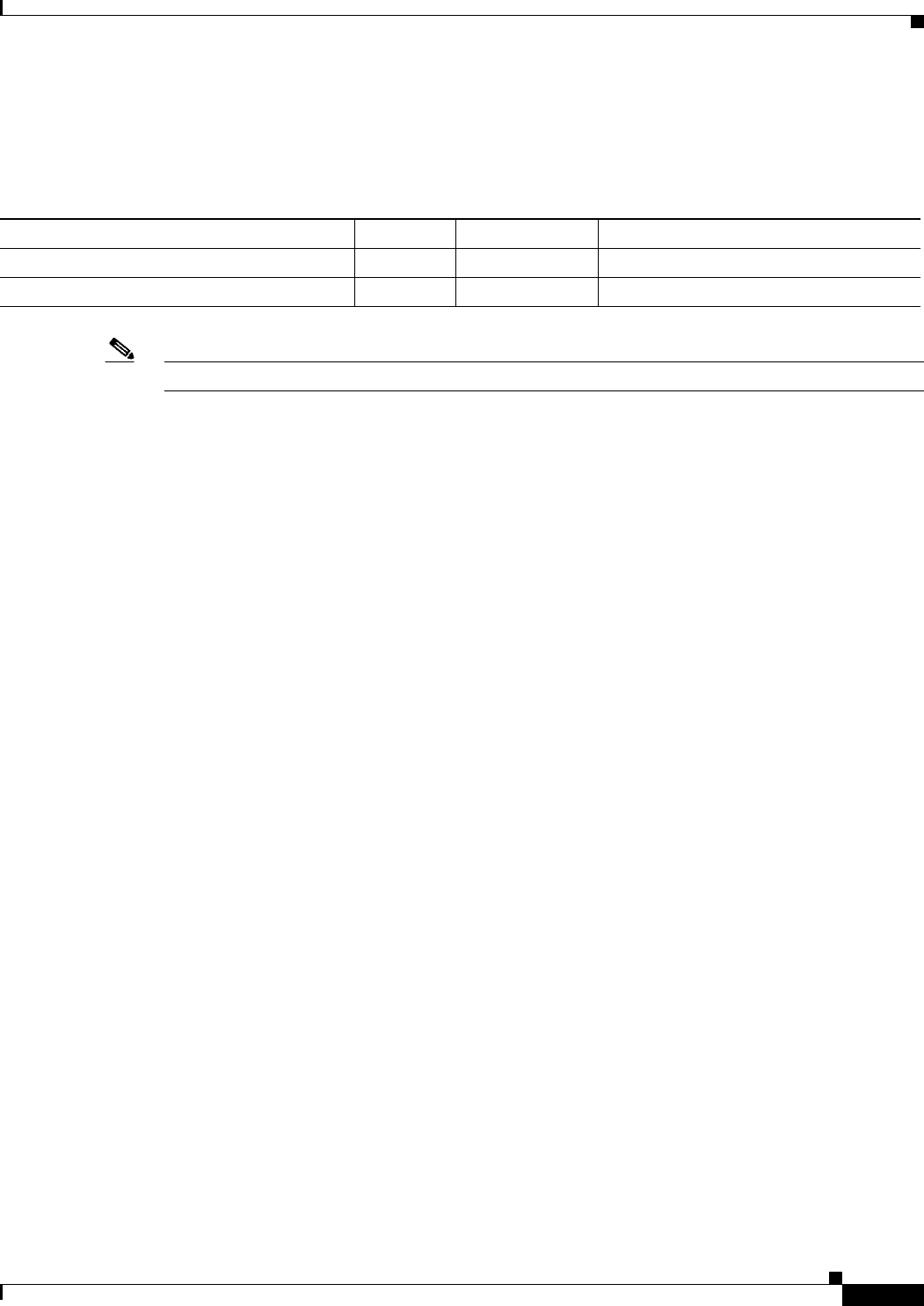
Cisco IOS Software Configuration for the 1-Port Channelized OC-12/STM-4 (DS3) Line Card
How to Configure the 1-Port Channelized OC-12/STM-4 (DS3) Line Card
7
Cisco IOS Release 12.0(8)S
The Cisco Remote Connection Management feature uses two Cisco-proprietary DS3 C-bit parity
Far-End Alarm and Control (FEAC) messages that are not used in the American National Standards
Institute (ANSI) standard. Table 4 explains the commands that generate the FEAC messages.
Note The local port and the remote port must have matching configurations.
The following sections explain how to use Cisco IOS commands for Cisco Remote Connection
Management. Table 3 lists the command parameters.
Verifying Local and Remote DS3 Port Settings
You can use telnet to determine the DSU mode settings on the remote DS3 port. Once you verify the
remote DS3 port settings, you can change the local configuration parameters so that DSU mode settings
are the same on both the local and remote DS3 ports. You can set the DSU bandwidth to accept or reject
the incoming remote requests from the local DS3 port by entering the dsu remote accept interface
configuration command.
Selecting a DSU Mode
The DSU mode supports three third-party DSU vendors—Digital-Link, Kentrox, and Larscom—and the
default DSU mode, Cisco. If you use a DSU to make the connection between the Cisco 12000 Series
Router and another device, the local DS3 port configuration must match the remote DS3 port
configuration. Therefore, if the remote DS3 port uses the Kentrox vendor, a request is sent to the local
DS3 port to change the DSU mode to Kentrox, by manually entering the dsu mode configuration
command and specifying the Kentrox DSU. If you make a direct connection between a Cisco 12000
Series Router and another device, you can use the default DSU mode, Cisco. See Figure 2 for
configuration examples.
Setting the Sending and Receiving Rate
The local and remote DS3 ports must also agree on whether to use a subrate or fullrate sending and
receiving rate, because the speed of the sending and receiving rate is regulated by the DSU mode. If the
sending and receiving rates do not match, they will not work. Subrates are specific to DSU modes and
must be configured appropriately. The subrate sending and receiving rate is slower and less expensive
than the faster, more expensive, fullrate. You can synchronize the local and remote DS3 ports sending
and receiving rates by entering the dsu remote interface configuration command.
Configuring the DSU Bandwidth Range
The DSU bandwidth range is from 0 to 44210 kbps. The local port and the remote port must have
matching configurations. Therefore, if you reduce the effective bandwidth to 3000 on the local port, you
must do the same on the remote port by entering the dsu bandwidth interface configuration command.
Table 4 Far-End Alarm and Control Messages
Confirmation Message FEAC Code Default Value Commands
DEFAULT_SUBRATE_CONFIG 0x0CFF fullrate Router (config-if)# dsu remote fullrate
REMOVE_DEFAULT_SUBRATE_CONFIG 0x08FF user-configured Router (config-if)# dsu remote fullrate


















