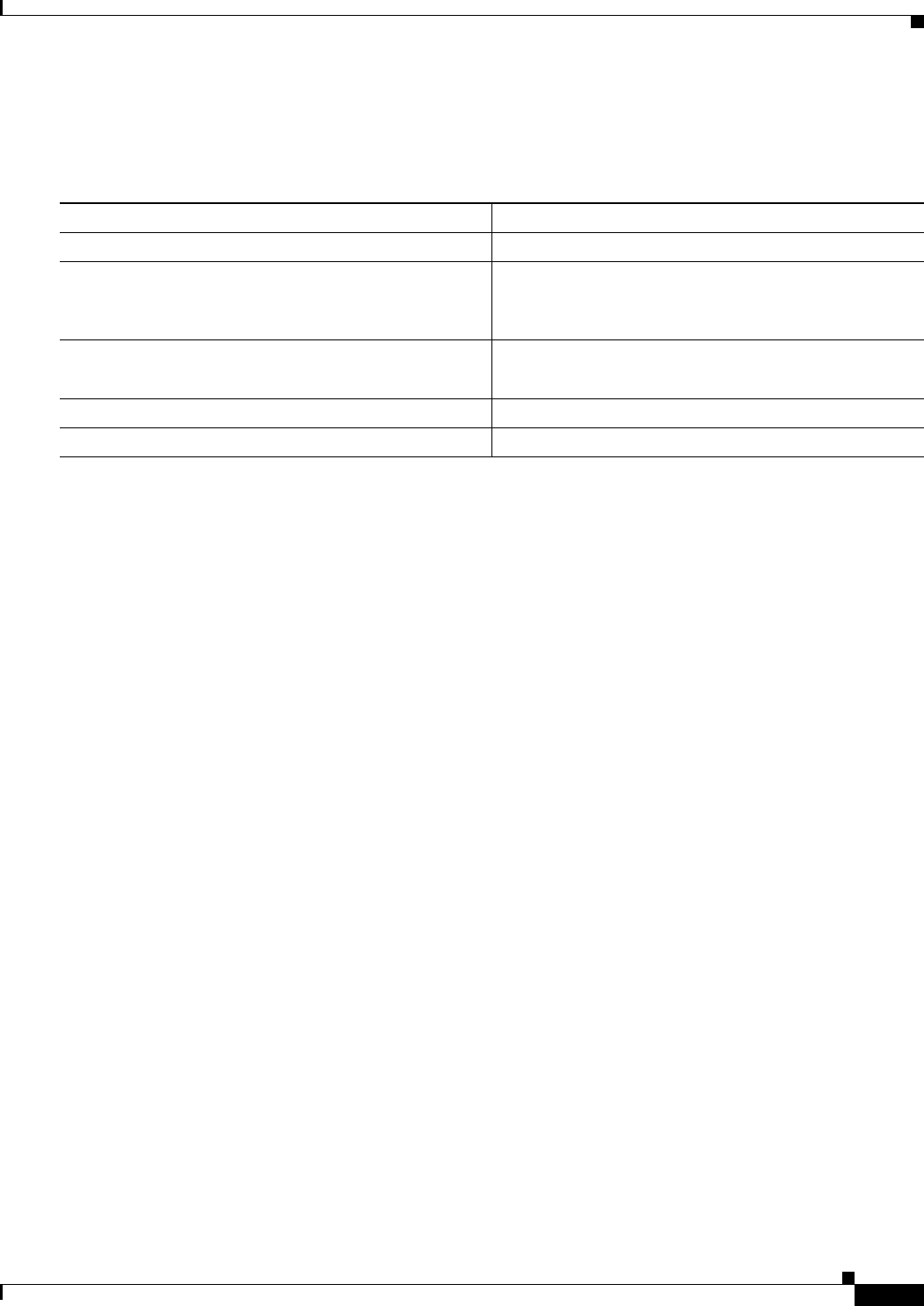
42-111
Cisco 7600 Series Router Cisco IOS Software Configuration Guide, Release 12.2SX
OL-4266-08
Chapter 42 Configuring PFC QoS
Configuring PFC QoS
Configuring the Transmit-Queue Size Ratio
To configure the transmit-queue size ratio, perform this task:
When configuring the transmit-queue size ratio between transmit queues, note the following
information:
• The wrr-queue queue-limit command is not supported on 2q2t and 1p3q1t ports.
• For ports that have an egress strict priority queue:
–
With Release 12.2(18)SXF2 and later releases, you can enter the priority-queue queue-limit
interface command to set the size of the egress strict priority queue on these switching modules:
—WS-X6502-10GE (1p2q1t)
—WS-X6148A-GE-TX (1p3q8t)
—WS-X6148-RJ-45 (1p3q8t)
—WS-X6148-FE-SFP (1p3q8t)
—WS-X6748-SFP (1p3q8t)
—WS-X6724-SFP (1p3q8t)
—WS-X6748-GE-TX (1p3q8t)
—WS-X6704-10GE (1p7q4t)
—WS-SUP32-10GE-3B (1p3q8t)
—WS-SUP32-GE-3B (1p3q8t)
—WS-X6708-10GE (1p7q4t)
–
With releases earlier than Release 12.2(18)SXF2 and for other modules, PFC QoS sets the
egress strict-priority queue size equal to the high-priority queue size.
• Estimate the mix of low priority-to-high priority traffic on your network (for example, 80 percent
low-priority traffic and 20 percent high-priority traffic).
• Use the estimated percentages as queue weights.
• You must enter weights for all the standard transmit queues on the interface (2, 3, or 7 weights).
• Valid values are from 1 to 100 percent, except on 1p2q1t egress LAN ports, where valid values for
the high priority queue are from 5 to 100 percent.
Command Purpose
Step 1
Router(config)# interface type
1
slot/port
1. type = ethernet, fastethernet, gigabitethernet, or tengigabitethernet
Selects the interface to configure.
Step 2
Router(config-if)# wrr-queue queue-limit
low_priority_queue_weight
[intermediate_priority_queue_weights]
high_priority_queue_weight
Configures the queue size ratio between transmit queues.
Step 3
Router(config-if)# priority-queue queue-limit
strict_priority_queue_weight
Configures the strict priority queue size.
Note Not supported on all switching modules.
Step 4
Router(config-if)# end
Exits configuration mode.
Step 5
Router# show queueing interface type
1
slot/port
Verifies the configuration.


















