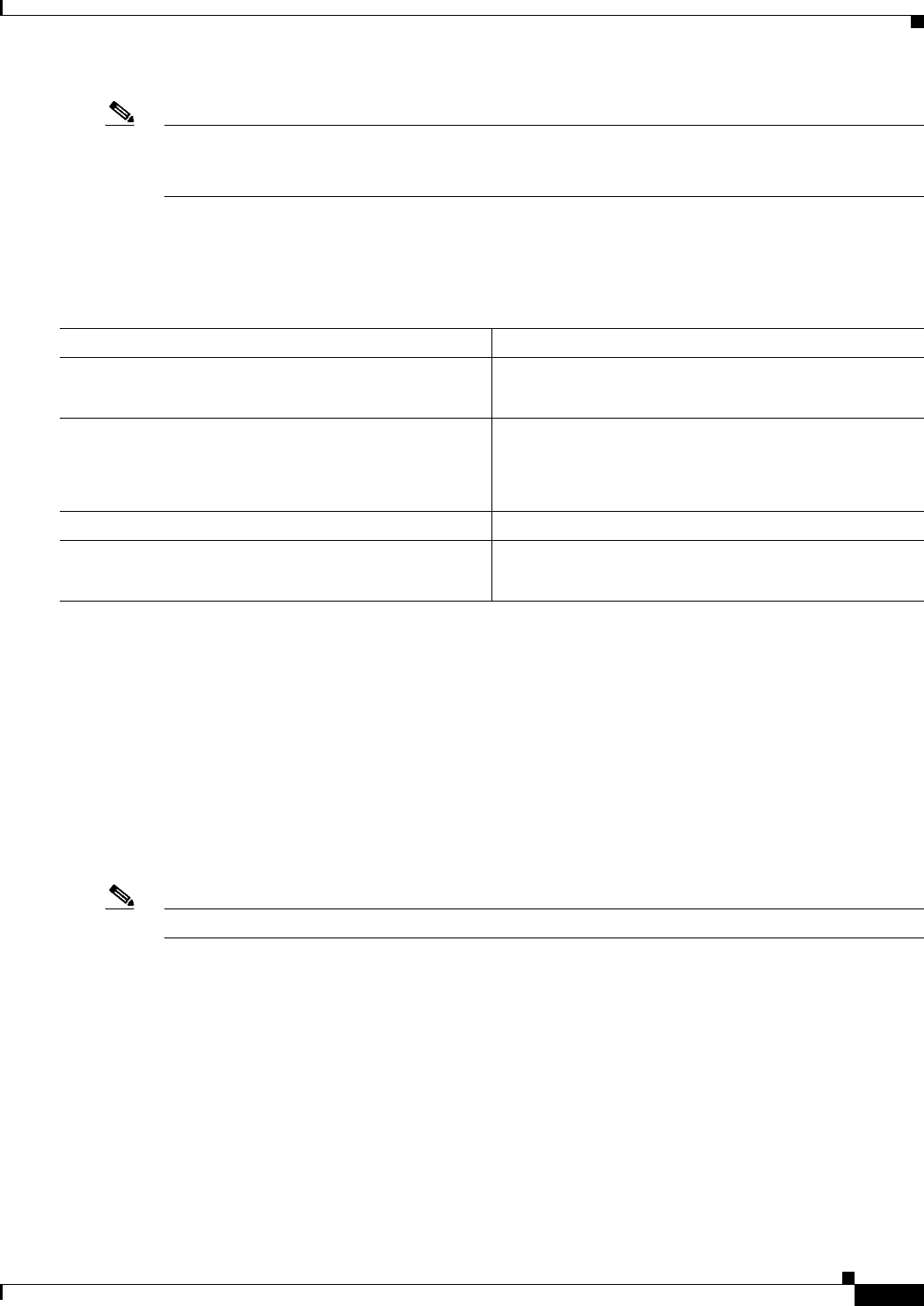
42-83
Cisco 7600 Series Router Cisco IOS Software Configuration Guide, Release 12.2SX
OL-4266-08
Chapter 42 Configuring PFC QoS
Configuring PFC QoS
Note In the DSCP mutation map displays, the marked-down DSCP values are shown in the body of the matrix;
the first digit of the original DSCP value is in the column labeled d1 and the second digit is in the top
row. In the example shown, DSCP 30 maps to DSCP 08.
Attaching an Egress DSCP Mutation Map to an Interface
To attach an egress DSCP mutation map to an interface, perform this task:
This example shows how to attach the egress DSCP mutation map named mutmap1 to Fast Ethernet
port 5/36:
Router# configure terminal
Enter configuration commands, one per line. End with CNTL/Z.
Router(config)# interface fastethernet 5/36
Router(config-if)# mls qos dscp-mutation mutmap1
Router(config-if)# end
Configuring Ingress CoS Mutation on IEEE 802.1Q Tunnel Ports
Note The Supervisor Engine 2 does not support the switching modules that support ingress CoS mutation.
Release 12.2(17b)SXA and later releases support ingress CoS mutation on IEEE 802.1Q tunnel ports
configured to trust received CoS (see the “Ingress CoS Mutation Configuration Guidelines and
Restrictions” section on page 42-84 for the list of supported modules).
When you configure ingress CoS mutation on an IEEE 802.1Q tunnel port that you have configured to
trust received CoS, PFC QoS uses the mutated CoS value instead of the received CoS value in the ingress
drop thresholds and for any trust CoS marking and policing.
These sections describe how to configure ingress CoS mutation:
• Ingress CoS Mutation Configuration Guidelines and Restrictions, page 42-84
• Configuring Ingress CoS Mutation Maps, page 42-85
• Applying Ingress CoS Mutation Maps to IEEE 802.1Q Tunnel Ports, page 42-85
Command Purpose
Step 1
Router(config)# interface {{vlan vlan_ID} |
{type
1
slot/port[.subinterface]} |
{port-channel number[.subinterface]}}
1. type = ethernet, fastethernet, gigabitethernet, or tengigabitethernet
Selects the interface to configure.
Step 2
Router(config-if)# mls qos dscp-mutation
mutation_map_name
Attaches an egress DSCP mutation map to the interface.
Router(config-if)# no mls qos dscp-mutation
mutation_map_name
Removes the egress DSCP mutation map from the
interface.
Step 3
Router(config-if)# end
Exits configuration mode.
Step 4
Router# show running-config interface {{vlan
vlan_ID} | {type
1
slot/port} | {port-channel
number}}
Verifies the configuration.


















