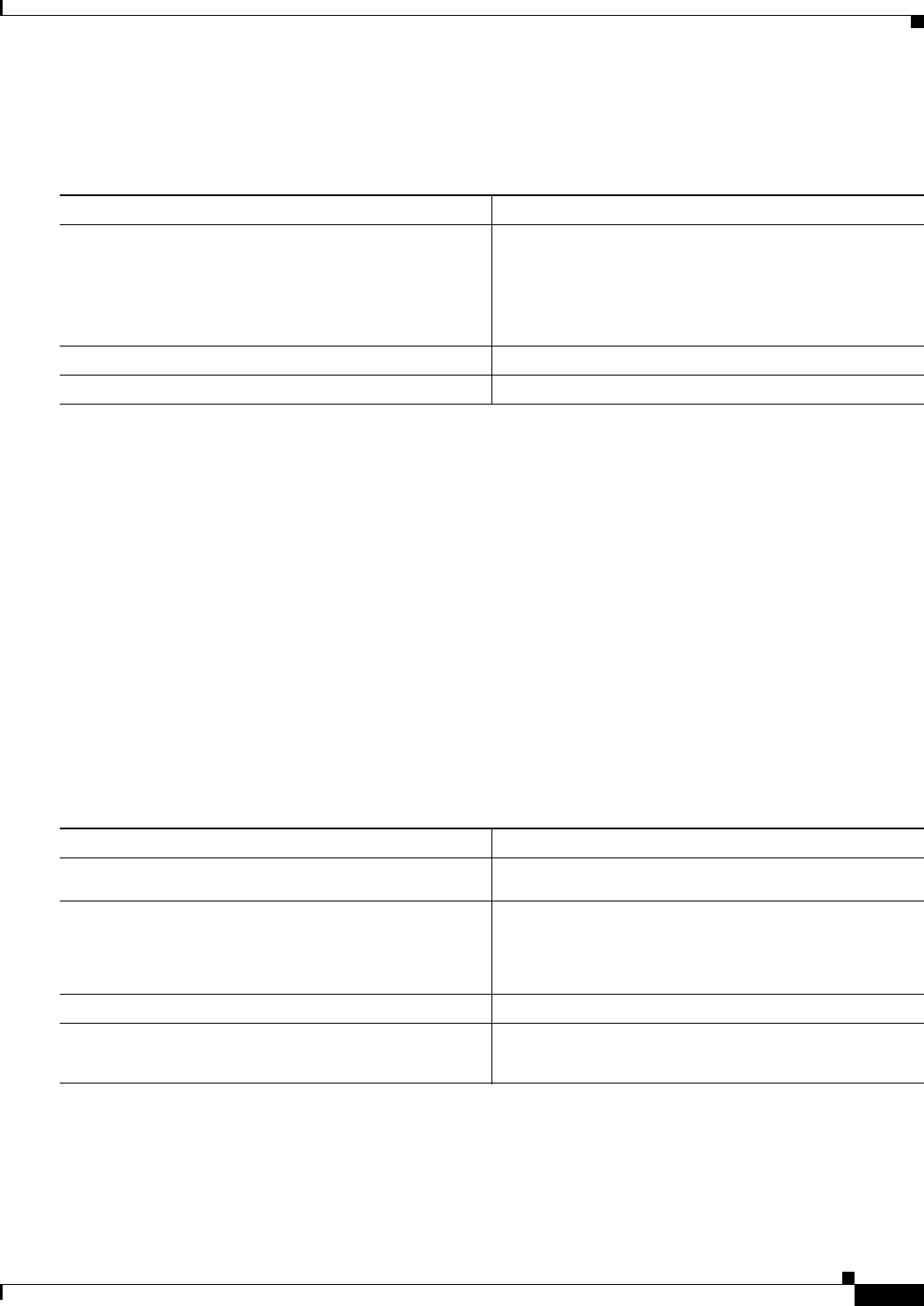
42-85
Cisco 7600 Series Router Cisco IOS Software Configuration Guide, Release 12.2SX
OL-4266-08
Chapter 42 Configuring PFC QoS
Configuring PFC QoS
Configuring Ingress CoS Mutation Maps
To configure an ingress CoS mutation map, perform this task:
This example shows how to configure a CoS mutation map named testmap:
Router# configure terminal
Enter configuration commands, one per line. End with CNTL/Z.
Router(config)# mls qos map cos-mutation testmap 4 5 6 7 0 1 2 3
Router(config)# end
Router#
This example shows how to verify the map configuration:
Router(config)# show mls qos maps cos-mutation
COS mutation map testmap
cos-in : 0 1 2 3 4 5 6 7
------------------------------------
cos-out : 4 5 6 7 0 1 2 3
Router#
Applying Ingress CoS Mutation Maps to IEEE 802.1Q Tunnel Ports
To attach an ingress CoS mutation map to an IEEE 802.1Q tunnel port, perform this task:
Command Purpose
Step 1
Router(config)# mls qos map cos-mutation
mutation_map_name mutated_cos1 mutated_cos2
mutated_cos3 mutated_cos4 mutated_cos5
mutated_cos6 mutated_cos7 mutated_cos8
Configures an ingress CoS mutation map. You must enter
8 mutated CoS values to which PFC QoS maps ingress
CoS values 0 through 7.
Router(config)# no mls qos map cos-mutation
map_name
Deletes the named map.
Step 2
Router(config)# end
Exits configuration mode.
Step 3
Router# show mls qos maps cos-mutation
Verifies the configuration.
Command Purpose
Step 1
Router(config)# interface {{type
1
slot/port} |
{port-channel number}}
1. type = gigabitethernet or tengigabitethernet
Selects the interface to configure.
Step 2
Router(config-if)# mls qos cos-mutation
mutation_map_name
Attaches an ingress CoS mutation map to the interface.
Router(config-if)# no mls qos cos-mutation
mutation_map_name
Removes the ingress CoS mutation map from the
interface.
Step 3
Router(config-if)# end
Exits configuration mode.
Step 4
Router# show running-config interface
{{type
1
slot/port} | {port-channel number}}
Router# show mls qos maps cos-mutation
Verifies the configuration.


















