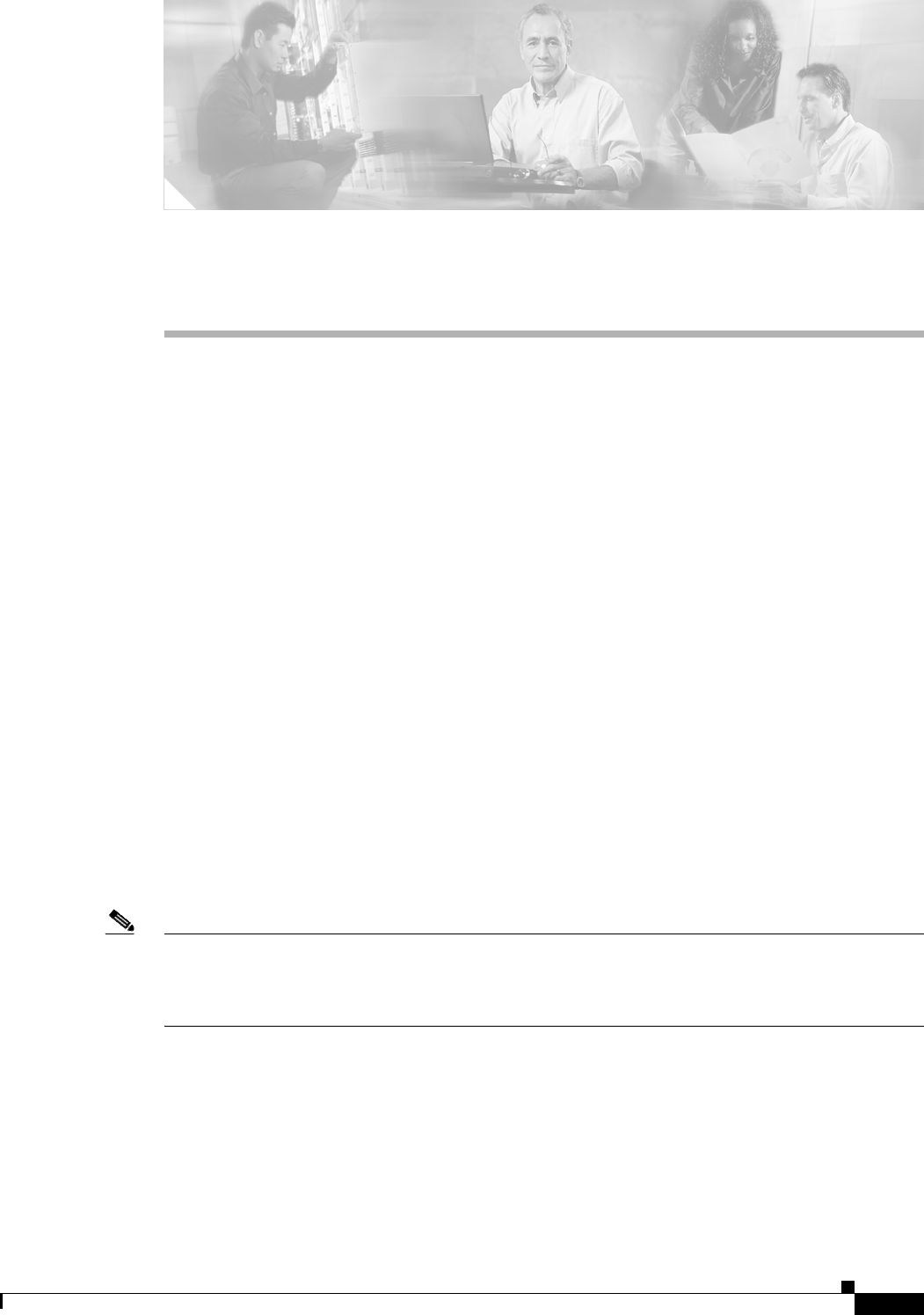
CHAPTER
9-1
Cisco 10000 Series Router Service Selection Gateway Configuration Guide
OL-4387-02
9
Interface Configuration
When an interface is configured as an SSG uplink or downlink interface, non-SSG traffic is not allowed
to pass through the interface. You configure interfaces that are connected to services as uplink interfaces
by using the ssg direction uplink command in interface configuration mode. If you use PPP to connect
subscribers to SSG, you do not have to configure any downlink interfaces. If you use non-PPP
connections, such as bridging or LAN, you must configure at least one downlink interface by using the
ssg direction downlink command in interface configuration mode.
For more information, refer to the Service Selection Gateway, Release 12.2(15)B feature module.
The Cisco 10000 series router supports the following features for interfaces:
• Transparent Passthrough, page 9-1
• Multicast Protocols on SSG Interfaces, page 9-3
This chapter describes the SSG features for interfaces.
Transparent Passthrough
The Transparent Passthrough feature allows unauthenticated traffic to pass through an interface.
Interfaces configured as transparent passthrough are treated as Cisco IOS interfaces and not SSG
interfaces. The Cisco 10000 series router can receive transparent passthrough traffic on both the access
side and the network side. When an interface is configured as transparent passthrough, SSG does not
process the traffic to and from the interface or apply SSG features. Instead, Cisco IOS software processes
the traffic and applies Cisco IOS features.
Note The transparent passthrough feature is supported only for traffic to the host. The feature is not supported
for traffic from the host; instead, you can configure an Open Garden network to allow SSG hosts access
to certain networks. The default is to allow non-SSG hosts (on non-SSG interfaces) access to Internet
services that are reachable through an uplink interface.


















