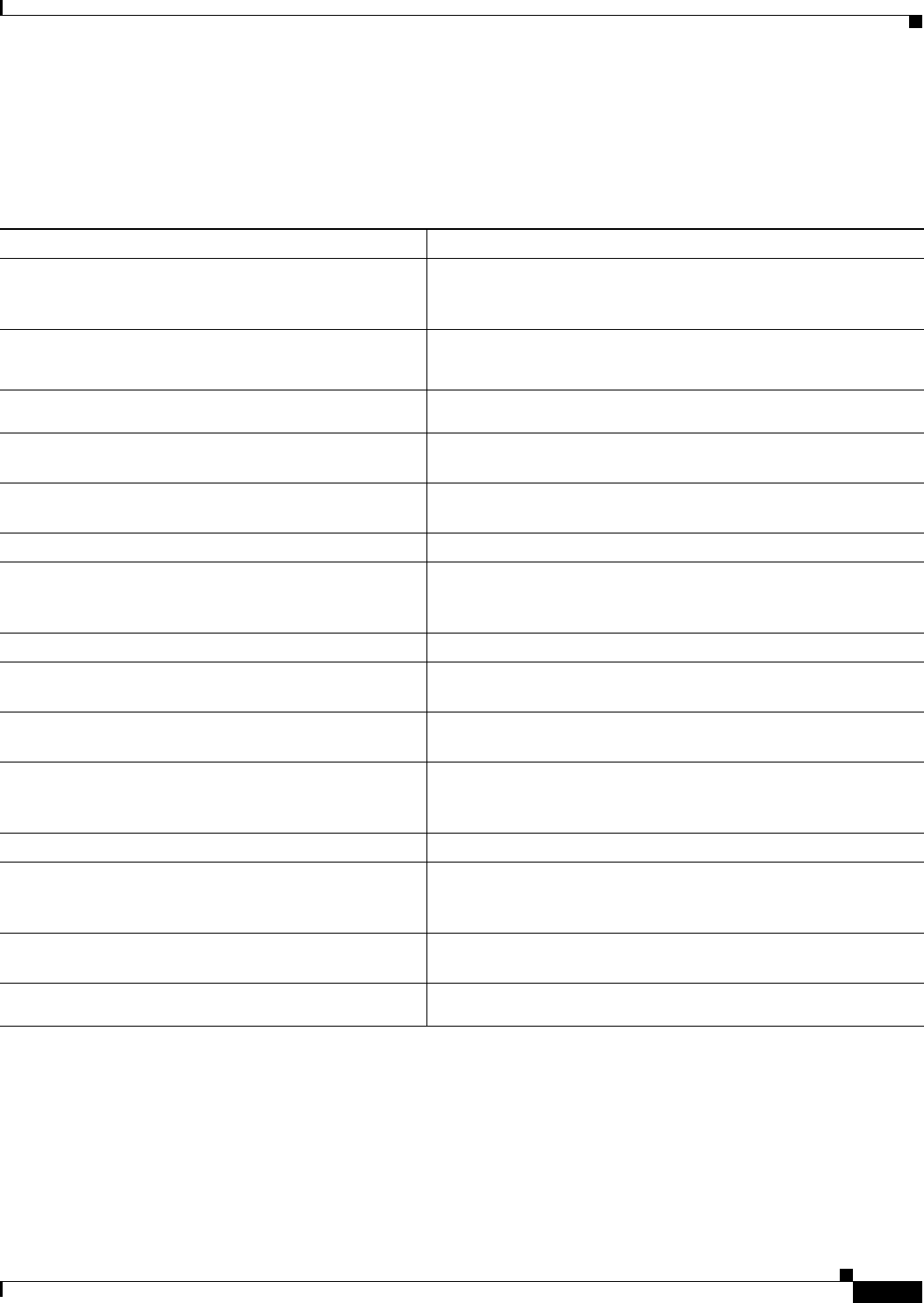
12-3
Cisco 10000 Series Router Service Selection Gateway Configuration Guide
OL-4387-02
Chapter 12 Monitoring and Maintaining SSG
Monitoring the Parallel Express Forwarding Engine
Monitoring the Parallel Express Forwarding Engine
To monitor the parallel express forwarding (PXF) engine, use the following commands in privileged
EXEC mode:
For more information about PXF commands, refer to the Cisco 10000 Series Router Command Quick
Reference Guide.
Command Purpose
Router# clear pxf interface [
interface
| rp]
Clears PXF counters for the specified interface or for the route
processor (RP). If you do not specify an interface, the PXF counters
for all interfaces are cleared.
Router# clear pxf statistics {ip | drop |
diversion}
Clears the specified PXF statistics.
Router# show pxf cpu access-lists [security |
QoS]
Displays memory information for ACLs.
Router# show pxf cpu buffers
Displays the number of output buffers of each size available for the
PXF engine.
Router# show pxf cpu cef
ip-prefix
[
mask
]
Displays the current Cisco Express Forwarding (CEF) table stored
in PXF memory.
Router# show pxf cpu cef memory
Displays the PXF memory usage of the current CEF table.
Router# show pxf cpu context
Displays the current and historical loads on the PXF engine. The
first section displays the number of contexts of each type that have
entered the PXF engine since it was last reloaded.
Router# show pxf cpu mroute
Displays the current multicast routing table stored in PXF memory.
Router# show pxf cpu queue
interface
Displays the output queue statistics for an interface. If you do not
specify an interface, the route processor queue statistics display.
Router# show pxf cpu schedule
Displays the rates at which each interface gets packets from the
PXF engine.
Router# show pxf cpu statistics [drop | diversion
| ip]
Displays statistical information about the PXF engine, since the
engine was most recently loaded. If you do not specify a parameter,
information is displayed for all parameters.
Router# show pxf cpu subblocks
interface
Displays the status and PXF-related parameters for the interface.
Router# show pxf interface [
interface
| rp]
[detail]
Displays PXF counters for a specific interface or the route
processor (RP). If you do not specify an interface, PXF counters
are displayed for all interfaces.
Router# show pxf microcode
Displays the version of microcode that is running on the PXF
engine and how long it has been running.
Router# show pxf statistics {ip | diversion |
drop [detail]}
Displays PXF statistics that you specify.


















