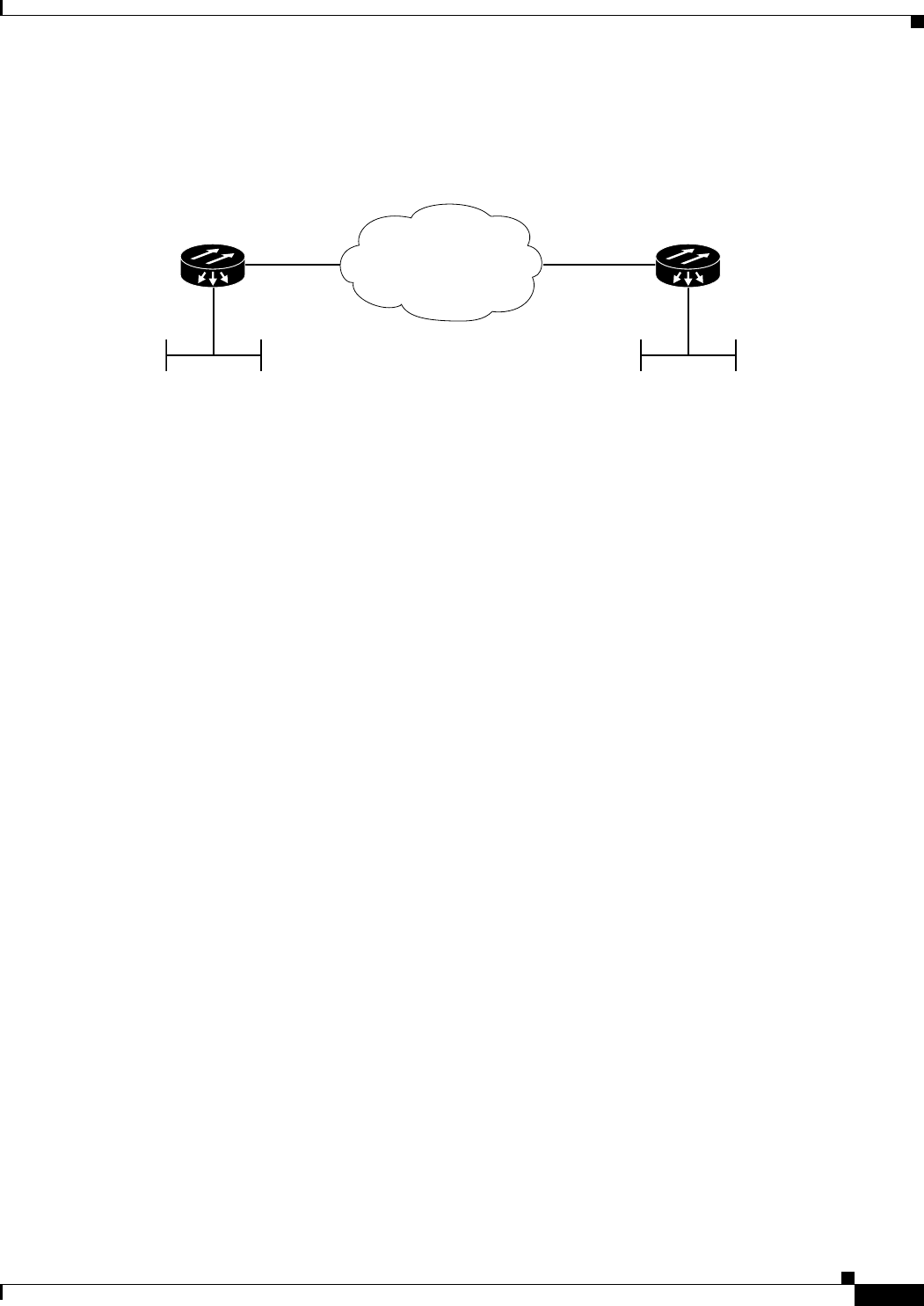
4-3
Cisco ONS 15310-CL, ONS 15310-MA, and ONS 15310-MA SDH Ethernet Card Software Feature and Configuration Guide, R9.1 and R9.2
78-19415-01
Chapter 4 Configuring Bridging on the ML-Series Card
Monitoring and Verifying Bridging
Figure 4-1 shows a bridging example. Example 4-1 shows the code used to configure ML-Series A.
Example 4-2 shows the code used to configure ML-Series B.
Figure 4-1 Bridging Example
Example 4-1 ML_Series A Configuration
bridge irb
bridge 1 protocol ieee
!
!
interface FastEthernet0
no ip address
bridge-group 1
!
interface POS0
no ip address
bridge-group 1
Example 4-2 ML_Series B Configuration
bridge irb
bridge 1 protocol ieee
!
!
interface FastEthernet0
no ip address
bridge-group 1
!
interface POS0
no ip address
bridge-group 1
Monitoring and Verifying Bridging
After you have set up the ML-Series card for bridging, you can monitor and verify its operation by
performing the following procedure in privileged EXEC mode:
fast ethernet 0
pos 0pos 0
fast ethernet 0
ML_Series_A
ML_Series_B
124411
SONET/SDH


















