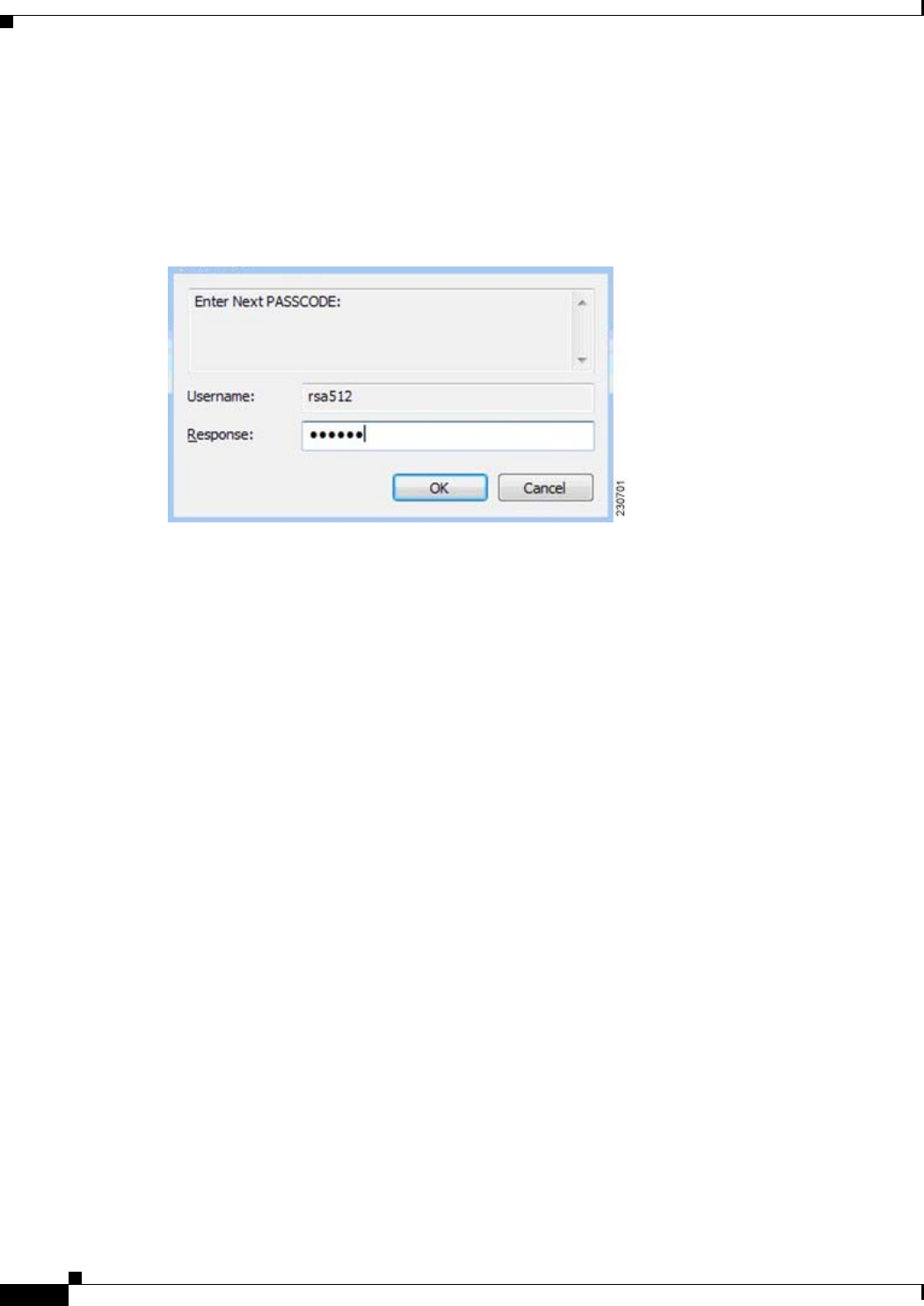
3-30
Cisco Aironet 802.11a/b/g Wireless LAN Client Adapters (CB21AG and PI21AG) Installation and Configuration Guide for Windows Vista
OL-16534-01
Chapter 3 Configuring EAP Types
Configuring PEAP-GTC
Next Token mode for OTP is also supported. If the next token is needed, the backend server sends a text
message (for example, “Enter Next PASSCODE:”) to indicate that the next token is needed. The
PEAP-GTC module displays a prompt window that includes the text message sent from the server
(see
Figure 3-14). The user must get the next token from the OTP device or from the software and enter
it in the prompt field.
Figure 3-14 Next Token Prompt Window
Understanding PEAP-GTC Authentication
The PEAP-GTC module prompts the user for a username and password (or PIN for OTP) if the
supplicant is configured to prompt for credentials during Windows logon or after the user is notified of
an authentication error or failure.
If the user password expires, the PEAP-GTC modules prompts the user to enter a new password and to
confirm the new password.
Finding the Version of the PEAP-GTC Module
The PEAP-GTC module version number, copyright information, and open-source software information
are in About tab (see
Figure 3-12).


















