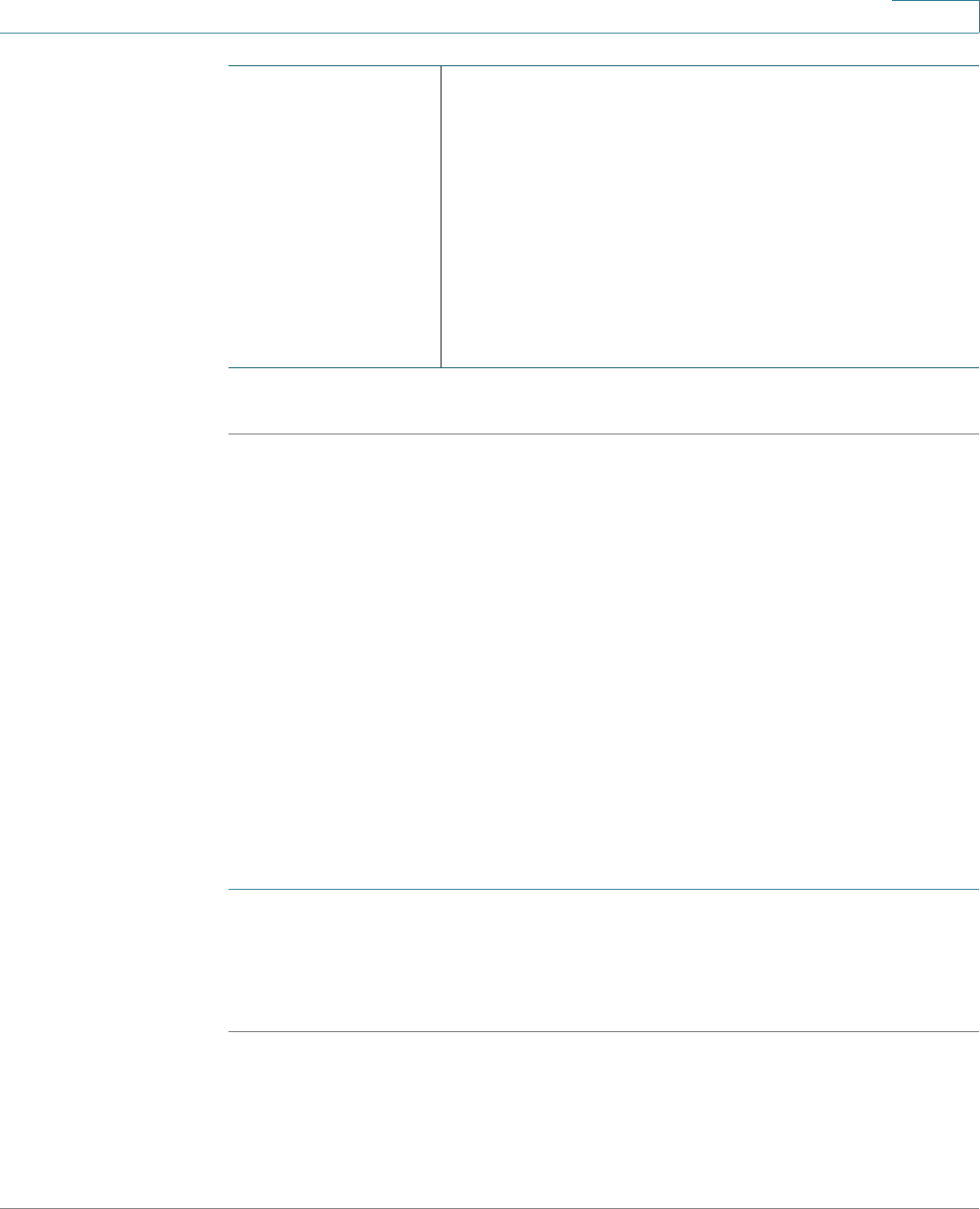
Configuring Wireless Networks
Detecting Rogue Access Points
Cisco RV130/RV130W Wireless Multifunction VPN Router Administration Guide 72
4
STEP 3 Click Save.
Detecting Rogue Access Points
A rogue access point is an access point (AP) that has been installed on a secure
network without authorization from a system administrator. Rogue APs pose a
security threat because anyone with access to the premises can install a wireless
AP that can allow unauthorized parties to access the network.
Use the Rogue AP Detection page to enable your device to display information
about all APs detected by the device in the vicinity of the network. If the access
point listed as a rogue is actually a legitimate access point, you can add it to the
Authorized AP Table. Select a refresh rate to ensure that the Rogue AP Detection
page always displays the latest information.
To enable Rogue AP detection:
STEP 1 Choose Wireless > Rogue AP.
STEP 2 Click the Rogue AP Detection On radio button.
STEP 3 Click Save.
RTS Threshold If you encounter inconsistent data flow, enter only minor
reductions. The default value of 2347 is recommended.
If a network packet is smaller than the preset Request to
Send (RTS) threshold size, the RTS/Clear to Send (CTS)
mechanism will not be enabled. The Services Ready
Platform sends RTS frames to a particular receiving
station and negotiates the sending of a data frame.
After receiving an RTS, the wireless station responds
with a CTS frame to acknowledge the right to begin
transmission.


















