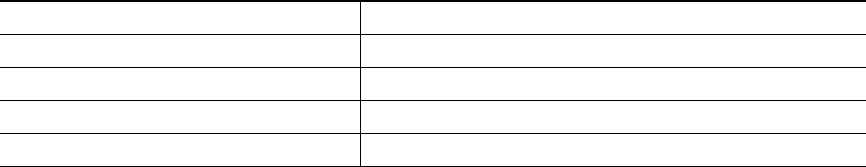
3
Complete the information below, and keep it for reference.
2 Overview
This document describes the basic process of cabling and configuring the Cisco 826 and Cisco SOHO 76 routers.
You can access the most current Cisco documentation on the World Wide Web at the following sites:
• http://www.cisco.com
• http://www-china.cisco.com
• http://www-europe.cisco.com
3 Parts List
The shipment of your router includes the following items:
• One Cisco 826 or Cisco SOHO 76 router
• One yellow Ethernet cable
• One lavender ADSL cable
• One light blue console cable
• One black power supply
• One black power supply cord
• Cisco 800 and SOHO Series Product Documentation
If any of the items is missing or damaged, contact your customer service representative.
4 Verify the PC Setup
If you are connecting a PC to the router Ethernet port, you must first verify that the PC has a network interface card (NIC)
installed and that Transmission Control Protocol/Internet Protocol (TCP/IP) has been loaded and configured. For more
information on how to configure TCP/IP, refer to the Microsoft documentation provided with your Windows operating system.
Company product purchased from
Company telephone number
Product model number
Product serial number
Maintenance contract number













