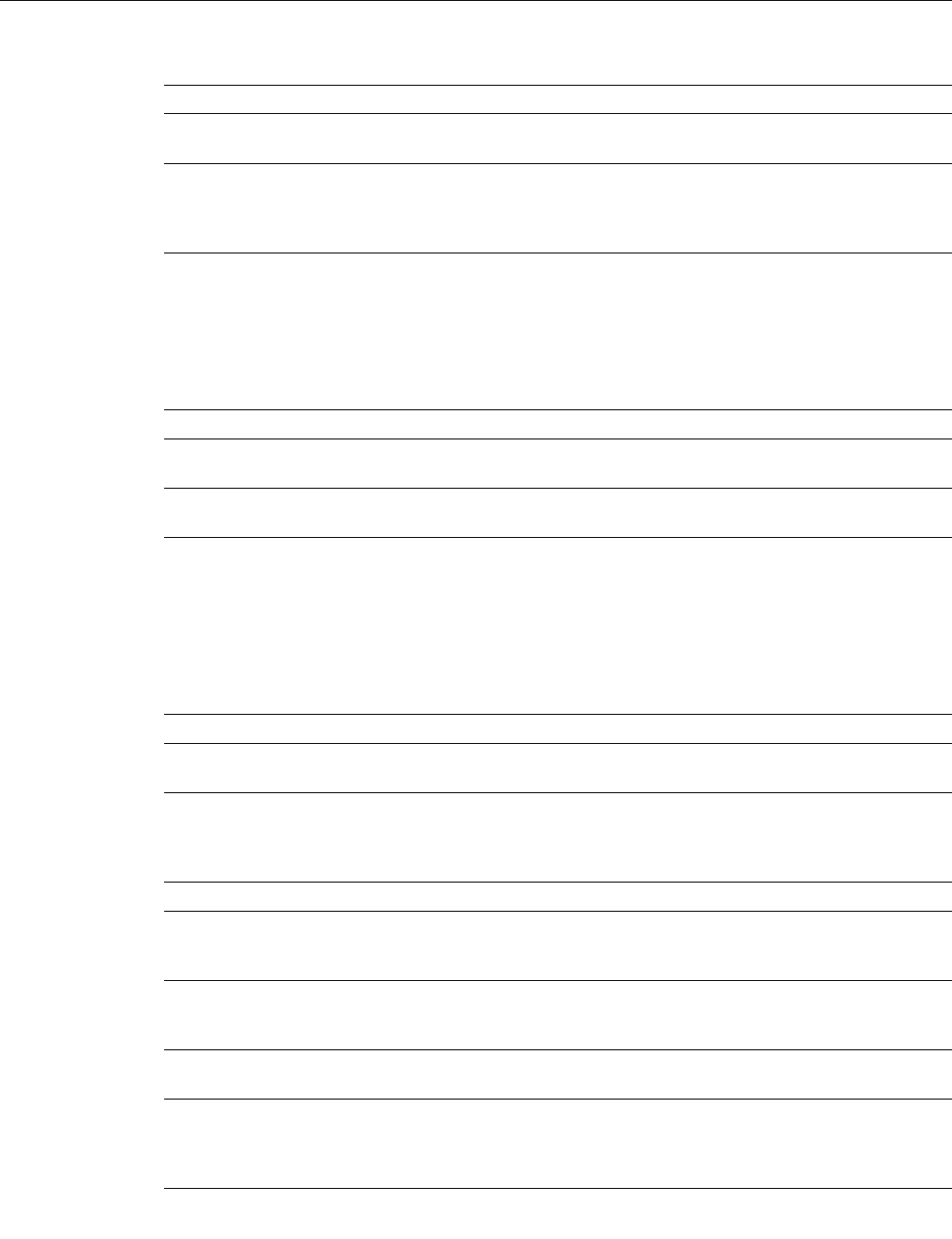
show interfaces cable-modem
Configuring the Cisco uBR900 Series Cable Access Routers 113
Last input/output Number of hours, minutes, and seconds since the last packet was successfully
received/transmitted by the interface.
output hang Number of hours, minutes, and seconds since the interface was last reset because
of a transmission that took too long. When the number of hours in any of the
“Last..” fields exceeds 24, the number of days and hours is displayed. If the field
overflows, asterisks are printed.
Last clearing of “show interface”
counters
Time at which the counters that measure cumulative statistics (such as number of
bytes transmitted and received) shown in this report were last reset to zero. Note
that variables that might affect routing (for example, load and reliability) are not
cleared when the counters are cleared.
*** indicates the elapsed time is too large to be displayed.
0:00:00 indicates the counters were cleared more than 2
31
milliseconds (and less
than 2
32
milliseconds) ago.
Queueing strategy Type of queueing strategy in effect on the interface.
Output queue/drops Number of packets in the output queue followed by the size of the queue and the
number of packets dropped due to a full queue.
input queue/drops Number of packets in the input queue followed by the size of the queue and the
number of packets dropped due to a full queue.
5 minute input rate
5 minute output rate
Average number of bits and packets received and transmitted per second in the
last 5 minutes. If the interface is not in promiscuous mode, it senses network
traffic it sends and receives (rather than all network traffic).
The 5-minute input and output rates should be used only as an approximation of
traffic per second during a given 5-minute period. These rates are exponentially
weighted averages with a time constant of 5 minutes. A period of four time
constants must pass before the average will be within two percent of the
instantaneous rate of a uniform stream of traffic over that period.
packets input Total number of error-free packets received by the system.
bytes input Total number of bytes, including data and MAC encapsulation, in the error-free
packets received by the system.
no buffer Number of received packets discarded because there was no buffer space in the
main system. Compare with ignored count. Broadcast storms on Ethernet
networks and bursts of noise on serial lines are often responsible for no input
buffer events.
Received broadcasts Total number of broadcast or multicast packets received by the interface.
runts Number of packets discarded because they were smaller than the medium’s
minimum packet size. For example, any Ethernet packet less than 64 bytes is
considered a runt.
giants Number of packets discarded because they were larger than the medium’s
maximum packet size. For example, any Ethernet packet larger than 1518 bytes
is considered a giant.
throttles Number of times the receiver on the port was disabled, possibly due to buffer or
processor overload.
input errors Includes runts, giants, no buffer, CRC, frame, overrun, and ignored counts. Other
input-related errors can also cause the input errors count to be increased, and
some datagrams may have more than one error; therefore, this sum may not
balance with the sum of enumerated input error counts.
Table 16 show interfaces cable-modem Field Descriptions (continued)
Field Description


















