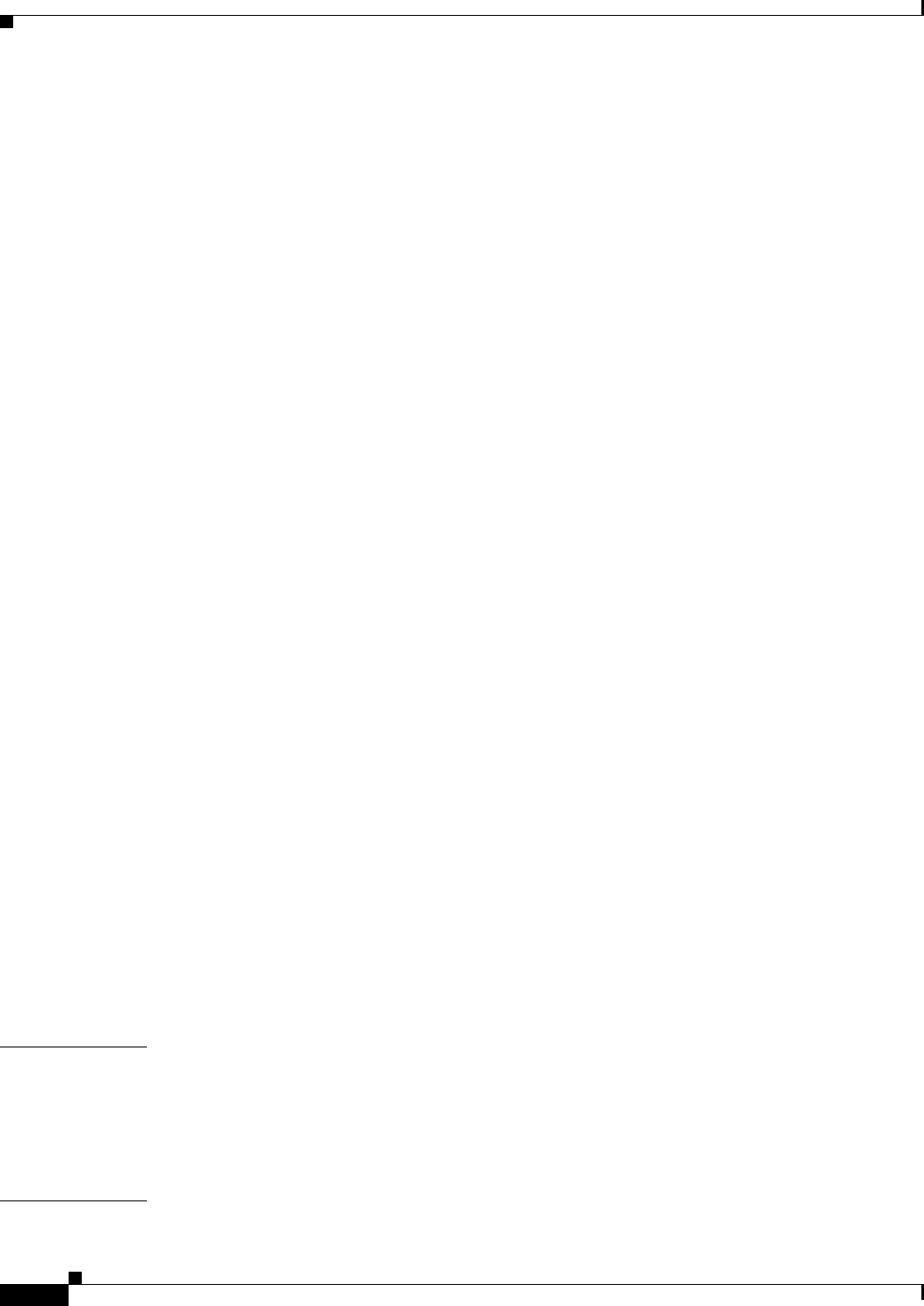
Contents
iv
Cisco UCS C200 Server Installation and Service Guide
OL-20732-02
Status LEDs 3-2
Front Panel LEDs 3-2
Rear Panel LEDs 3-4
Preparing for Component Installation 3-7
Required Equipment 3-7
Shutting Down and Powering Off the Server 3-7
Removing and Replacing the Server in a Rack 3-8
Removing and Replacing the Server Top Cover 3-9
Removing and Replacing the Server Front Cover (Small Form Factor Only) 3-10
Replaceable Component Locations 3-11
Installing or Replacing Components 3-13
Replacing a Front Panel Control Module or DVD Module
(Small Form Factor Only)
3-14
Installing Hard Drives or Solid State Drives 3-17
Installing Power Supplies 3-20
Installing a Fan Tray 3-21
Installing DIMMs 3-23
Memory Performance Guidelines and Population Rules 3-23
DIMM Installation Procedure 3-26
Installing CPUs and Heatsinks 3-28
Installing a Motherboard CMOS Battery 3-30
Installing a Trusted Platform Module 3-31
Replacing a PCIe Riser Card Assembly 3-33
Replacing a PCIe Card 3-34
Replacement Procedure 3-35
Special Considerations for the Cisco UCS P81E Virtual Interface Card (N2XX-ACPCI01) 3-37
How to Identify Which Power Supply Model is in Your Server 3-37
Installing Multiple PCIe Cards and Resolving Limited Resources 3-38
Replacing an LSI MegaRAID Battery Backup Unit 3-40
Replacing an LSIiBBU06 BBU 3-40
Replacing an LSIiBBU08 BBU 3-42
Installing a Mezzanine Card 3-45
APPENDIX
A Technical Specifications A-1
Physical Specifications A-1
Environmental Specifications A-2
Power Specifications A-2
APPENDIX
B Cable and Power Cord Specifications B-1
KVM Cable B-1


















