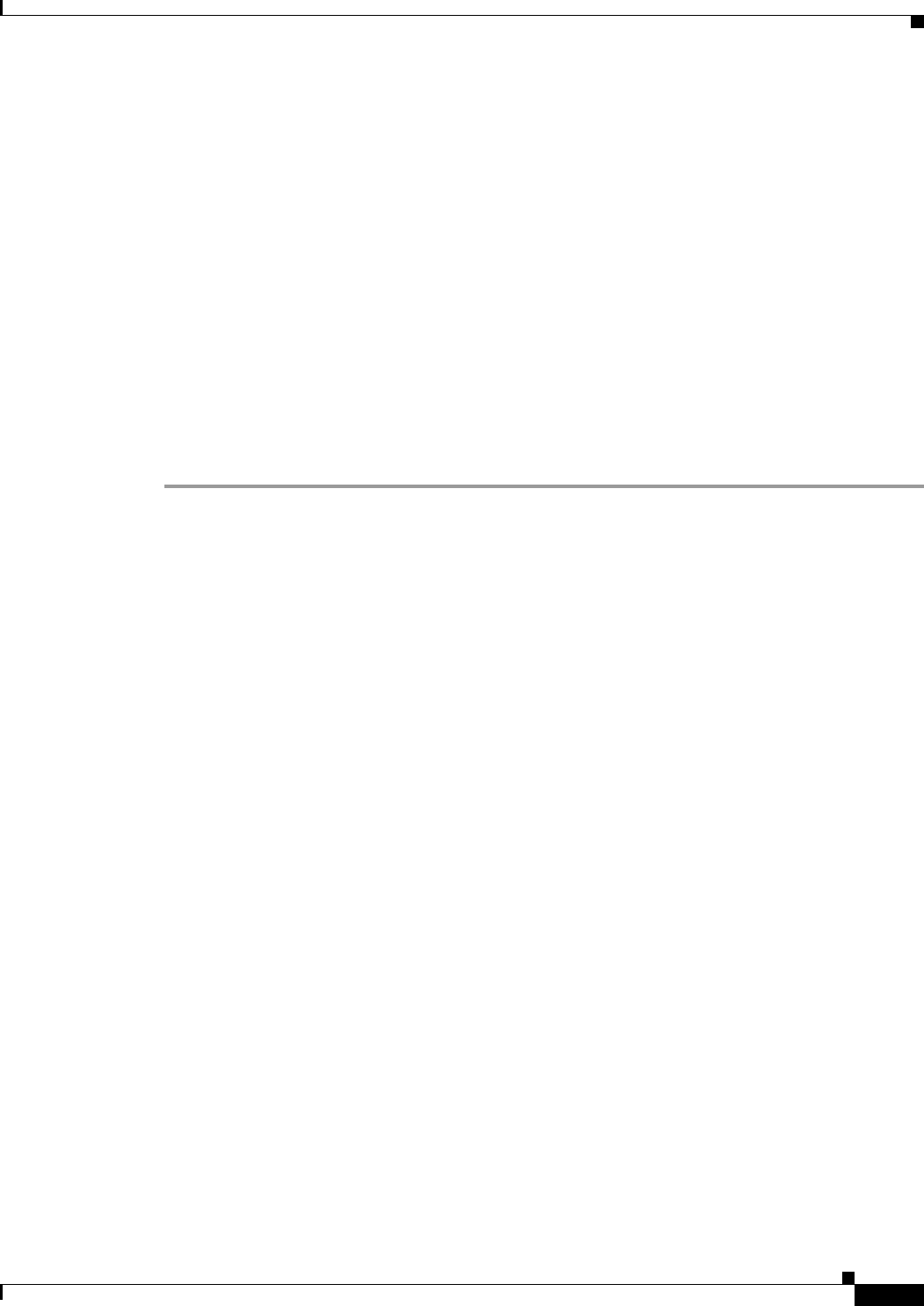
2-7
Installation Guide for Cisco Unified Videoconferencing Manager Release 5.6
OL-16908-01
Chapter 2 Backing up and Restoring Cisco Unified Videoconferencing Manager Data
How to Restore Cisco Unified Videoconferencing Manager Data
“temp_user” is the name of the database user
“temp_db” is the name of the database
“temp_user_password” is the database user password. Its value should be the same as the
“temp_user” password from the old backup database.
You can create a new password if you wish. Update the new password in the mssql-ds.xml file
in clear text, as shown below. The old password is stored in encrypted format.
<connection-url>jdbc:microsoft:sqlserver://IP_address:1433;databasename=temp_db;
SendStringParametersAsUnicode=false</connection-url>
<driver-class>com.microsoft.jdbc.sqlserver.SQLServerDriver</driver-class>
<user-name>temp_user</user-name>
<password>temp_user_password</password>
b. Run
sp_helpuser 'temp_user'
and verify that the LoginName entry is the same as the UserName entry in the returned table,
and that the DefDBName entry is temp_db.
Restoring Configuration Files
Copy the configuration files listed in the “Back-up File Locations for Configuration Files” section on
page 2-3 back to their appropriate directory.
• Restoring to a Different Server, page 2-7
• Restoring OCS 2007 Connector Files, page 2-7
Restoring to a Different Server
When restoring backup configuration files to a different server, verify that the server name in the
<host-url> tag of the vcs-config.xml file is consistent with the current server name. For example:
<host-url>http://new-server-name:8080</host-url>
Restoring OCS 2007 Connector Files
When restoring the following files:
• ICM_HOME\jboss\server\default\deploy\vcs.ear\ocs.war\jsp\oc\tab.xml
• ICM_HOME\sipserver\conf\SIPConfig.xml
where ICM_HOME is the Cisco Unified Videoconferencing Manager installation directory,
remove the following file if it exists:
• ICM_HOME\sipserver\conf\UpdatedSIPConfig.xml
By default, ICM_HOME is C:\Program Files\Cisco\Unified Videoconferencing Manager\CUVCMRM


















