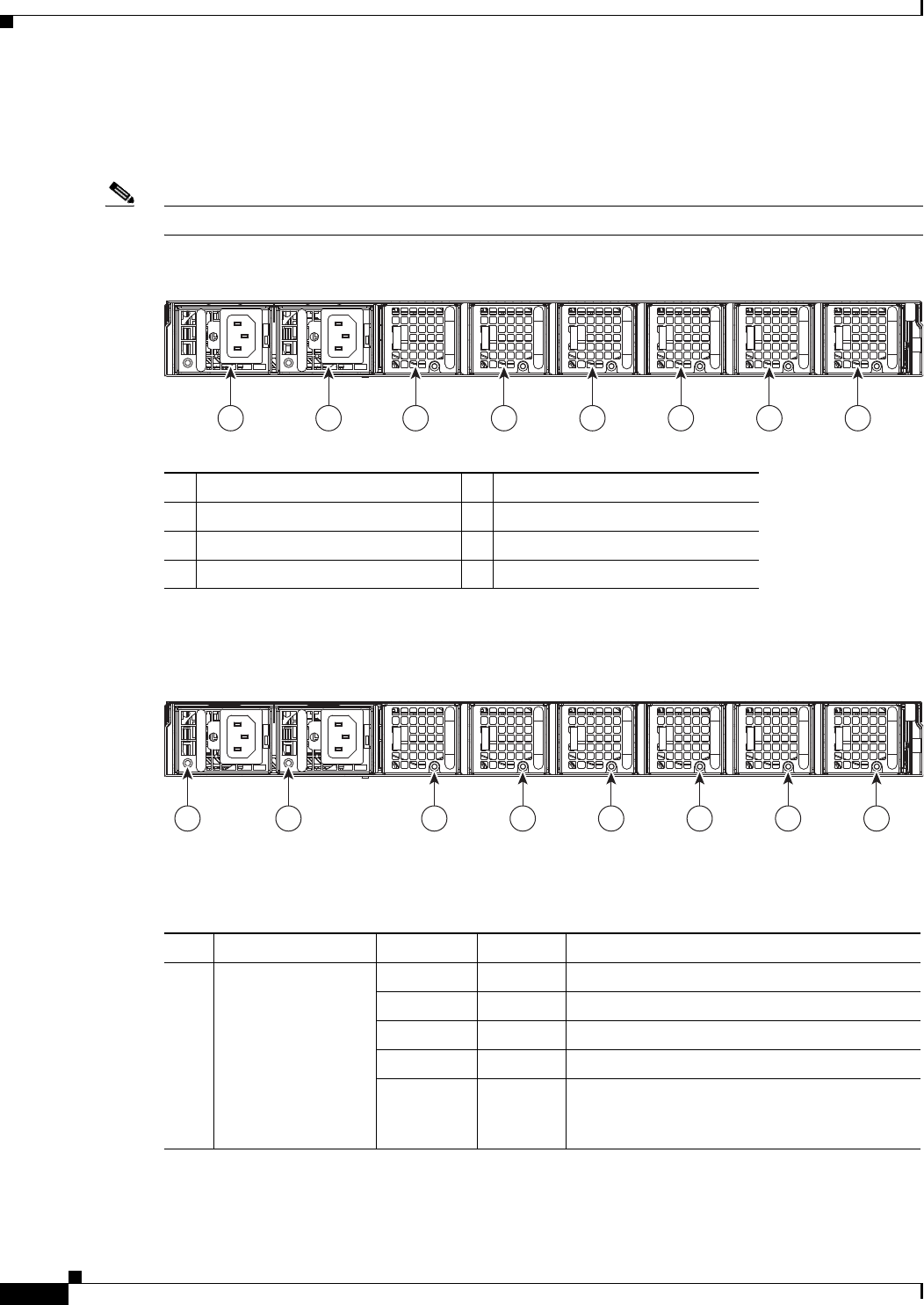
1-4
Cisco Wide Area Virtualization Engine 594 and 694 Hardware Installation Guide
OL-24619-02
Chapter 1 Introducing the Cisco Wide Area Virtualization Engine 594 and 694
Hardware Features
Back Panel Components and LEDs
Figure 1-3 shows the back panel components.
Note To monitor the boot process in normal operation, use a console port.
Figure 1-3 Back Panel Components
Figure 1-4 shows the back panel LEDs.
Figure 1-4 Back Panel LEDs
Table 1-2 describes the back panel LEDs and their functions.
1 Power supply 1 5 Fan 4
2 Power supply 0 6 Fan 3
3 Fan 6 7 Fan 2
4 Fan 5 8 Fan 1
1 2 3 4 5 6 7 8
1 2 3 4 5 6 7 8
Table 1-2 Back Panel LEDs
LED Color State Description
1, 2 Power supply status — Off No AC power to all power supplies.
Red Blinking No AC power to this power supply.
Green Blinking AC power is present, only standby output on.
Green On Power supply DC outputs on and OK.
Red On Power supply failure. Refer to the
“Troubleshooting the System Hardware”
chapter for more information.


















