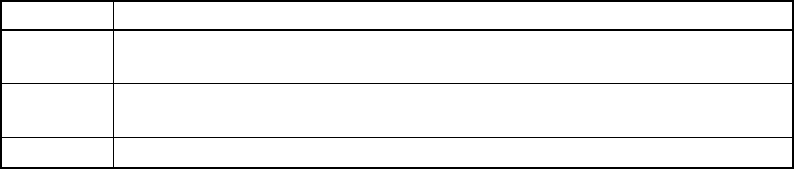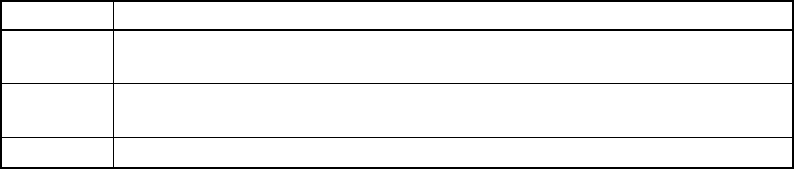
— 16 —
This command has one more version.
[Function] Specifying the Bit Image Mode (PCX format)
[Code] <1B>H<2A>H<m><n>{<a><00>H} [d]k
[Range] {m= 10, 11 or 12(Hex)}
{0 =< n =< 30(Hex)}
{0 =< a =< 18(Hex)}
{0 =< d =< FF(Hex)}
{0 =< k =< n x 18(Hex)}
[Outline] Designates a bit image of n*8 dots horizontal by 24 or a dots vertical.
Dot density is fixed at 203 dpi both horizontally and vertically.
Bit image mode selected by the value of m is shown in the following table.
n denotes the number of bytes for horizontal size of a bit image.
d denotes a graphic data.
In 10(Hex) mode, data is in n × 24 bytes.
For data in 11(Hex) mode, the size in non-compressed format shall be n × 24 bytes.
For data in 12(Hex) mode, the size in non-compressed format shall be n × a bytes.
Compression system in 11(Hex) and 12(Hex) is the same as that for PCX file format
(monochrome). The printer receives the compressed data, reproduces it in the
following format and prints as bit-image data.
AIf either of upper two bit of input byte is 0, the byte is treated as graphic data.
If both of upper two bit of graphic data to be printed are 0, it is necessary to send
the data to printer in “B” format described below.
B If both of upper two bit of input byte are 0, the remaining 6 bit specifies the times
the data is repeated. The number of times to be repeated is specified in 0-3F(Hex).
The byte follows this byte is treated as graphic data to be repeated.
Graphics data should line up from left to right and from top to bottom.
m (Hex) Type
10 Non-compressed data of 24 dots vertical
(Argument “a” and 00(Hex) are not used.)
11 Compressed data of 24 dots vertical
(Argument “a” and 00(Hex) are not used.)
12 Compressed data of a dots vertical