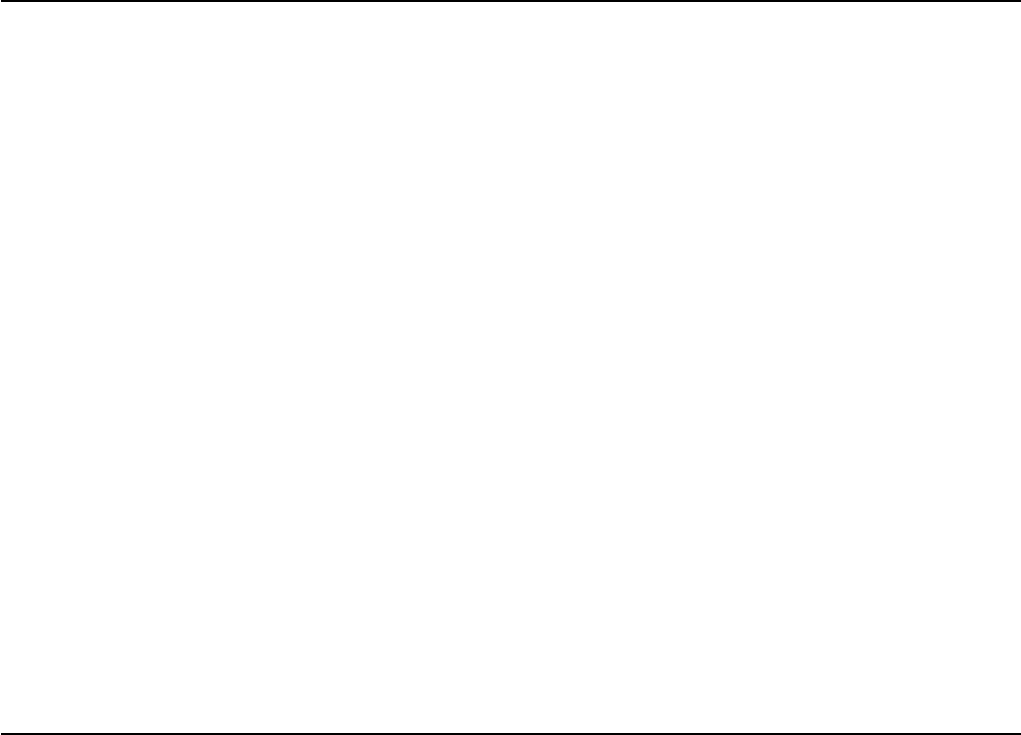
— 34 —
ESC \ n1 n2
[Function] Specifying the relative positions
[Code] <1B>H<5C>H<n1><n2>
[Range] {0 =< n1 =< 255}
{0 =< n2 =< 255}
[Outline] The printing start position is specified in the number of dots (1/203 inch unit) from
the current position.
• Rightward direction is taken as plus and leftward direction as minus.
• To specify N dot in minus (left) direction, use a complement of N for assignment.
• N dots = 65536 – N
• The number of dots is divided by 256, whose quotient is taken as n2 and the residual
as n1.
[Caution] Specifying exceeding the top of line or the end of line is ignored.
[See Also] ESC $
[Sample Program] See Sample Program and Print Results for ESC $.
ESC _
[Function] Setting the printer in default state
[Code] <1B>H<5F>H
[Outline] Sets the printer in default state. The default state is as follows:
• All printing attributes like underline, rotating etc. are cleared.
• Internal font A (12 × 24) is selected.
• Pitch between lines is 1/6 inch.
• Pitch between characters is 0.
• Barcode height is 162 dots, and barcode width is 3.
• All downloaded fonts and bit images are cleared.
• Print density is 100%.
• Communication speed is set to 9600 bps.
• Auto power-off time is set at 5 min.
• Memory switch is set to “all 0”.
[See Also] ESC @


















