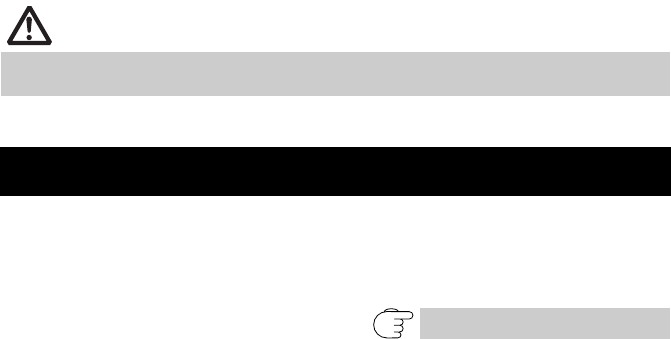
—16—
z Paper end sensor (PE sensor)
Detects when there is no paper. Printing stops when this sensor detects there
is no paper.
z Paper thickness selection lever (blue)
Use this lever to select regular or thick paper according to the thickness of the
paper being loaded. (Factory setting: 1)
z Buzzer
Buzzes when errors occur or when operations or command operations are
performed.
z User memory
You can save user-defined logo and character data in this memory. Data
remains stored in this memory even if the printer is turned off. For
information on how to save data, refer to the Command Reference.
z Memory switch
Setting of various kinds of functions can be stored in memory. Settings
remain stored in the memory even if the printer is turned off.
CAUTION
Do not change the position of the paper thickness selection lever from the factory
setting.
2.3 Other Built-in Functions
Refer to 4.6 Error Messages


















