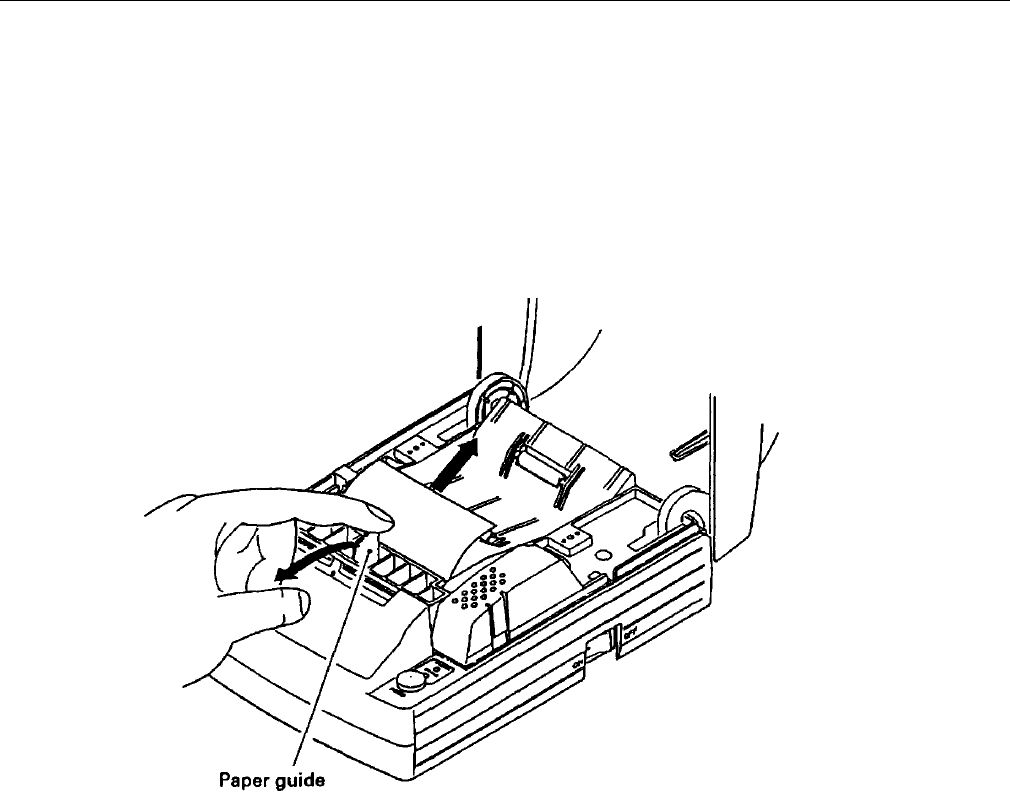
iDP-3210 User’s Manual
25/67 CITIZEN
4.5 How to Remove Remaining Roll Paper
(1) Open the printer cover.
(2) Holding the paper guide, pull it in the arrowed direction. The platen roller is detached from
the print head and the remaining paper can be pulled out.
Caution : Be sure to use the paper guide for pulling out paper. (Opposite direction)
4.6 Removing Paper Jam
(1) Turn Off power switch
(2) Open the printer cover.
(3) Cut off the paper roll near the paper inlet.
(4) Detaching, from the chassis hook, the head springs on both sides by moving them in arrowed direction,
lift them up.
(5) Lift up the paper guide knob and the platen roller unit can be detached.
(6) Completely remove the roll paper remains inside of the paper course.
(7) Confirming direction of the platen roller unit, insert it into the inside of bush guide of chassis.
(8) Lightly pushing the platen roller unit, fit the head springs on both sides on the hook part.
idp-3210 User's Manual


















