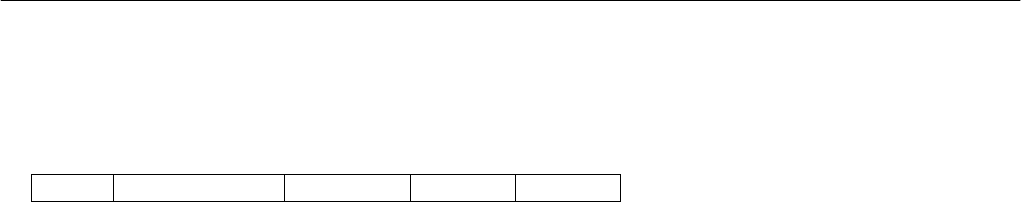
CBM-910 User’s Manual
CITIZEN 32/47
(3) Data Cancel (CAN) Command
With CAN (18H) code input, print data held within the line before input of the CAN code are all cancelled.
[Receiving Data]
S O 1 2 3 4 5 6 C A N A B C C R
[Results of Printing]
A B C *As data “1 2 3 4 5 6” are cancelled without the command “SO” cancelled, “ABC” is printed
in lateral enlargement.
(4) Inverted Letter Assignment (DC2) Command
When data are input with DC2 (12H) attached at the beginning of a line (invalid when attached to any other place),
data following are all printed in inverted letters.
To cancel this, input either DC2 again or DC1 (initial setting.)
(5) Initial Setting (DC1) Command
With DC1 (11H) input, various conditions set after power supply are cancelled and the state as at supply of power
is restored.
(6) Continuous Paper Feed Assignment (ESC + “B” + n) Command
With ESC (1BH) + “B” (42H) + n code input, continuous paper feed at n-dot line is executed.
The n, however, should be a even dot line of 4 ≤ n ≤ 255.
An odd number, if assigned to n, is regarded as an even number of “n-1”.
If any scope other than the assignable scope has been assigned, this command is cancelled.
With this command input and printing data existing in a input buffer, printing is performed.
The printing line (10-dot line), however, is included in line feed volume “n”. With 4 ≤ n ≤ 9,
inline space is made “0”.


















