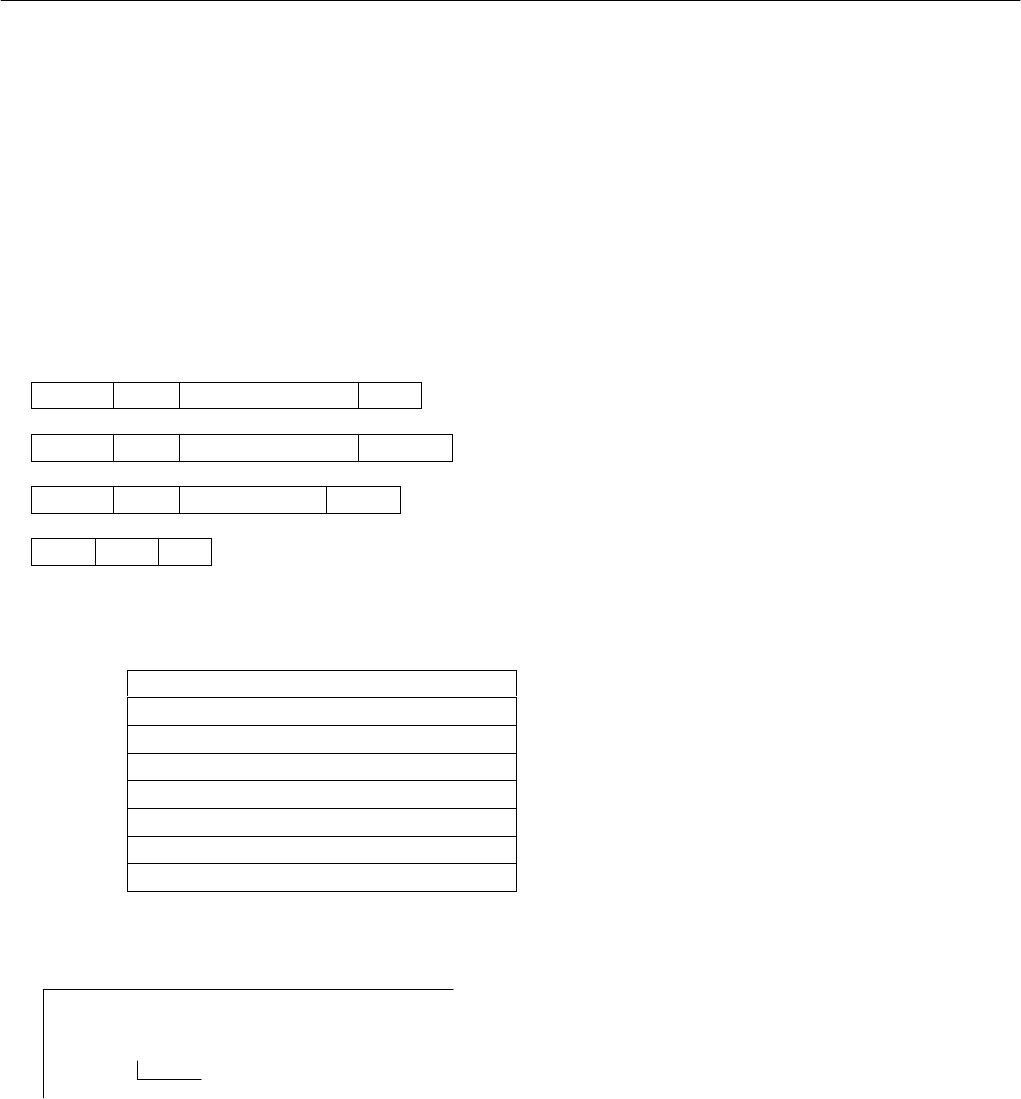
CBM-910 User’s Manual
CITIZEN 34/47
(9) Registered Sentence Printing (ESC + “!” + n) Command
With ESC (1BH) + “!” (21H) + n code input, sentence already registered in the numeral assigned to n are printed.
NOTE 1)
As much as 24 (40) bytes of data can be registered. In case that 24 (40) columns are exceeded on printing
(because of enlarged or x 4 letters having been assigned, etc.), printing is conducted up to 24(40)th column and
the columns overflowed are printed in the next line. Be sure to make registration in consideration of printing results.
NOTE 2)
With x 4 enlargement or inverted letters executed at printing, printing continues in that setting unless they are
cancelled.
Application Example 1
[Receiving Data]
ESC / This is a pen CR
………………. Sentence registered in 1.
ESC / Is this a pen ? C R
………………. No registration made with 9.
S O / It is a pen C R
……………….. Overwritten on sentence registered initially in 1.
S O ! 1
………………………………………….Printing of sentence registered in 1.
<Registered State>
1
It is a pen
2
3
4
5
6
7
8
<Printing Result>
Is this a pen ? ß----
Registration with 9 was invalid
It is a pen
Immediately printed because not being within 1~8 scope.
.
Printed out with ESC + “!” + 1.


















