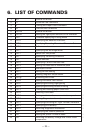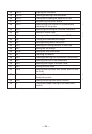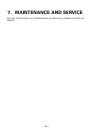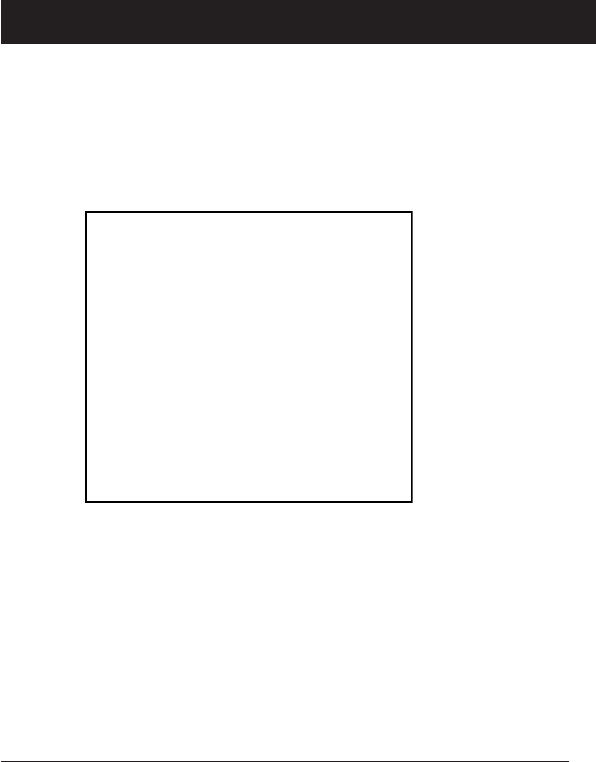
— 29 —
4.10
Setup menu function (Firmware after Ver 2.20EN)
Make sure the printer power is off. Press ON/OFF switch and keep
pressed for about 5 seconds until .LED is changed to red and leave the
switch. Then buzzer beeps and printer prints current setting and goes
to setup menu as follows.
Example
DISCOVERABILITY: YES
PAIRING INFO SAVING: YES
MEMORY SWITCHES: 00000000
BAUD RATE: 9600
POWER OFF TIME: 10 min
PRINT DENSITY: 100%
MAX IrDA SPEED 57600: NO
SETUP MENU
<ON/OFF> - NO, <LF> - YES
CHANGE DISCOVERABILITY ?
The setting can be done by choosing NO (ON/OFF switch) or YES
(LF switch) against coming up questions .
During the menu setting, if YES is chosen somewhere, following
question comes up at the end of setup menu
SAVE SETTINGS ?
If you want to save the changed setting, choose YES here and if not,
choose NO.
If YES is not chosen, the new setting will not be effective.
Setup menu ends with Power off in any case.