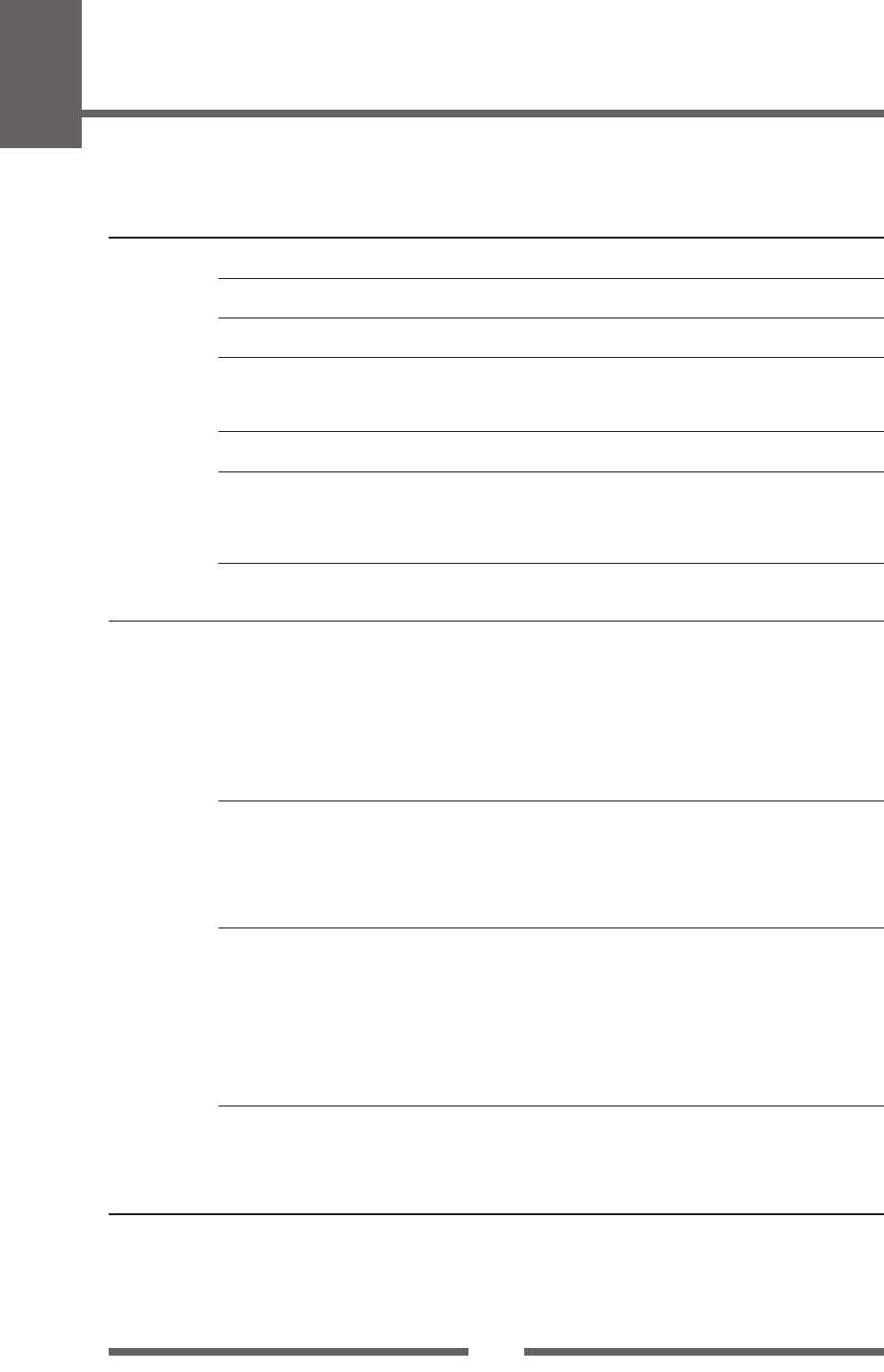
2
Printer Operation
38
Mode Settings
[Datamax Emulation]
Top Menu Sub Menu Default Menu Remarks
Metric/Inch Inch Inch Sets the units.
[Metric/Inch Sel] mm
Max Media Length 10.00 inch 1.00 to 50.00 inch Sets the maximum media length.
[Max Media Len] 254.0 mm 25.4 to 1270.0 mm
Settings Lock Off On Prevents a command changing the set value.
Off
Keyboard Lock Off On Prevents a change by a key operation.
Off Note: Hold down the Menu Key for at least 4
seconds to enter the Menu Setup Mode when
setting the “On” menu.
Control Code STD STD Switches command mode of DMX mode.
ALT
Emulation Select DM4 or ZPI2* DM4 Selects DataMax/Zebra compatibility
[Emulation Sel] DMI DM4: DataMax 400
DPP DMI: DataMax IClass
ZPI2 DPP: DataMax Prodigy Plus
ZPI2: Zebra 2844Z
Emulation Auto On On Setting emulation (Datamax/Zebra) auto
Detect Off detection.
[Emulation Auto]
After Print AutoConfigure On On Automatically configures optional devices.
[Auto Config] Off On.... AutoConfigure enabled (Regardless of
whether Function Select is set, if a
peeler or cutter is installed, each mode
is set automatically.)
Off ... AutoConfigure disabled (A peeler of
cutter is installed, but to not operate
the peeler or cutter, turn it Off and the
operation is selected by
Function Select.)
Function Select Tear Off Selects the operation when the
[Function Sel] Tear AutoConfigure is set to Off. Designates the
Peel On** paper position based on each option. The
Cut On*** operation of this device is enabled during
selection. At the same time, the parameters of
the f command of Prodigy Plus are emulated
for each optional device.
Cutter Action Backfeed Backfeed Sets the cutter action.
Through With the optional AutoConfigure On, printing
is executed only when the cutter is installed
or only when Cut is selected by Function
Select.
Backfeed is always set after cutting.
Through is set at the rear end of sheets 1 to
n-1 when the number of copies = n, and the
rear end of the final page of single sheet and
the copy is backfeed.
Paper Position 0.00 inch Peel/Cut/Tear Off Adjusts the stop position. It is based on the
0.00 mm 0.00 to 2.00 inch inch/millimeter setting. There are initial
0.0 to 50.8 mm values of the stop position for each device
Peel/Cut/Tear On set above, and later, relative values are set.
-1.00 to 1.00 inch
-25.4 to 25.4 mm
* The factory default setting of the Emulation Select will be different depending on the destination of the country.
** Only when peeling option is mounted.
*** Only when cutter is mounted.


















