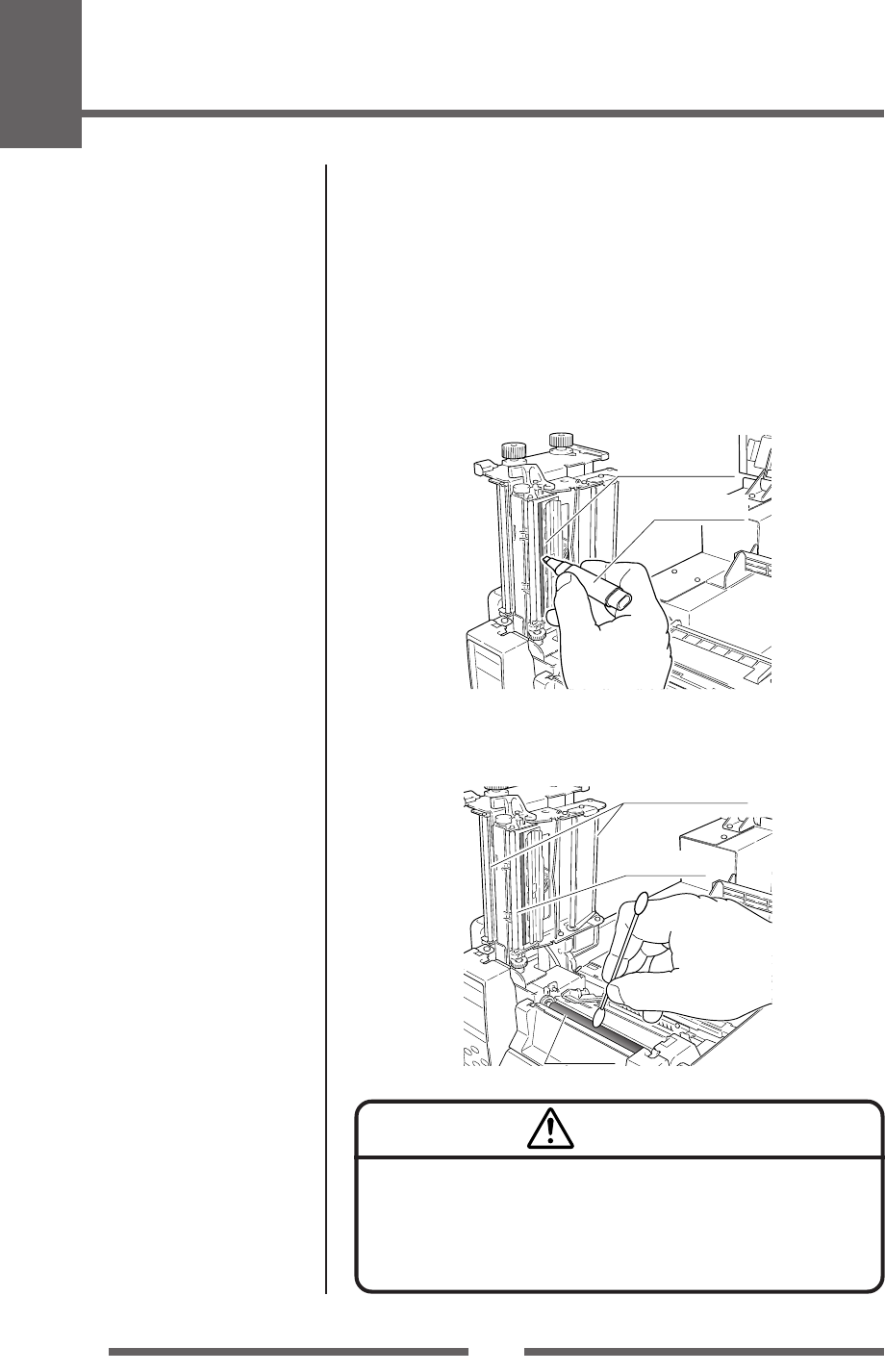
3
Printer Adjustments
54
Cleaning
Wipe off any foreign matter such as media dust, dirt and adhesive substances
built up around the printhead and platen with the head cleaning pen (head
cleaner) provided, and use a soft cloth soaked in ethyl alcohol for the platen
etc.
It is particularly important to clean the thermal printhead after printing on
thermal media for long periods, which will guarantee the print quality and
extend the life of the thermal printhead.
Note: Always use the head cleaner when cleaning the thermal printhead.
Head cleaner
Thermal printhead
Caution
Do not use any solvent other than ethyl alcohol. Solvents such as
benzene, acetone and thinner will dissolve plastic parts and destroy
the thermal printhead, platen and much of the printer!
Try to avoid using "excessive amounts" of ethyl alcohol to clean the
platen. Excessive use will harden the platen surface prematurely.
Platen
Ribbon guide roller
Guide shaft
To clean the entire surface of the platen, rotate the platen little by little with
your thumb using a cheese cloth. Do not touch the platen with your bare
hands.


















