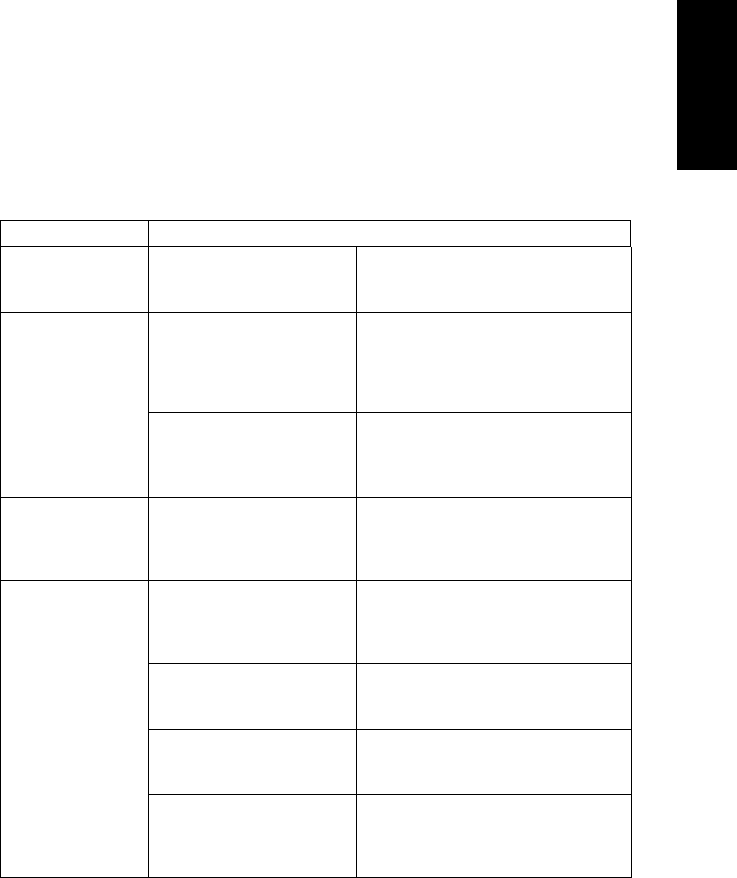
E
N
G
L
I
S
H
4.2 Print Troubleshooting
Switch on the printer whilst holding down the FEED key until “PrntTest” is displayed. A
sample output is printed on page 2.
Problem Cause and remedy
Missing lines
(vertical lines)
Print head is damaged. Contact the Citizen service
personal to obtain a replacement
and install as required.
Print head is dirty. Check the print head
heat-generation body for dirt. If
it's dirty, wipe the surface of the
print head elements with the head
cleaning pen provided.
Dropouts (light
patches)
Platen roller is dirty. Remove dirt or label or tape scraps
stuck to the platen roller. If they
cannot be removed, contact our
service personnel.
Printing is too
light or too dark
on one side of
the self-test
Media width adjustment
is not set correctly.
Refer to section 3.5 for more
details about adjusting the
media width settings.
Incorrect head pressure
adjustments
Change to the recommended type
after checking the ink ribbon and
paper maker and identification
number.
Ink ribbon and paper are
not the recommended
type.
Obtain matched ink and ribbon and
adjust printer parameters
accordingly.
Incorrect head heat
setting
Check the heat level in the
software and adjust it as
necessary.
Print is too light
or too dark
overall
Incorrect direct-thermal
or thermal transfer
setting.
Check whether the printer is set for
direct-thermal or thermal-transfer
printing and change it as
necessary.


















