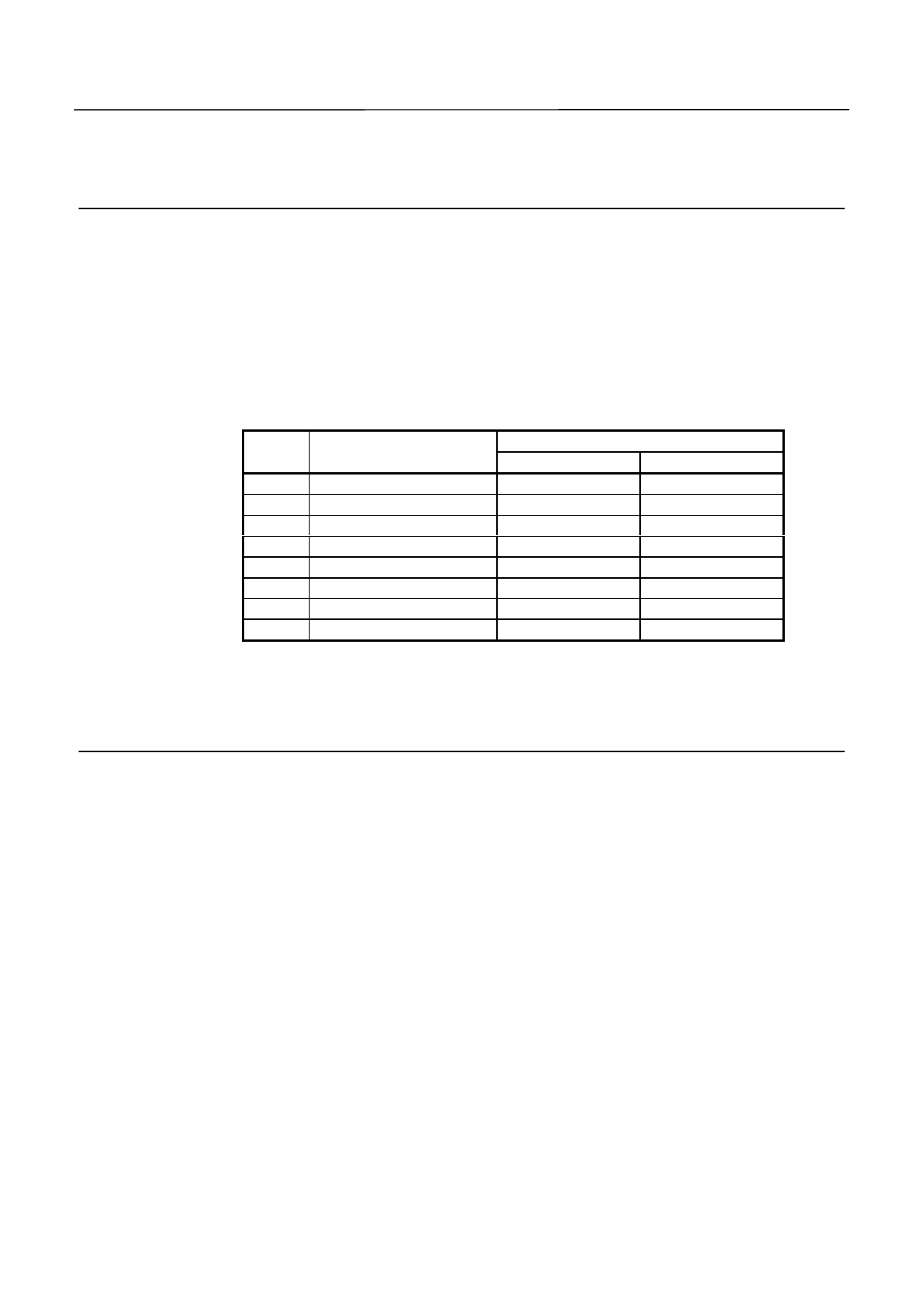
iDP-3420/3421/3423 User’s Manual
116 CITIZEN
ESC "c" "4" n
[Function] Selecting the paper near end sensor valid for print stop
[Code] <1B>H<63>H<34>H n
[Range] 0
£
n
£
255
[Outline] This command selects the no-paper detector state in which printing should be
stopped.
Value
Bit Function
01
0 Paper near end Disabled Enabled
1 Undefined
--
2 Undefined
--
3 Undefined
--
4 Undefined
--
5 Undefined
--
6 Undefined
--
7 Undefined
--
[Default] n = 0
ESC "c" "5" n
[Function] Selecting the panel switch enable/disable
[Code] <1B>H <63>H <35>H n
[Range] 0
£
n
£
255
[Outline] This command enables/disables the panel switches. n is valid only for the least
significant bit.
Setting n = 1 disables the panel switches.
Setting n = 0 enables the panel switches.
[Caution] If the panel switches are disabled with this command, the LF switch will be
disabled. Therefore, the paper cannot be fed by the LF switch.
[Default] n = 0


















