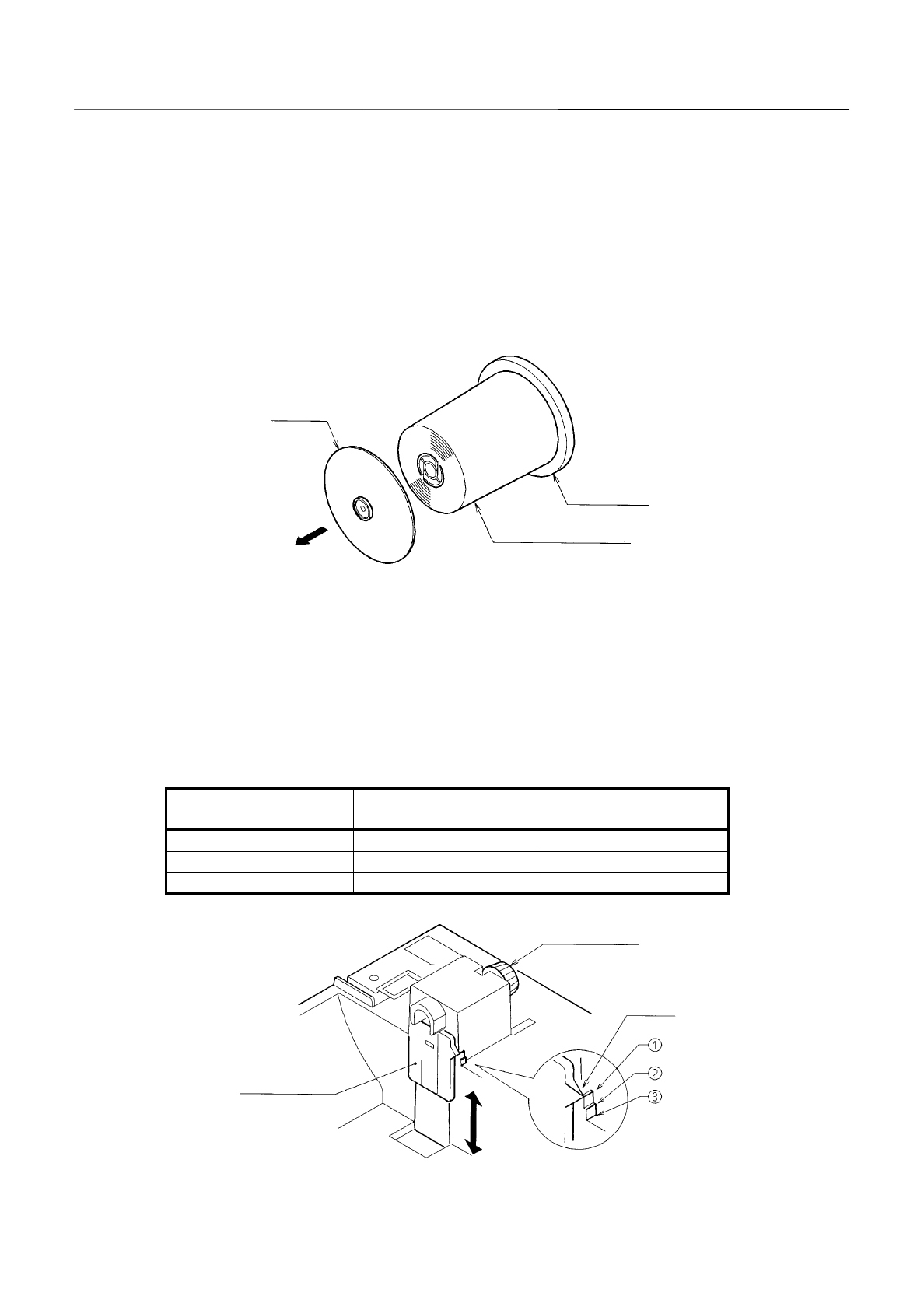
iDP-3420/3421/3423 User’s Manual
31 CITIZEN
4
44
4.
..
.7
77
7.
..
.3
33
3R
RR
Re
ee
em
mm
mo
oo
ov
vv
vi
ii
in
nn
ng
g g
g t
tt
th
hh
he
e e
e W
WW
Wo
oo
ou
uu
un
nn
nd
d d
d P
PP
Pa
aa
ap
pp
pe
ee
er
r r
r R
RR
Ro
oo
oll
ll ll
ll (
((
(i
ii
iD
DD
DP
PP
P-
--
-3
33
3423
423423
423)
))
)
1. Open the printer cover.
2. Remove the paper roll by cutting it halfway or pushing the paper free lever in the arrow-
indicated direction.
3. Detach the winding reel.
4. Pull out a flange from one side of the winding reel.
5. Pull out the paper roll from the winding reel.
4
44
4.
..
.8
88
8A
AA
Ad
dd
dj
jj
ju
uu
us
ss
st
tt
ti
ii
in
nn
ng
g g
g t
tt
th
hh
he
e e
e P
PP
Pa
aa
ap
pp
pe
ee
er
r r
r N
NN
Ne
ee
ea
aa
ar
r r
r E
EE
En
nn
nd
d d
d S
SS
Se
ee
en
nn
ns
ss
so
oo
or
rr
r
1. Close the printer cover.
2. Loosen a sensor fixing screw.
3. Slide the sensor unit up/down and tighten the fixing screw at an adequate position.
Sensor Position versus Paper Remaining Amount
The following table shows a paper remaining amount depending on the remaining amount
mark position on the sensor unit. (When the specified paper roll is used)
Mark Position
Paper Roll Remaining
Diameter
Paper Roll Remaining
Amount
1
Approx.
f
21 mm
Approx. 1.2 m
2
Approx.
f
23 mm
Approx. 2.2 m
3
Approx.
f
25 mm
Approx. 3.2 m
Flange
Winding Reel
Paper Roll (Receipt Paper)
Remaining Amount Marks
Sensor Fixing Screw
Sensor Unit


















