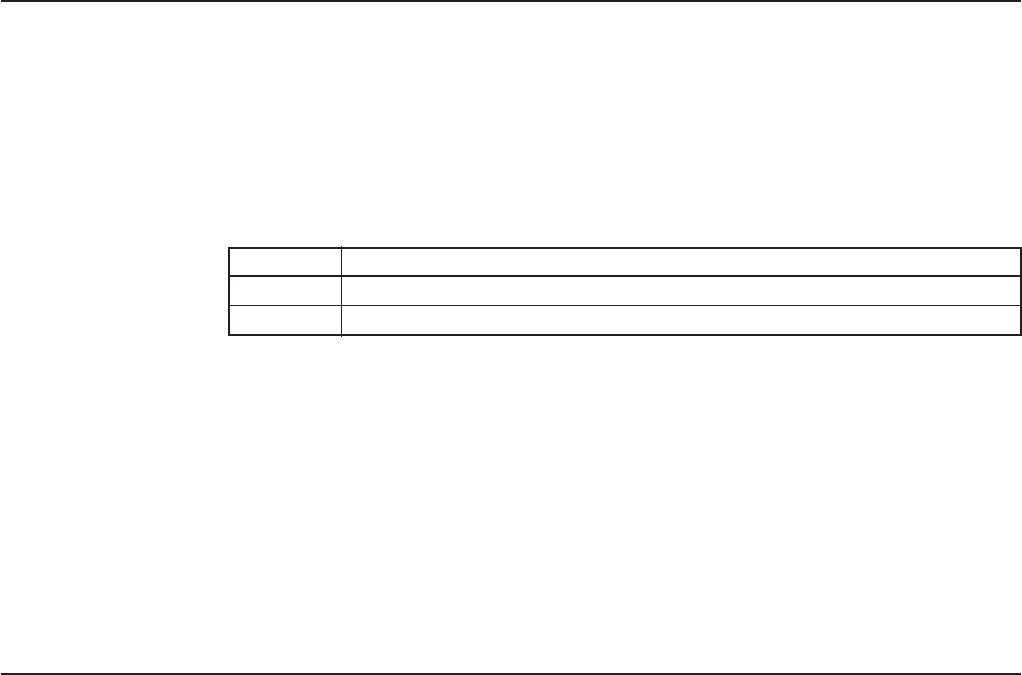
— 64 —
BLACK MARK FUNCTION
ESC l n
[Function] Specify/canceling black mark function
[Code] <1B>H<6C>H<n>
[Range] n = 0 or 1
[Outline] Specifying / canceling the black mark function.
[Caution] Black mark function uses PE sensor of CMP-10 for black mark sensor. Therefore, the
condition of detecting paper end and detecting open cover is changed in this mode.
[Default] n = 0
[See also] FF Note on Next page
FF
[Function] Printing and paper feeding to the black mark position
[Code] <0C>H
[Outline] This command prints the data in the printer buffer and searches for black mark. It is
ignored if black mark function is not specified.
[Caution] This command is valid only when black mark function is specified.
[See also] ESC l n Note on next page
n (Hex) Type
0Canceling black mark function
1 Specifying black mark function


















