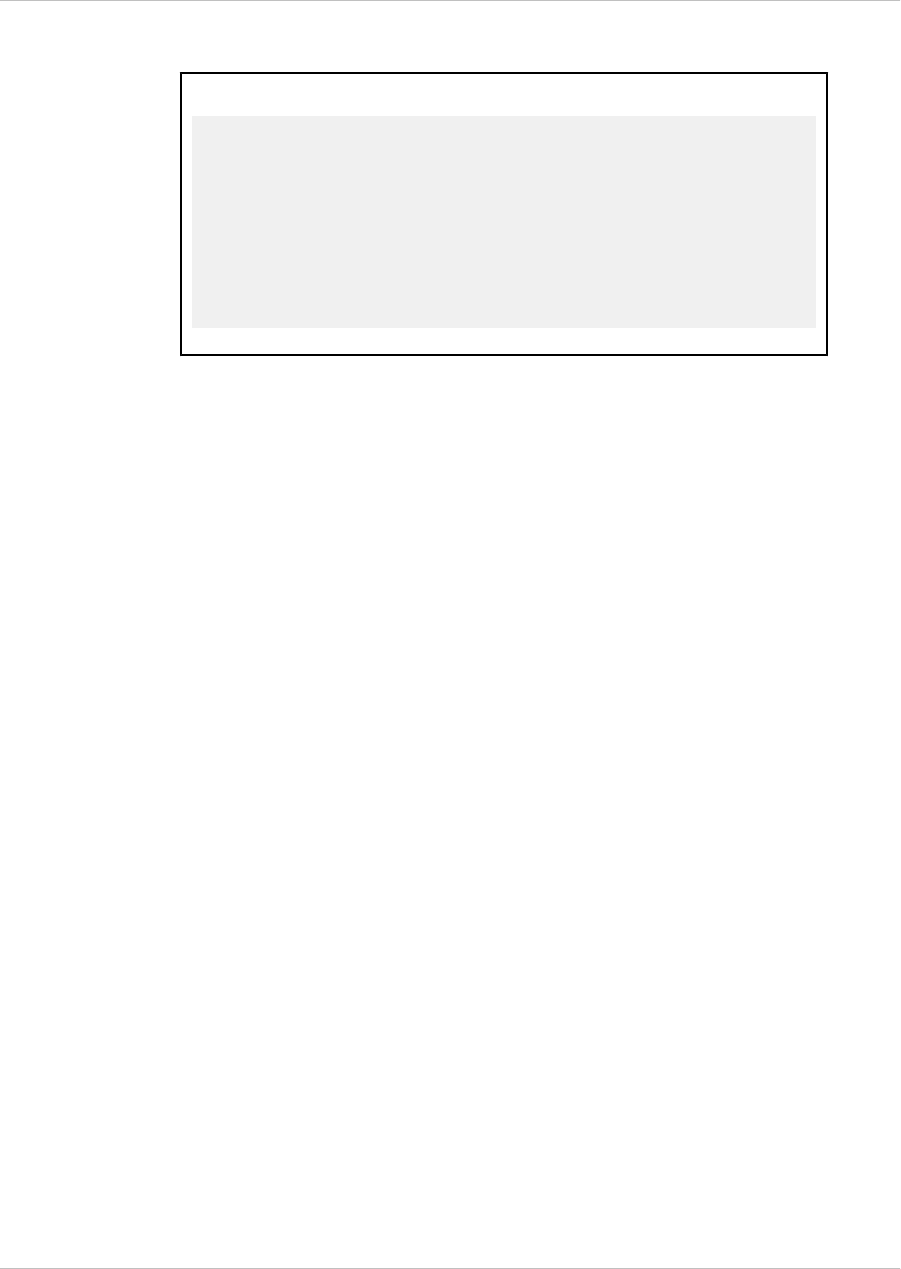
w show snmp user <name>
Example
> add snmp user edocs_user -group edocs_group
Done
> show snmp user edocs_user
1) Name: edocs_user Group:
edocs_group
EngineID: 123abc456abc788 StorageType:
volatile
Status: active
Done
>
Parameters for configuring an SNMP user
name
The name of the SNMP user.
group
Specifyes the SNMP group name to which the SNMP user will belong.
authType
The authentication type. Possible values: MD5, SHA.
authPasswd
Enter an authentication password.
privType
The encryption type. Possible values: DES, AES.
privPasswd
The encryption password. Maximum Length: 31
To configure an SNMP user by using the configuration utility
1. In the navigation pane, expand System, expand SNMP, and then click Users.
2. In the details pane, click Add.
3. In the Create SNMP User or Configure SNMP User dialog box, specify values for
the following parameters, which correspond to parameters described in
"Parameters for configuring an SNMP user" as shown:
• Name*—name
• Group Name*—group
• Authentication Type—authType
• Authentication Password—authPasswd
• Privacy Type—privType
• Privacy password—privPasswd
Chapter 2 SNMP
68


















