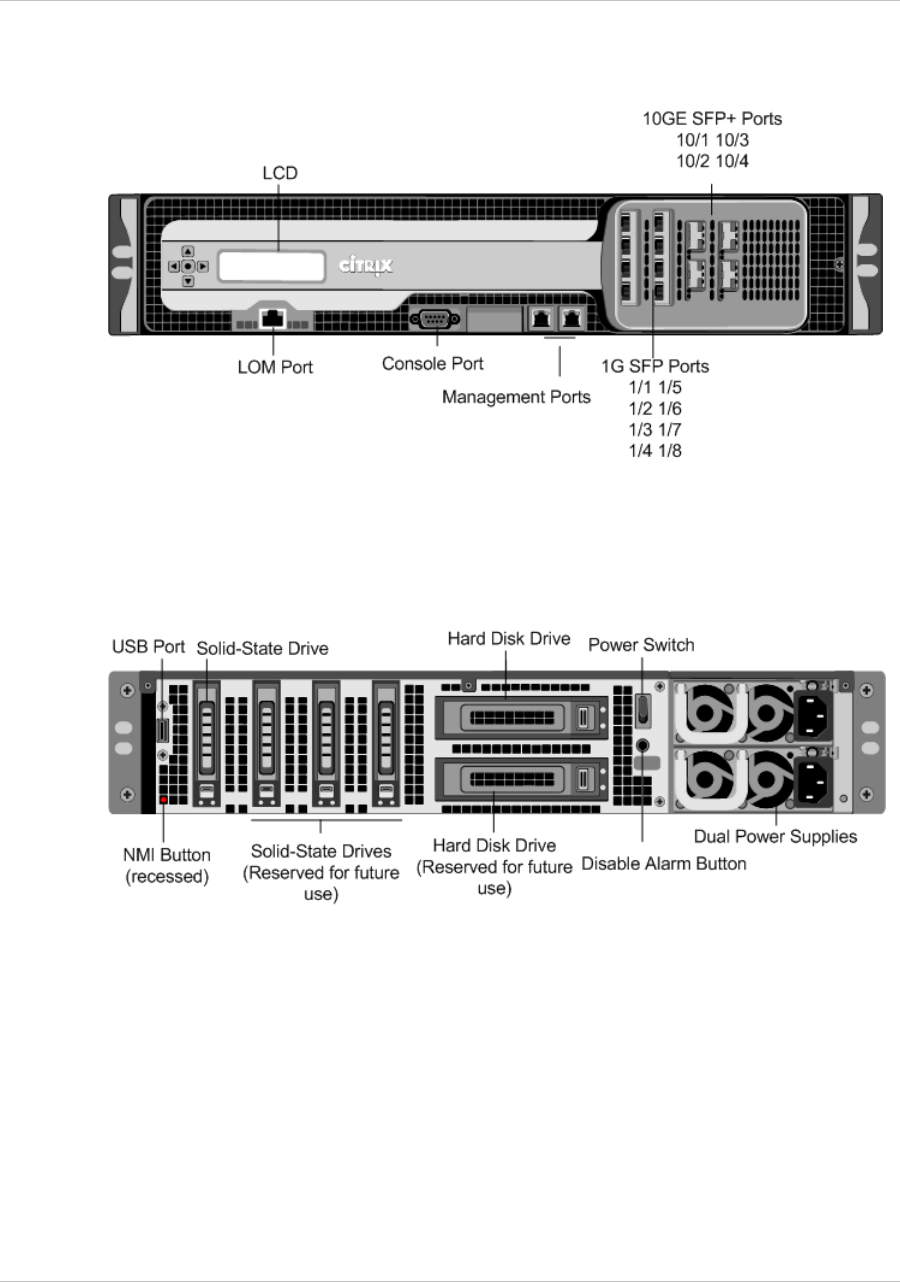
Figure 1-1. Citrix NetScaler SDX 11500/13500/14500/16500/18500/20500
appliance, front panel
The following figure shows the back panel of the SDX
11500/13500/14500/16500/18500/20500 appliance.
Figure 1-2. Citrix NetScaler SDX 11500/13500/14500/16500/18500/20500
appliance, back panel
Configuration Requirements
Determine the following information for performing the initial configuration.
w
NetScaler SDX IP address and subnet mask: The management IP address and the
mask used to define the subnet in which the SDX appliance is located. This IP
address is used to access the NetScaler SDX Management Service user interface.
w
XenServer IP address: The IP address of the XenServer hypervisor.
w
Default gateway: The IP address of the router that forwards traffic out of the
appliance’s subnet. The default gateway should be in the same subnet as the NSIP
address.
Quick Installation and Configuration
4
















