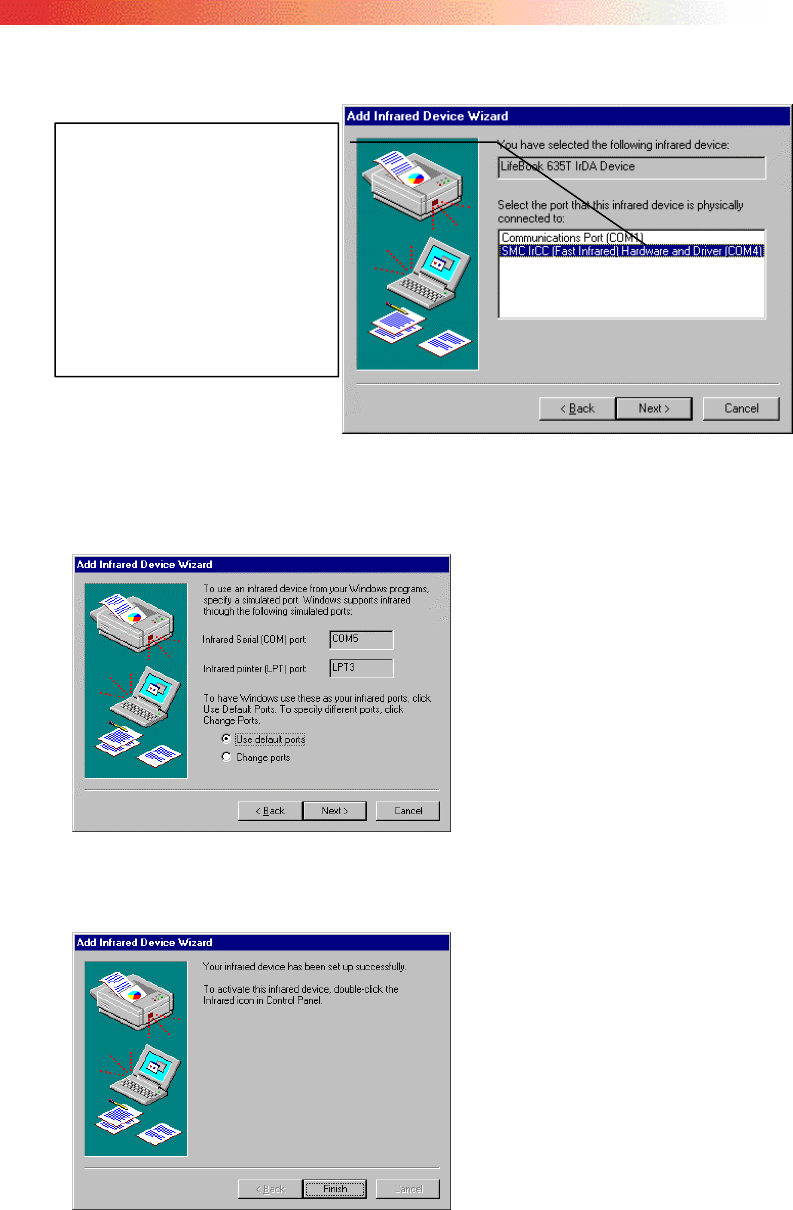
E-3
CAUTION: if the wrong COM port is selected a reinstallation of the drivers will be necessary.
7. When the Add Infrared Device Wizard prompts you to select the simulated
COM and LPT ports, accept the default values as illustrated below and click
the
Next button.
8. When the Add Infrared Device Wizard prompts you, click Finish to
complete the IR device installation.
PLEASE BE CERTAIN TO RESTART YOUR COMPUTER
. Once re-started the
Infrared Monitor should come up and display that the connection is good at 4Mbs
Example:
• If your notebook is Fujitsu
735, select SMC IrCC (Fast
Infrared) Hardware and
Driver (COM4).
• If your notebook is Toshiba
500 Serial, select Generic Ir
Serial Port (COM3).


















