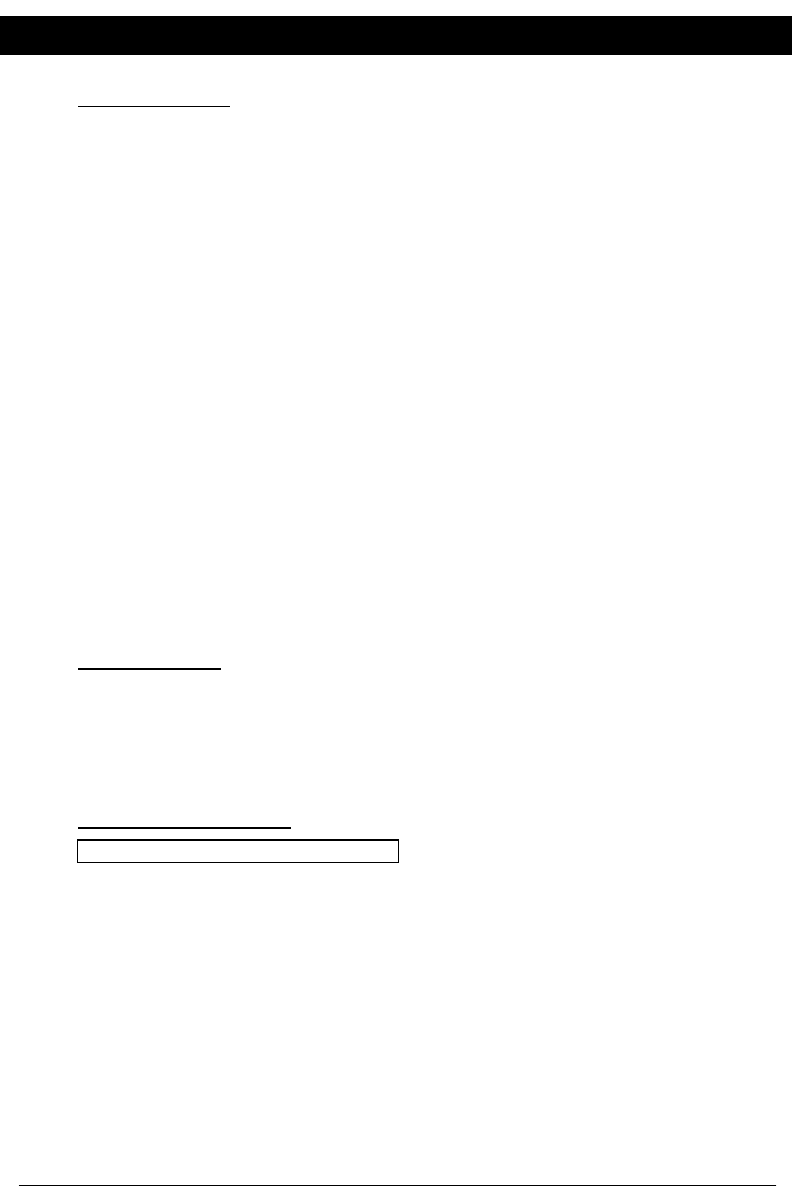
OWNER’S MANUAL
1. PRECAUTIONS
l The set is for use in DC 12V, negative ground vehicles.
l Do not operate the set in ways other than described in this guide.
Doing so may damage it and voids your warranty.
l SAFETY FIRST! For rear seat use only. Do not install in dashboard or
anywhere else that would permit monitor to be viewed by the driver.
Monitor must never be used in any manner that will distract driver or
interfere with the driver's safe operation of the motor vehicle.
l Be careful not to run down the car battery while using the set with the car
stopped.
l Do not disassemble or modify the set. Doing so may damage it and voids
your warranty.
l Keep drinks and drops from umbrellas away from the set.
Water may damage the internal circuitry.
l Do not let the set become hot. If temperature in the car is high or the set
has been exposed to direct sunlight and is hot, lower the temperature
before using it. (The liquid crystal panel will work properly within a
temperature range of 14°F - 144° F).
l In extremely cold temperatures, the movement of the picture may be slow
and the picture may be dark, but this is not a malfunction. The set will
work normally once the temperature increases.
l Small black and shiny dots inside the liquid crystal panel are normal for
liquid crystal product.
2. DESCRIPTION
The OHM720/OHM820 is a TFT active matrix color LCD monitor that delivers a
striking picture and superior image resolution. The OHM720/OHM820 can be
used to enjoy video images with the Clarion video sources, even if no TV tuner
is connected.
3. PACKAGE CONTENTS
DESCRIPTION Q’TY
LCD Monitor 1
IR Headphones (WH100H) 2
Universal Trim Ring 1
IR Remote Control 1
A/V Din Cables 2
TV Input Ribbon Cable 1
FM Modulator Din Cable 1
Power Connector 1
M3X8 Screws 5
Manual/Installation Guide 1
2
720 820 manual.qxd 12/4/01 10:16 AM Page 3
















