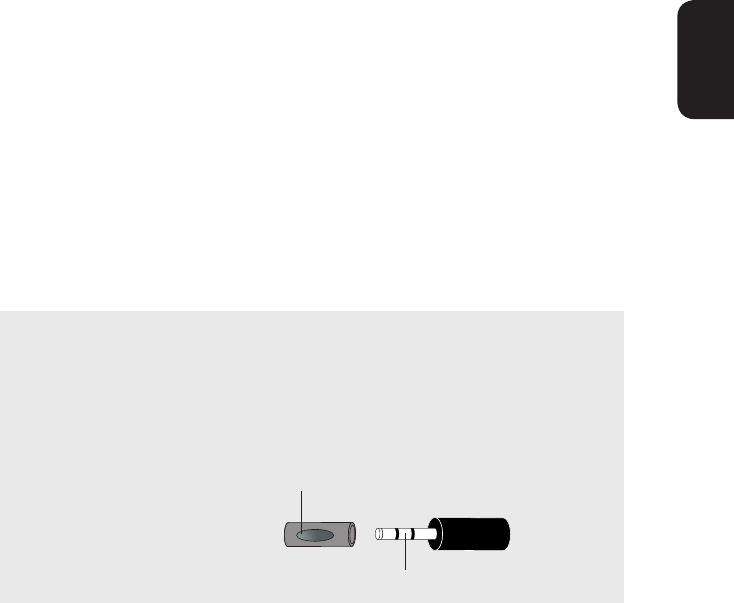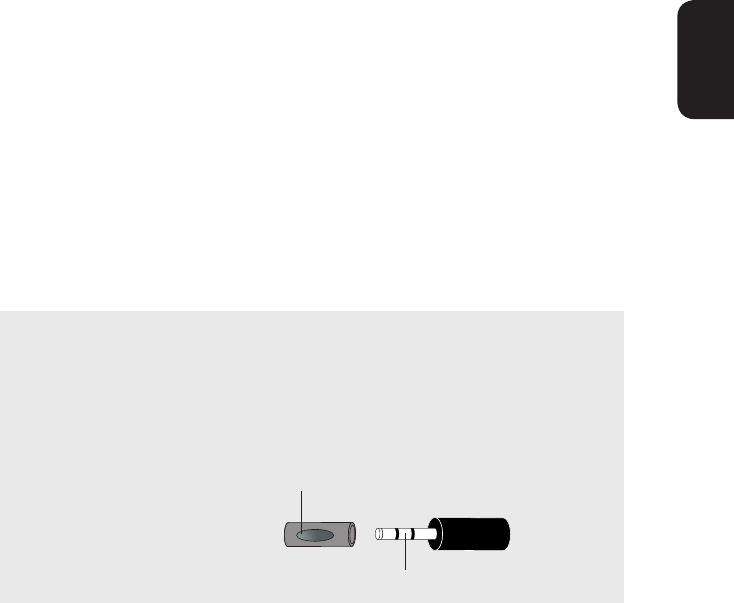
15
English
Procedure
1. Disconnect the negative (-) battery terminal before making any wire connections.
2. Find a place in the vehicle for the video source(s).
3. Create passage holes for the power and video cables.
When drilling through metal or plastic, use grommets to protect the cables from
sharp edges that could penetrate the insulation and cause a short circuit and device
failure.
4. Connect the ground lead (black) securely to a clean metal plate on the vehicle.
Use sand paper to remove any paint from the surface where you attach the ground
terminal.
5. Reconnect the negative (-) battery terminal.
Monitor connections
CAUTION ! Some non-Clarion automotive DVD and VCP source units use
a similar connector for an external IR receiver, but use different
pin polarity than the Clarion uses. Connecting non-Clarion source
equipment to this connector could cause equipment damage not
covered by the warranty!
IR connector polarity:
PLASTIC COVER
IR DATA LINE
This 3.5mm IR Jack has plastic cover to prevent short, to remove the plastic cover,
please do not pull it out directly, please rotate the plastic cover and put it out slowly.