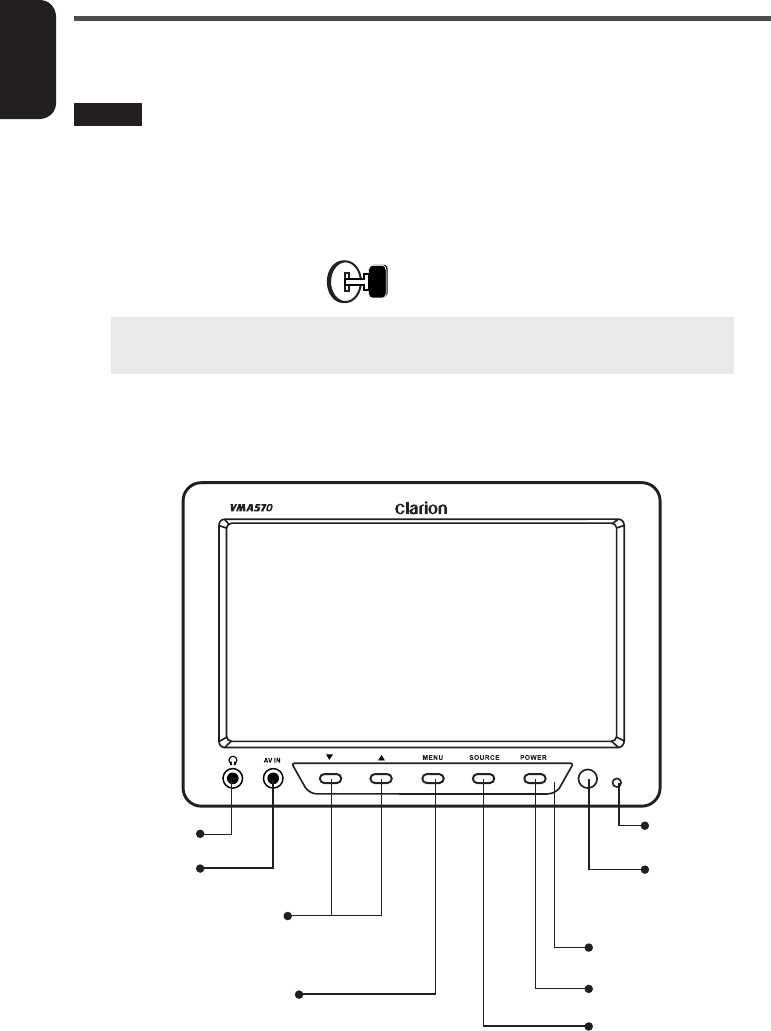
6
English
2. USING THE MONITOR
These monitors are components in a full audio/video system that may include a VCR,
DVD player, game station, camcorder or other video source unit.
Note :
If you have any questions about compatible components, such as system
controllers, source units, FM modulators, or other audio/video products, please
contact your authorized Clarion dealer.
To operate the monitor, the vehicle ignition key switch must be in the ACC or ON (run)
position.
ACC or engine
ON position
WARNING ! To prevent the battery from going dead, always operate this unit
with the engine running, if possible.
The video source unit (such as a DVD player) may turn on automatically when you turn
the ignition on.
Front panel controls
POWER ON LED
IR (infrared)
receiver for use
with Clarion’s
remote controller
IR Lens, IR LED inside to
transmit infrared signals to
the headphone
Turn on/off the monitor
Selects the video sources
for
AV1 or AV2
AV2 Input Jack
Increases, decreases or selects,
disable the item to be adjusted
from menu
Adjustment for Tint, Color, Bright,
Contrast, Display Mode, Auto
Power ON/OFF, and IR Channel,
each time this key is being
pressed, the select menu goes to
the next setting option
Wired Headphone
Input Jack


















