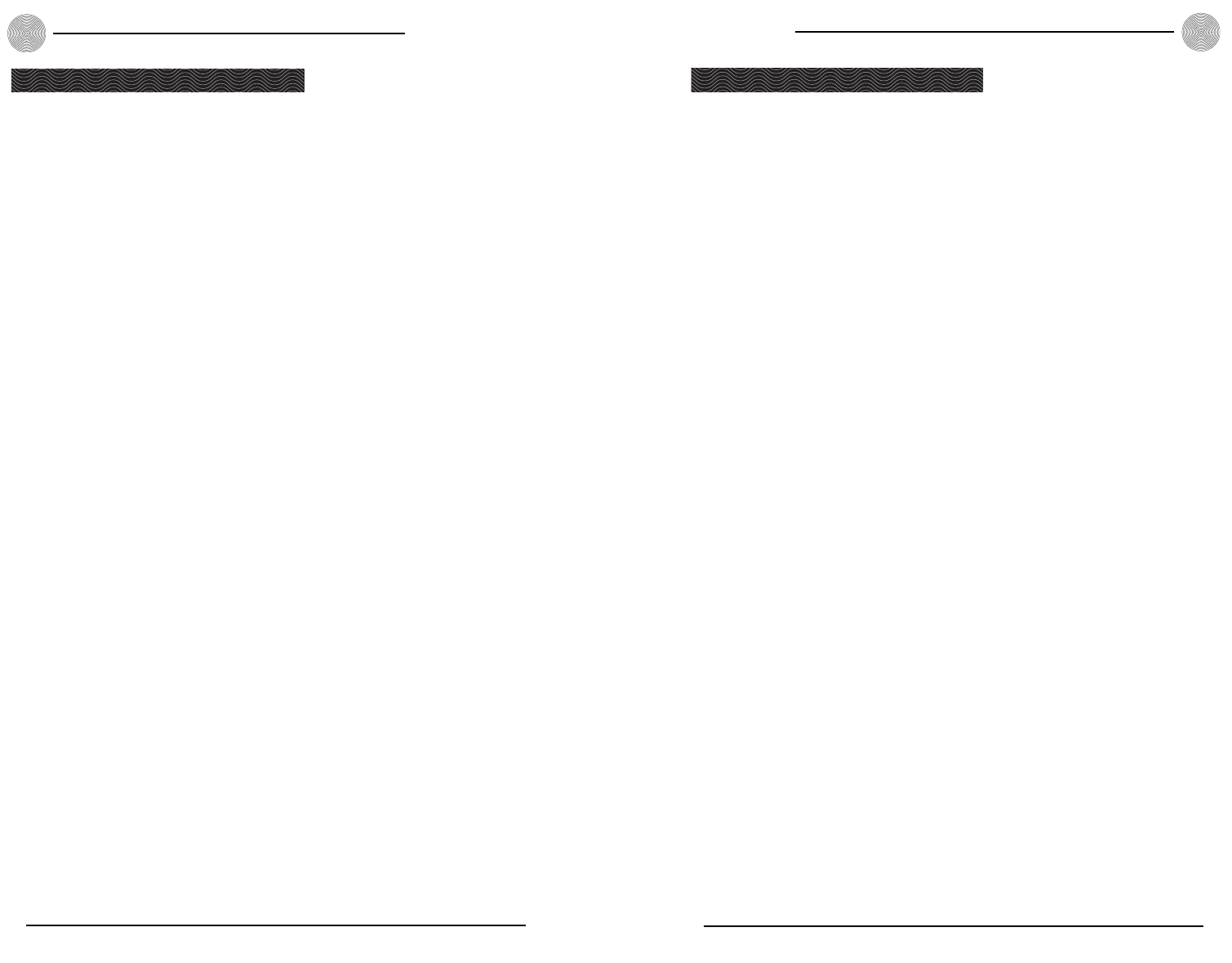
Table of Contents
The Scan Converter accepts graphic data from a PC as a VGA signal and converts it
to a video format (composite, S-VHS, and analog RGB for SCART use).The Scan
Converter is a plug and play device that automatically detects the scan rate and res-
olution of the incoming graphic signals without the use of software. No installation
other than the connection of cables is needed.
Features
• True plug and play; no software drivers required
• Compatible with all PCs
• Scan rates up to 100Hz supported for 640x480 resolution; up to 85Hz for
800x600 resolution; up to 75Hz for 1024x768 resolution and 1152x864
resolution
• True color quality
• Simultaneous display on TV screen and PC monitor
• Supports NTSC, PAL and SECAM video systems (SECAM system displayed
by analog RGB output port)
• OSD (on-screen display) function
• Full-screen overscan/underscan
• Horizontal/vertical picture positioning
• 8-level flicker control
• Freeze function
• Auto-save for screen position, brightness, and sharpness
• Remote control included
1
ii
Technical Services Group ~ 1-800-283-5936 (USA) ~ 1-801-974-3760 Technical Services Group ~ 1-800-283-5936 (USA) ~ 1-801-974-3760
Introduction
Introduction
Table of Contents
Introduction . . . . . . . . . . . . . . . . . . . . . . . . . . . . . . . . . . . . . . . . . . . . . . . . . . . .1
Features . . . . . . . . . . . . . . . . . . . . . . . . . . . . . . . . . . . . . . . . . . . . . . . . . . . . . . . . . . . . . .1
Professional services . . . . . . . . . . . . . . . . . . . . . . . . . . . . . . . . . . . . . . . . . . . . . . . . . . . .1
Product registration . . . . . . . . . . . . . . . . . . . . . . . . . . . . . . . . . . . . . . . . . . . . . . . . . . . . .2
Product returns . . . . . . . . . . . . . . . . . . . . . . . . . . . . . . . . . . . . . . . . . . . . . . . . . . . . . . . .2
Unpacking . . . . . . . . . . . . . . . . . . . . . . . . . . . . . . . . . . . . . . . . . . . . . . . . . . . . . . . . . . . .3
System requirements . . . . . . . . . . . . . . . . . . . . . . . . . . . . . . . . . . . . . . . . . . . . . . . . . . . . .3
Controls and Connections . . . . . . . . . . . . . . . . . . . . . . . . . . . . . . . . . . . . . . . . . .4
Product overview . . . . . . . . . . . . . . . . . . . . . . . . . . . . . . . . . . . . . . . . . . . . . . . . . . . . . . .4
Connecting the Scan Converter . . . . . . . . . . . . . . . . . . . . . . . . . . . . . . . . . . . . . . . . . . . . .5
Operation . . . . . . . . . . . . . . . . . . . . . . . . . . . . . . . . . . . . . . . . . . . . . . . . . . . . . .6
IR remote control . . . . . . . . . . . . . . . . . . . . . . . . . . . . . . . . . . . . . . . . . . . . . . . . . . . . . . .6
Using the onscreen interface . . . . . . . . . . . . . . . . . . . . . . . . . . . . . . . . . . . . . . . . . . . . . . .7
Care and Storage . . . . . . . . . . . . . . . . . . . . . . . . . . . . . . . . . . . . . . . . . . . . . . . .10
Troubleshooting . . . . . . . . . . . . . . . . . . . . . . . . . . . . . . . . . . . . . . . . . . . . . . . . .10
Appendix . . . . . . . . . . . . . . . . . . . . . . . . . . . . . . . . . . . . . . . . . . . . . . . . . . . . . .11
Specifications . . . . . . . . . . . . . . . . . . . . . . . . . . . . . . . . . . . . . . . . . . . . . . . . . . . . . . . . . .11
Warranty . . . . . . . . . . . . . . . . . . . . . . . . . . . . . . . . . . . . . . . . . . . . . . . . . . . . . . . . . . . . . .12
Compliance . . . . . . . . . . . . . . . . . . . . . . . . . . . . . . . . . . . . . . . . . . . . . . . . . . . . . . . . . . . .14
© 2003 ClearOne Communications,Inc.All rights reserved.No part of this document may be reproduced in any
form or by any means without written permission from ClearOne Communications.Printed in the United States
of America. ClearOne Communications reserves specific privileges. Information in this document is subject to
change without notice.
Scan Converter Installation and Operation Manual
ClearOne Part No. 800-171-191 April 2003 (Rev. 1.0)











