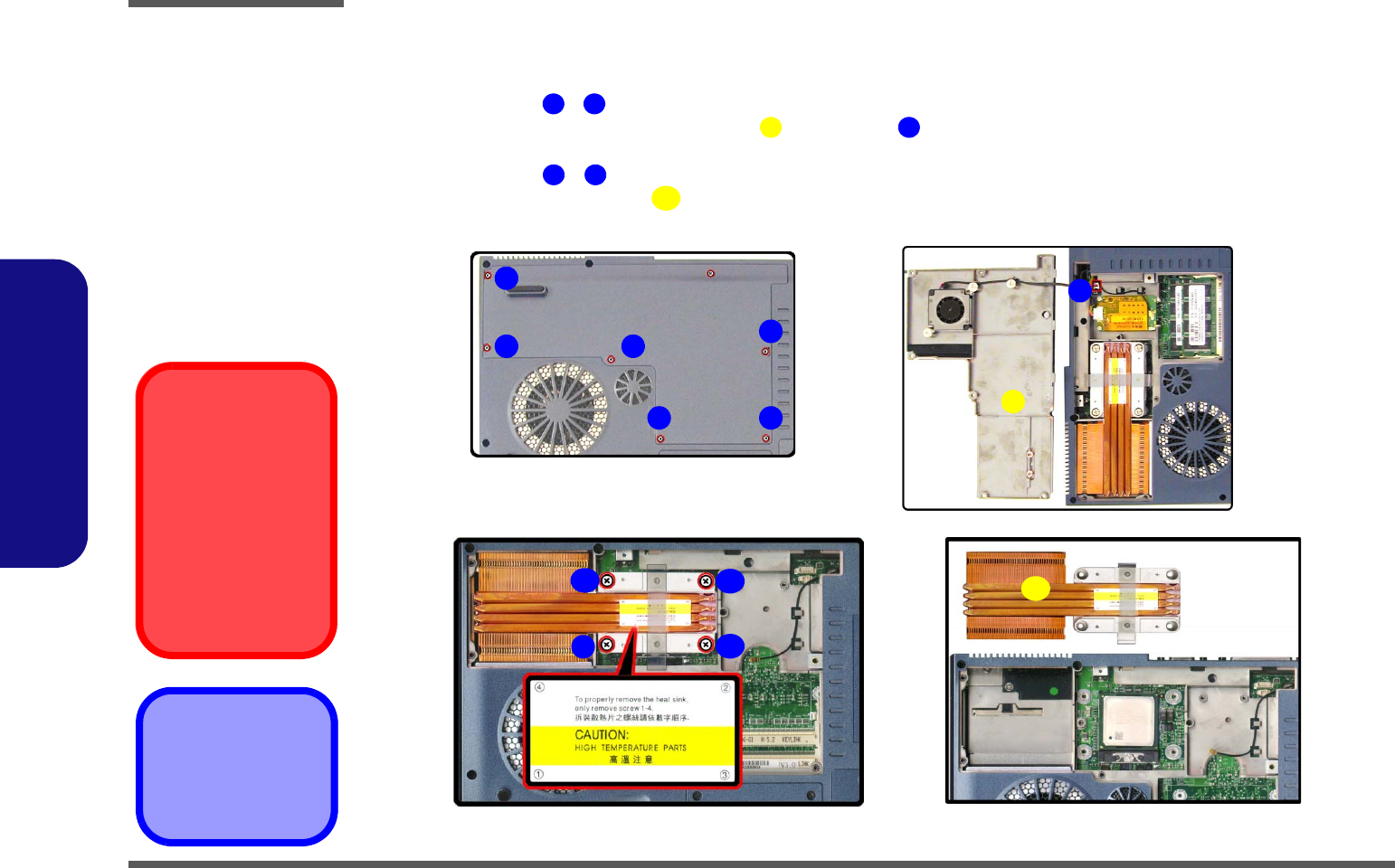
Disassembly
2 - 16 Removing the Processor
2.Disassembly
Removing the Processor
1. Turn off the computer, remove the battery (page 2 - 8) and turn it over.
2. Remove screws - from the memory socket cover
.
3. Carefully lift up the memory socket cover (a fan cable is still attached to the mainboard and you can discon-
nect it).
4. Remove screws
- (Figure 9c) from the heat sink, in the order indicated on the label.
5. Carefully lift up the heat sink (Figure 9d) off the computer.
1 6
7 8
9 12
13
Figure 9
Processor Removal
a. Remove the screws.
b. Carefully lift the cover off
the computer.
c. Remove the screws in
the order indicated.
d. Remove the heat sink.
Reassembly Screw
Order
When replacing the
heat sink, make sure
you insert the screws
in the same order indi-
cated on the label.
7. Socket Cover
13. Heat Sink
•10 Screws
1
2
54
3
6
8
a.
7
b.
9
11
12
c. d.
13
10


















