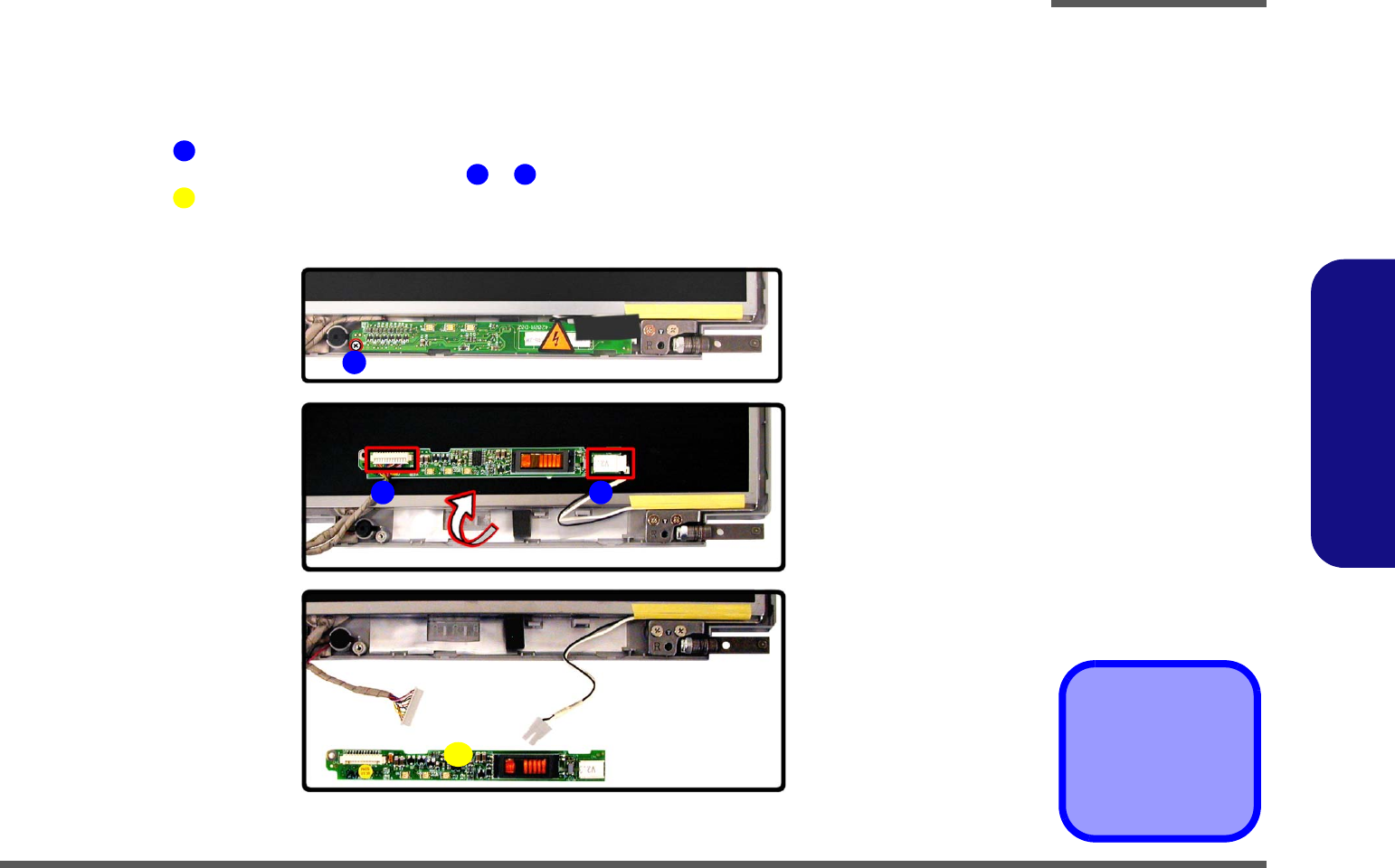
Disassembly
Removing the Inverter 2 - 31
2.Disassembly
Removing the Inverter
1. Turn off the computer, remove the battery (page 2 - 8), hard disk (page 2 - 9), RAM (page 2 - 10), CD Device (page
2 - 12), Bluetooth module (page 2 - 14), Wireless LAN module (page 2 - 15), CPU (page 2 - 16), keyboard (page 2 -
18), keyboard shielding plate (page 2 - 19), the top case and LCD (page 2 - 20) and LCD front panel (page 2 - 30).
2. Remove screw (Figure 24a).
3. Turn the inverter over and disconnect the cables & (Figure 24b).
4. Lift the inverter (Figure 24c) off the LCD assembly.
4. Inverter
•1 Screw
Figure 24
Inverter Removal
a. Remove the screw.
b. Turn the inverter over
and disconnect the ca-
bles.
c. Lift the inverter off the
LCD assembly.
1
2 3
4
1
2
a.
b.
3
4
c.


















