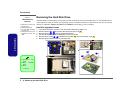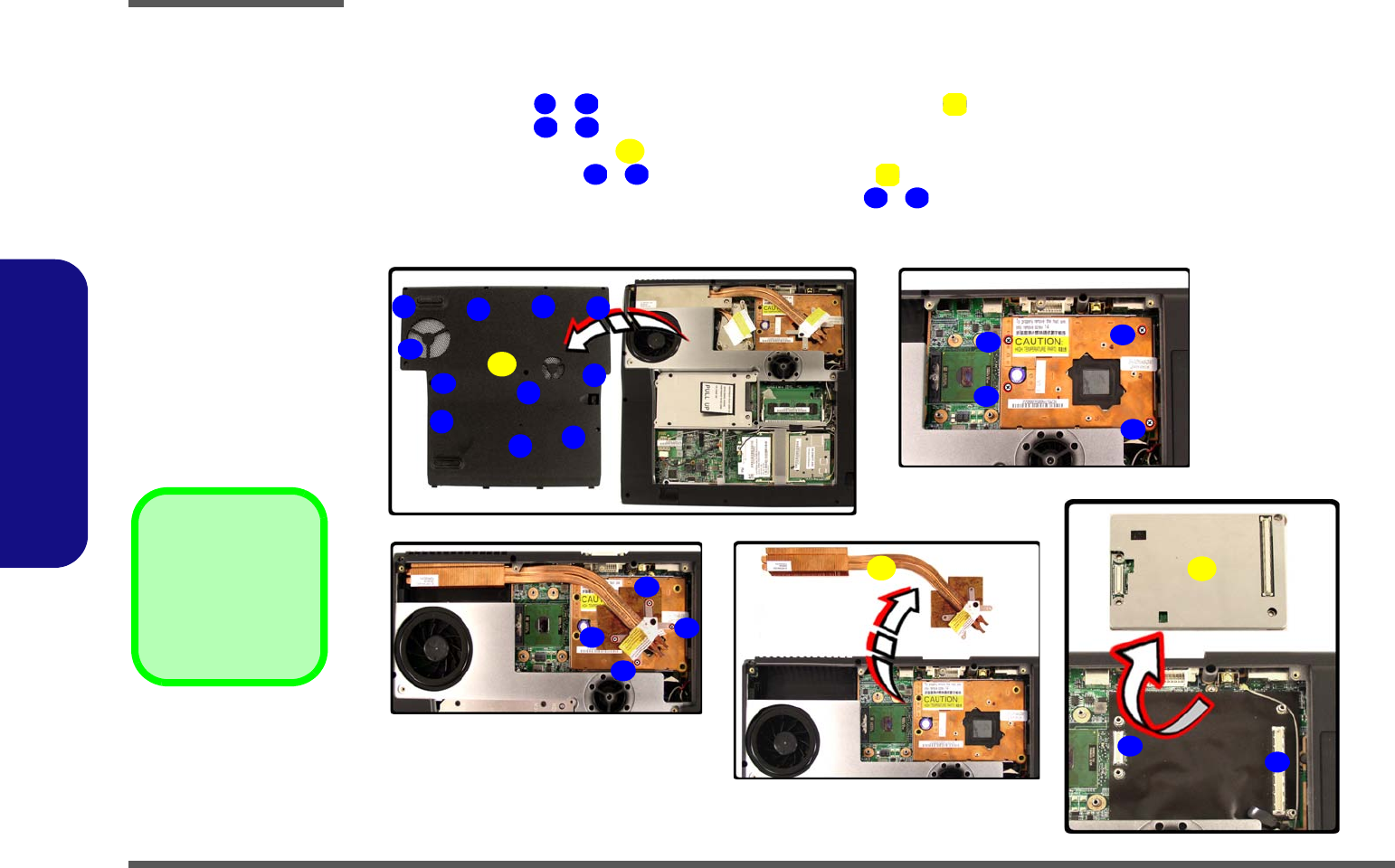
Disassembly
2 - 14 Removing the VGA Card
2.Disassembly
Removing the VGA Card
1. Turn off the computer, and turn it over remove the battery (page 2 - 5).
2. Remove screws - and remove the component bay cover .
3. Remove screws - (Figure b) from the heat sink in the order indicated
.
4. Carefully lift the heat sink (Figure d) up off the computer.
5. Remove the 4 screws - to release the VGA Card .
6. Carefully separate the VGA Card from the connectors - ,and lift the VGA Card up off the computer.
7. Reverse the process to install the new VGA Card.
Figure 10
VGA Card Removal
a. Remove the screws and
the cover.
b. Remove the screws in
the order indicated.
c. Remove the heat sink.
d. Remove the screws.
e. Carefully separate the
VGA Card out of the con-
nectors.
12. Componenet Cover
17. Heat Sink
22. VGA Card
• 15 Screws
1 11 11
12
13 16
17
18 21 11
22
23 24
a.
b.
c.
d.
17
e.
19
21
20
18
22
24
13
c.
8
a.
7
9
1
10
2
3
4
5
12
11
6
14
15
16
23