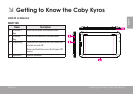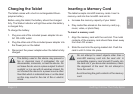Page 13 Getting To Know The Coby Kyros
English
The tablet comes with a built-in rechargeable lithium-
polymer battery.
Before using the tablet, the battery should be charged
fully. The Status Indicator will light blue when the battery
is charged fully.
To charge the battery:
1. Plug one end of the included power adapter into an
AC 100-240V outlet.
2. Plug the other end of the included power adapter into
the Power jack on the tablet.
3. Disconnect the power adapter when the tablet is fully
charged.
Thebatteryusedinthisdevicemaypresenta
re or chemical burn if mistreated. Do not
disassemble,incinerate,orheatthedevice.Do
notleavethede-viceinaplacesubjecttodirect
sunlight,orinacarwithitswindowsclosed.Do
notconnectthedevicetoapowersourceother
thanthatwhichisindicatedhereoronthelabel
asthismayresultintheriskofreorelectric
shock.
The tablet accepts microSD memory cards. Insert a
memory card into the microSD card slot to:
Increase the memory capacity of your tablet
Play media les stored on the memory card (e.g.,
music, video, or photo les).
To insert a memory card:
1. Align the memory card with the card slot. The metal
contacts of the memory card should face down away
from the LCD screen.
2. Slide the card into the spring-loaded slot. Push the
card in until it clicks into place.
Do not attempt to insert objects other than a
microSD memory card into the card slot. A
compatiblememorycardshouldteasilyinto
thecardslot;ifyouencounterresistance,check
the alignment of the card. Do not attempt to
forcethecardin.
Avoidtouchingthegoldcontactsofthememory
card.