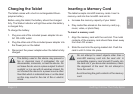Page 15 Getting Started
English
Â
To turn the tablet on:
Press and hold the Power key until the LCD screen
turns on. Wait until the Home screen appears; the
tablet is now ready for use.
To turn the tablet off:
1. Press and hold the Power key until the Device
Options menu appears.
2. Touch Power off on the screen. A confrmation mes-
sage will appear.
3. Touch OK to turn off the tablet.