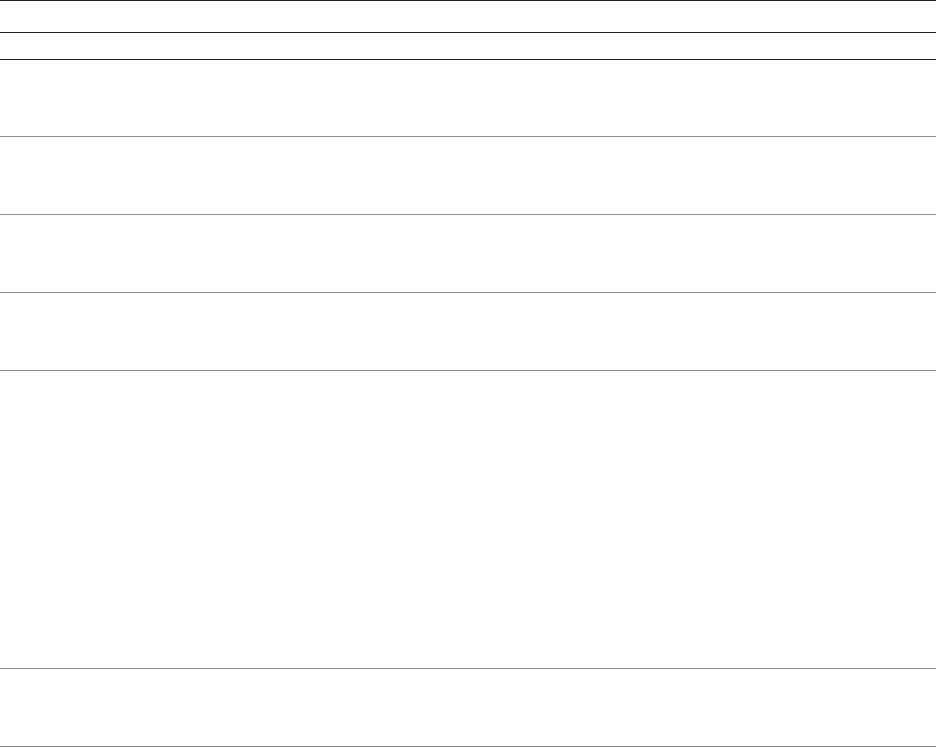
A798 Thermal Receipt Printer: User Guide A798-UG00001 Rev. A 10/07 10/07 A798-UG00001 Rev. A A798 Thermal Receipt Printer: User Guide
Chapter 4: Using the Printer 27
A798 Thermal Receipt Printer: User Guide A798-UG00001 Rev. A 10/07 10/07 A798-UG00001 Rev. A A798 Thermal Receipt Printer: User Guide
Printing issues
Condition Possible Causes What to Do Where to Go
Colored stripe on Paper is low Change the paper Chapter 3: Setting up the printer,
the receipt “Load or change the receipt paper”
(See page 12)
Receipt does not come Paper is jammed Open the receipt cover,
out all the way inspect the knife, and clear
any jammed paper
Printer starts to print, but Paper is jammed Open the receipt cover,
stops while the receipt is inspect the knife, and clear
being printed any jammed paper
Receipt is not cut Paper is jammed Open the receipt cover,
inspect the knife, and
clear any jammed paper
Print is light or spotty Paper roll loaded Check that the paper Chapter 3: Setting up the printer,
incorrectly is loaded properly “Load or change the receipt paper”
(See page 12)
Thermal printhead is dirty Use recommended Chapter 5: Paper and Supplies,
thermal receipt paper “Ordering thermal paper”
(See note below.) (See page 29)
Variations in paper Increase print density in Contact your authorized service
“Set Hardware Options” representative or refer to Chaper 4:
of printer Conguration Using the Printer, “Conguring the
Menu to 110% or 120% printer”
as needed USE CAUTION when changing
settings (See page 20)
Vertical column of print This indicates a serious Stop using the printer Contact your authorized
is missing condition with the printer service representative
electronics
One side of receipt is This indicates a serious Stop using the printer Contact your authorized
missing condition with the printer service representative
electronics
Note: If paper has been used which is not on the TPG recommend paper list, resulting in a dirty printhead, the printhead
may require cleaning prior to switching back to TPG recommended paper. See Chapter 5 for a list. If non-
recommended paper is used over an extended period, attempting to clean the printhead will have little eect on print
quality.
Do not try to clean within the printer except as noted in the A798 Service Guide, Chapter 4: Cleaning and
Maintenance.


















