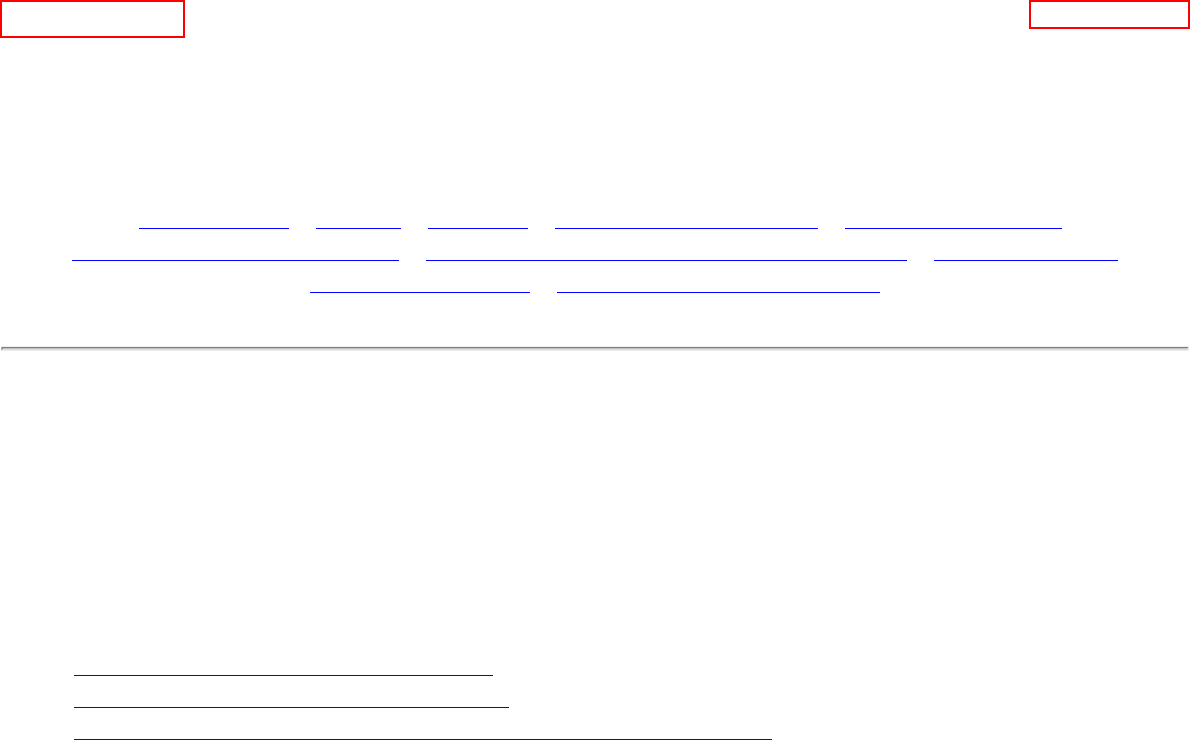
Compaq.com - Compaq Presario 1200 Series Maintenance and Service Guide - Models: 1255, 1256, 1260, 1262, 1266, 1267, 1273, 1274, and 1275
Compaq.com
United States
Maintenance & Service Guide
Presario 1200 Series
Models: 1255, 1256, 1260, 1262, 1266, 1267, 1272, 1273, 1274, and 1275
| Home Page | Notice | Preface | Product Description | Troubleshooting
Illustrated Parts Catalog | Removal & Replacement Procedures | Specifications
Pin Assignments | Battery Pack Operations
Compaq Diagnostics
Compaq Diagnostics is installed on the hard drive of the computer. Run the Diagnostics utilities when
you want to view or test system information and if you have installed or connected devices. If you
run Compaq Diagnostics from a diskette, ensure that it is version 10.11 or later.
The Diagnostics menu includes the following utilities:
■ Perform Computer Checkup (TEST)
■ View System Information (INSPECT)
■ Prepare Computer for a Compaq Service Call (RemotePaq)
If you have a problem you cannot solve, run the Diagnostics utilities before you call for support. Run
Computer Checkup and save the device list to a file and to print, or save the error log. Run the View
System Information (INSPECT) utility and print or save that information. Have the files or the printed
information available when you call for support.
Perform Computer Checkup (TEST)
Computer Checkup (TEST) determines whether the various computer components and devices are
recognized by the system and are functioning properly. You can display, print, or save the
information generated by Computer Checkup.
Follow these steps to run Computer Checkup:
1. Plug the computer into an external power source. (A low battery condition could interrupt the
program.)
2. Turn on the external devices that you want to test. Connect the printer if you want to print a log of
error messages.
3. Insert the Compaq Diagnostics diskette in drive A.
4. Turn on or restart the computer. The computer starts from drive A, and the Diagnostics
Welcome screen appears.
file:///C|/SERVICE%20MANUALS/COMPAQ%20_%20check...01272,%201273,%201274,%20and%201275/compaq.html (1 of 3)6/28/2004 9:23:06 AM


















